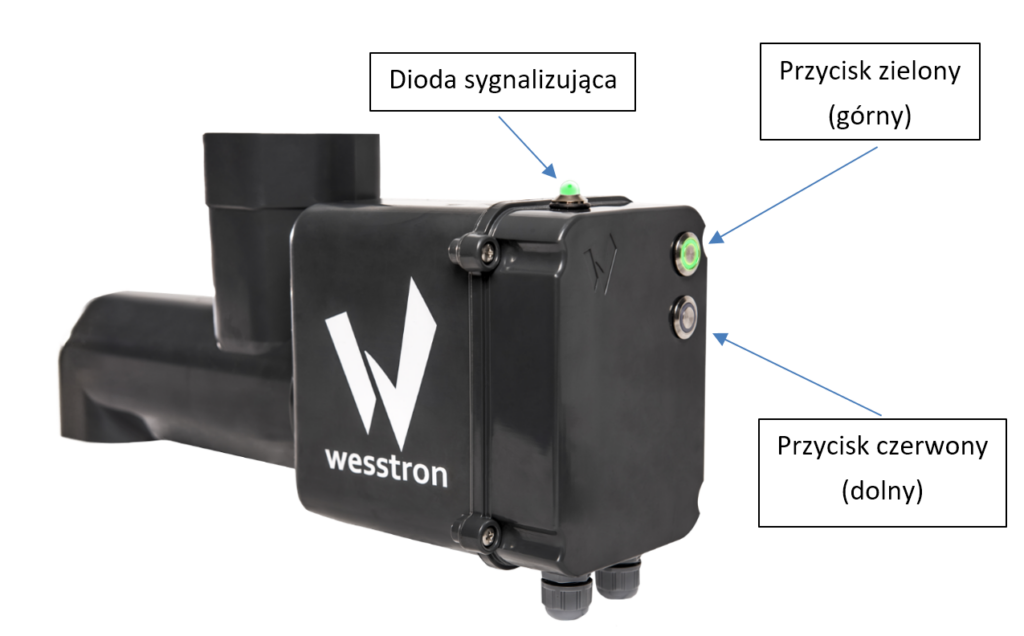
Indicator light on the housing
| Color | The way the diode glows | Condition of the device |
|---|---|---|
 | Pulse | Feeding Unlocked |
 | Pulse | Feeding blocked |
 | Flashing | Alarm condition / Alarm reported [1]. |
 | Flashing / Continuous | No connection (check communication cables) |
Buttons
| Color | The way the diode glows | Condition of the device |
|---|---|---|
 | Green – continuous | Feeding Unlocked Correct work The dispenser works according to the configuration |
 | No | Feeding blocked Dispenser does not feed Additionally signaled by the top purple indicator light |
 | 3 x blink | The device is in the process of feeding or the scheduled dose has not yet been dispensed |
