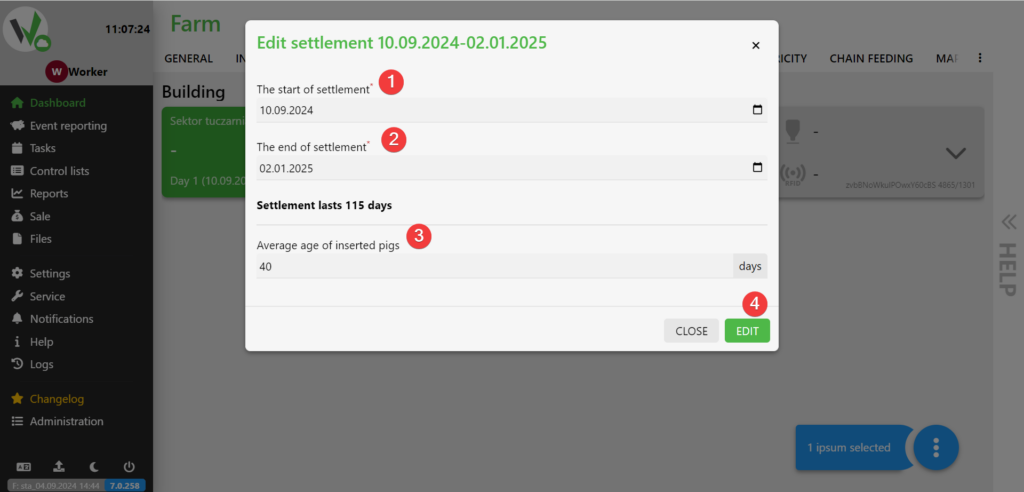After logging in, go to the IPSUM tab.
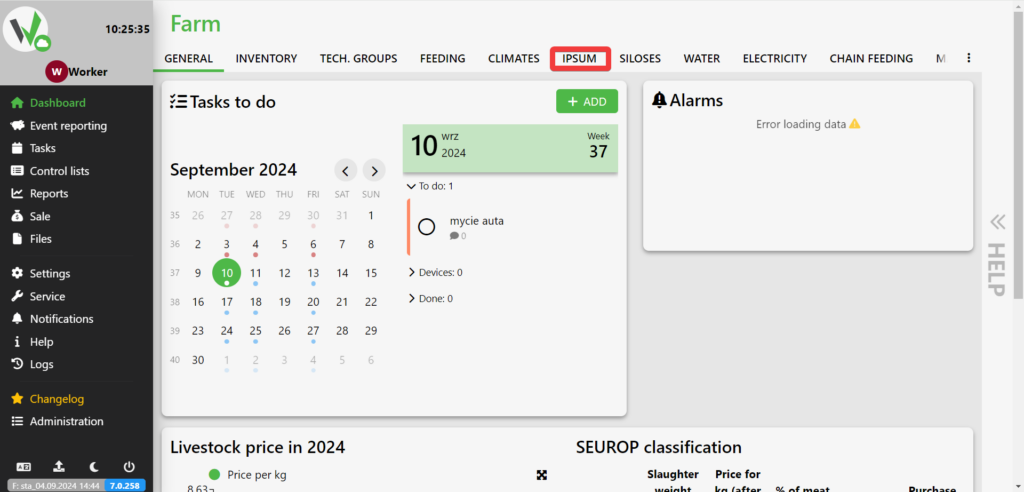
Select the IPSUM on which you want to edit the settlement [1], click the blue button with three dots, and click EDIT settlement [2].
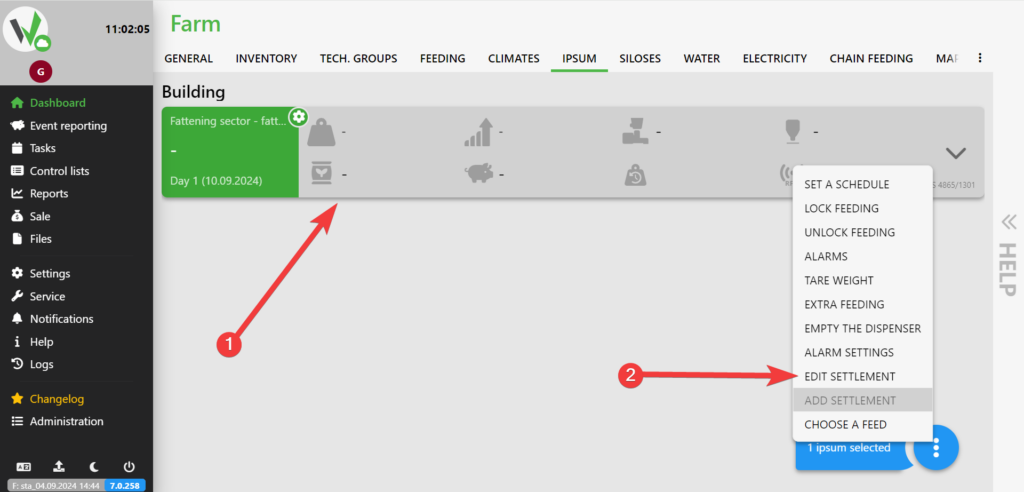
Enter when the settlement started [1], when it ends [2] and the average age of the animals during the settlement [3]. After entering these data, click the save button [4].