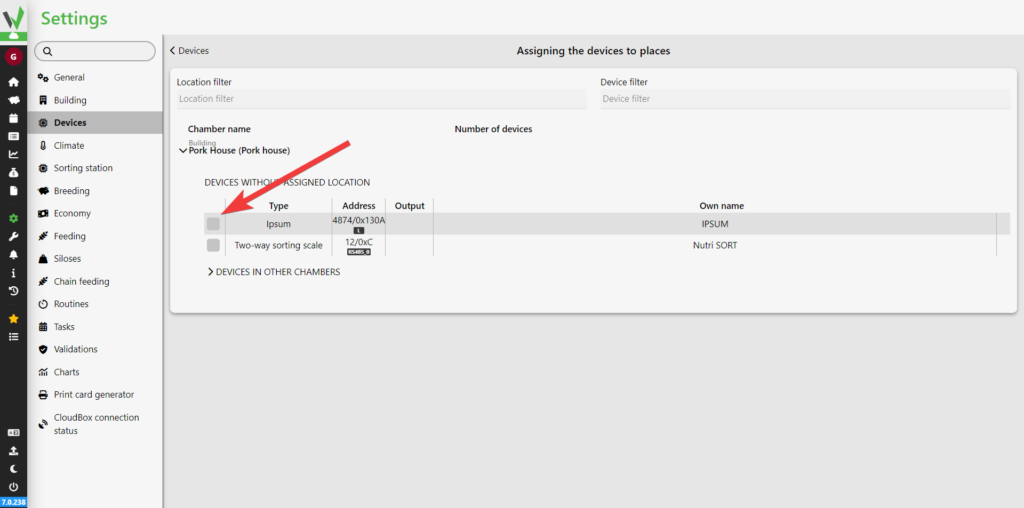To assign IPSUM to a chamber, go to the Settings tab.
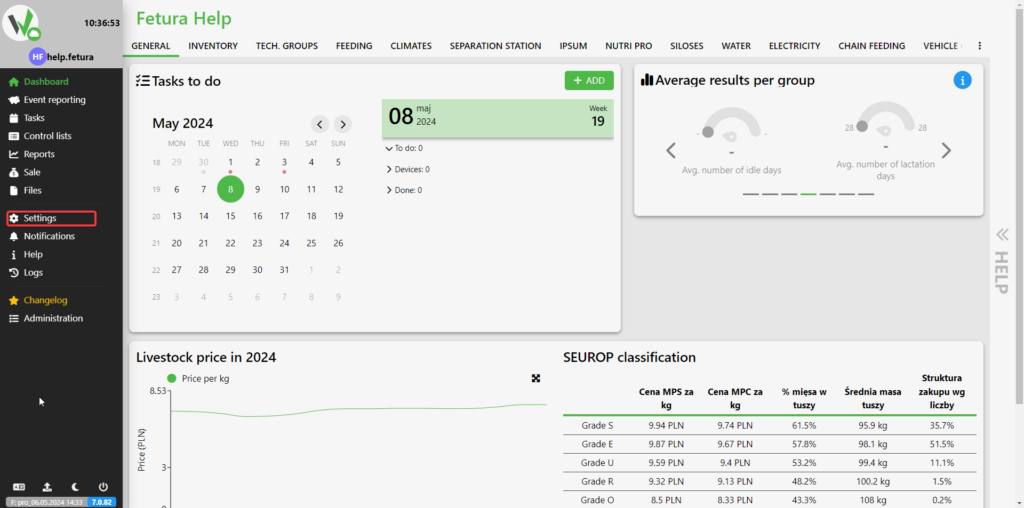
Then go to the Devices tab.
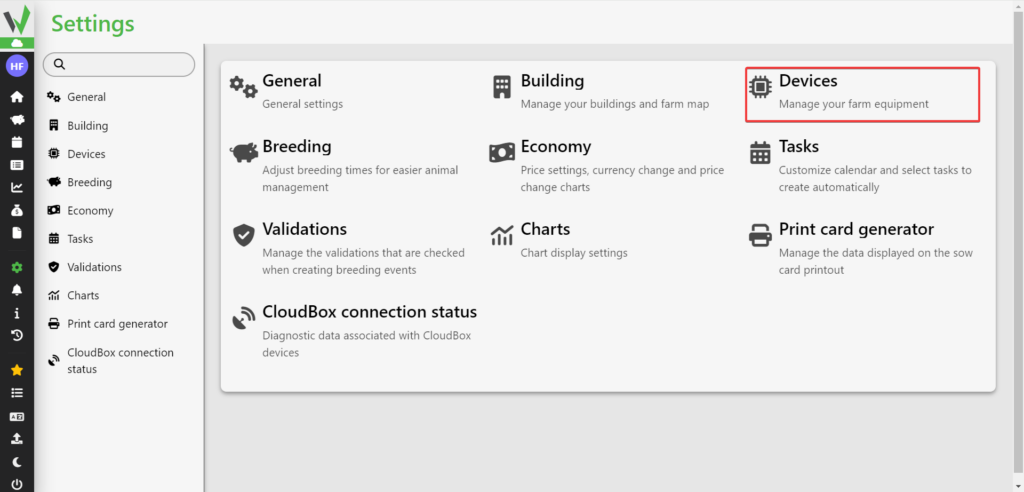
Then go to the Assign devices to places tab.
If you have not yet created chambers use the article below.
From the available chambers, select the one to which you want to assign the IPSUM and click the selected button. Clicking it will automatically assign it to the chamber.