Browser application
After logging in, go to the “Settings” tab.
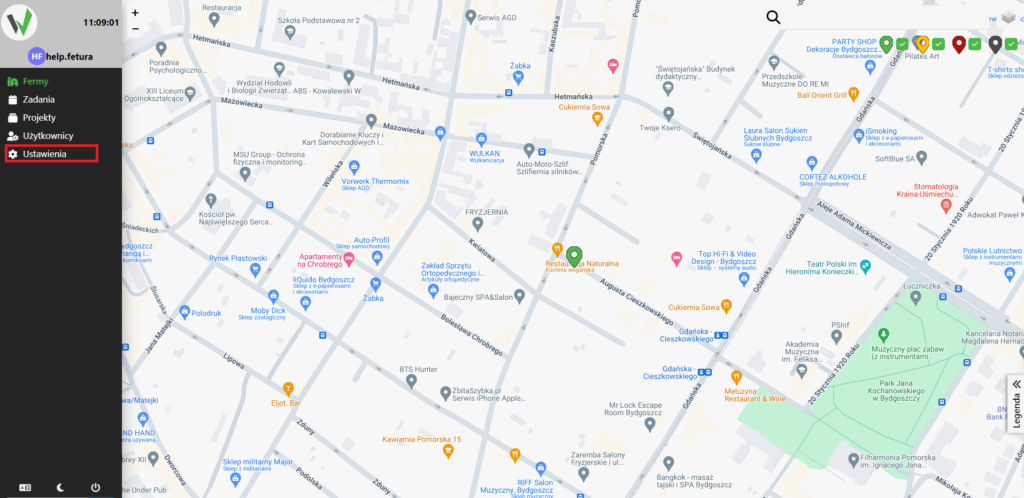
Adding task categories
Then go to the “General” tab.
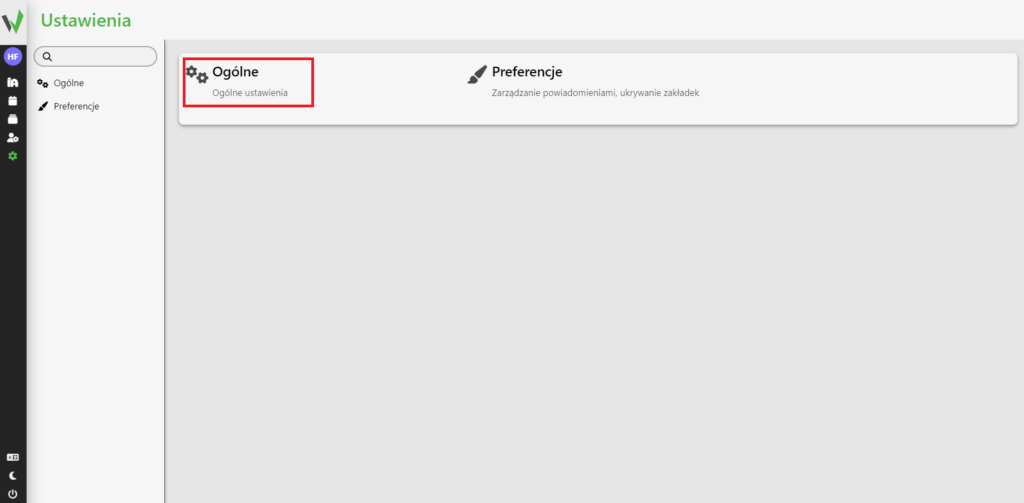
Then go to the dictionaries tab .
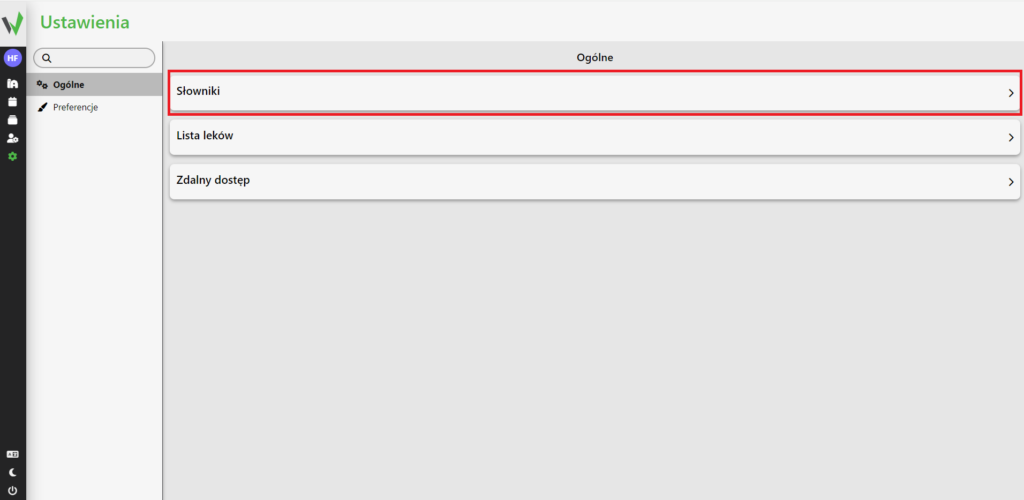
Once you’re in, scroll down to the bottom of the page, where you’ll find the task categories. To add a new category, click the marked button.
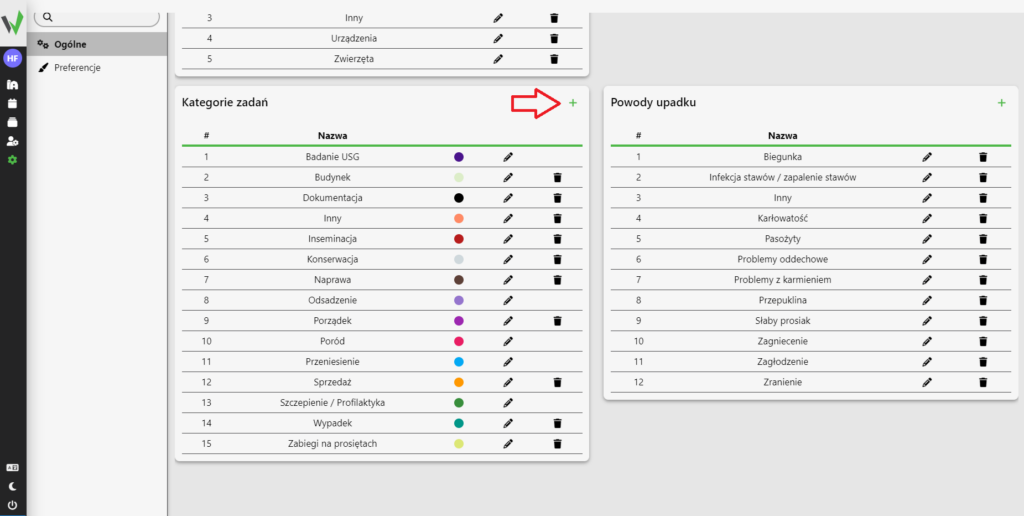
After clicking the button, a form will appear. In it, specify the name of the category and choose its color. Then click the “ADD” button to add a category.
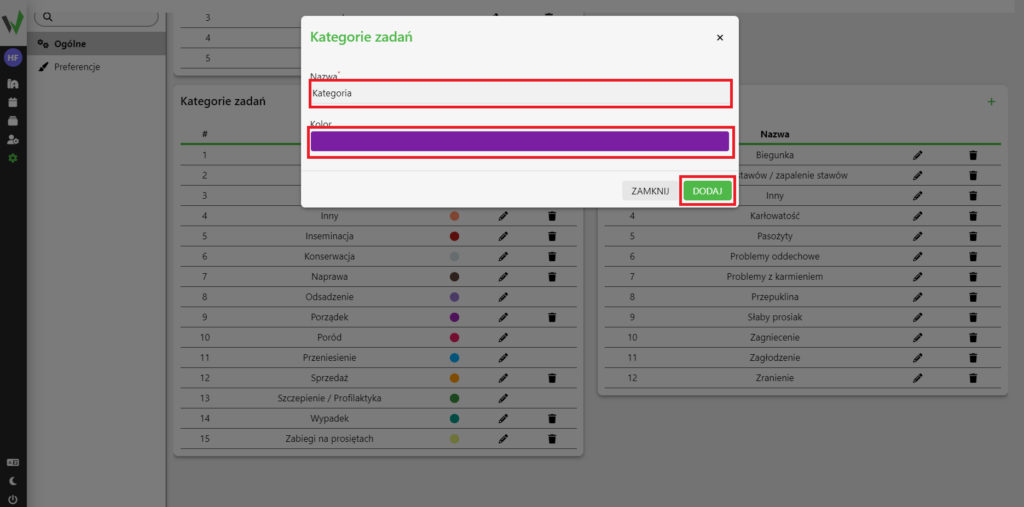
Mobile application
After logging in, go to the settings tab
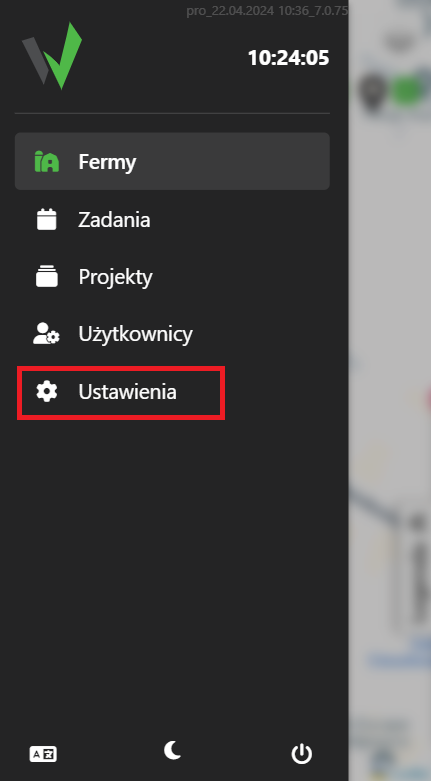
Once in the tab, follow the steps from Adding task categories
