Browser application
To set up a new project after logging in, go to the projects tab.
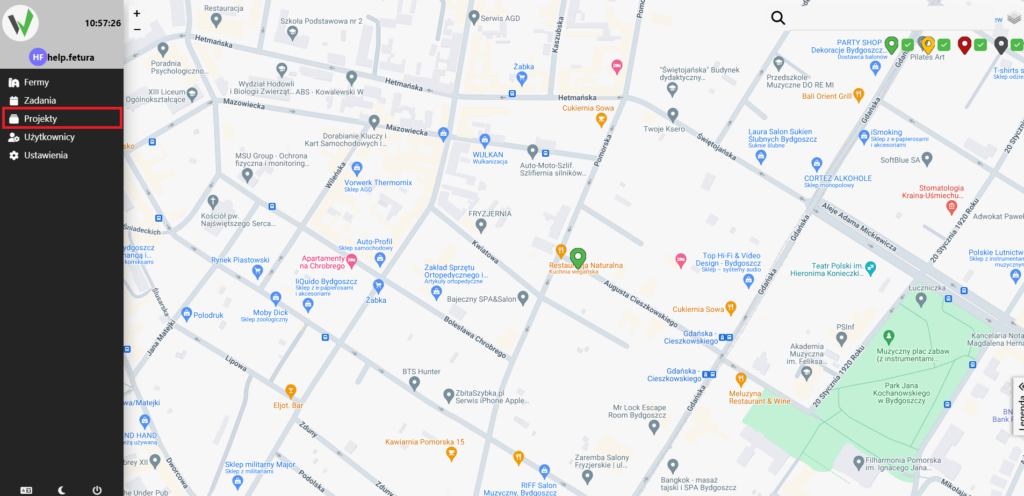
Adding a new project
Once in the tab, click the highlighted button.
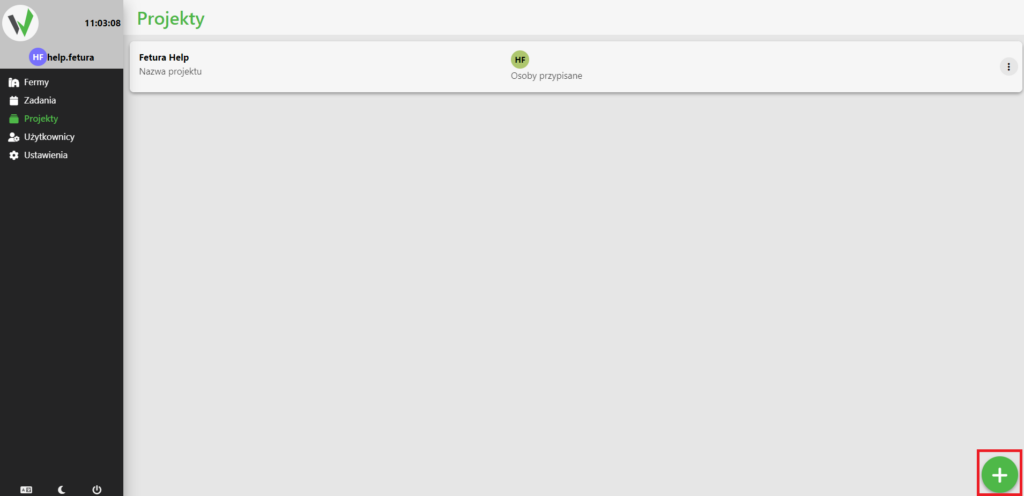
After clicking the button, a form with project data appears. Fill in all the fields and choose a color.
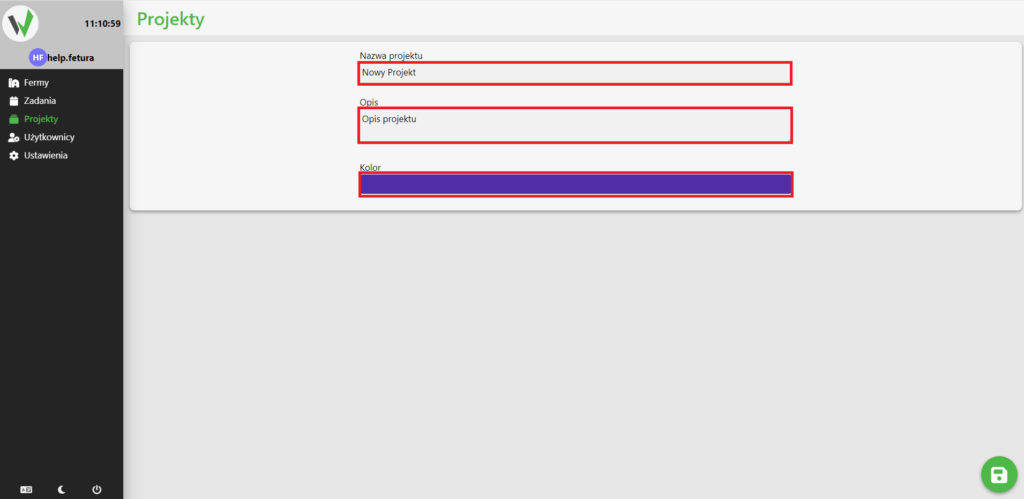
After filling in the data, click the save button.
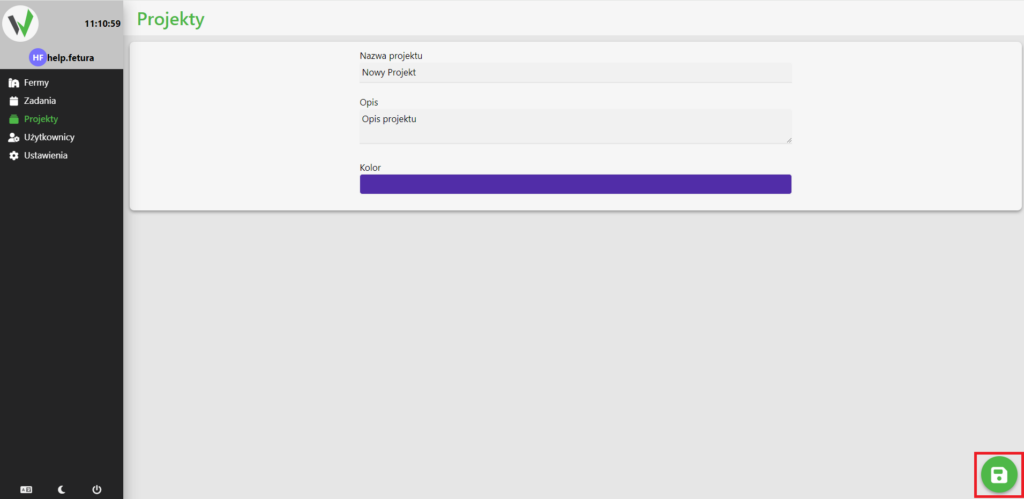
Mobile application
After logging in, go to the projects tab
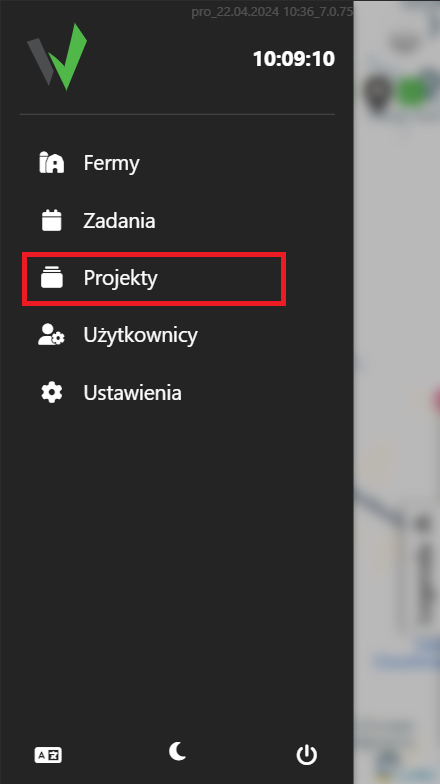
Once in the tab, follow the steps from Adding a project
