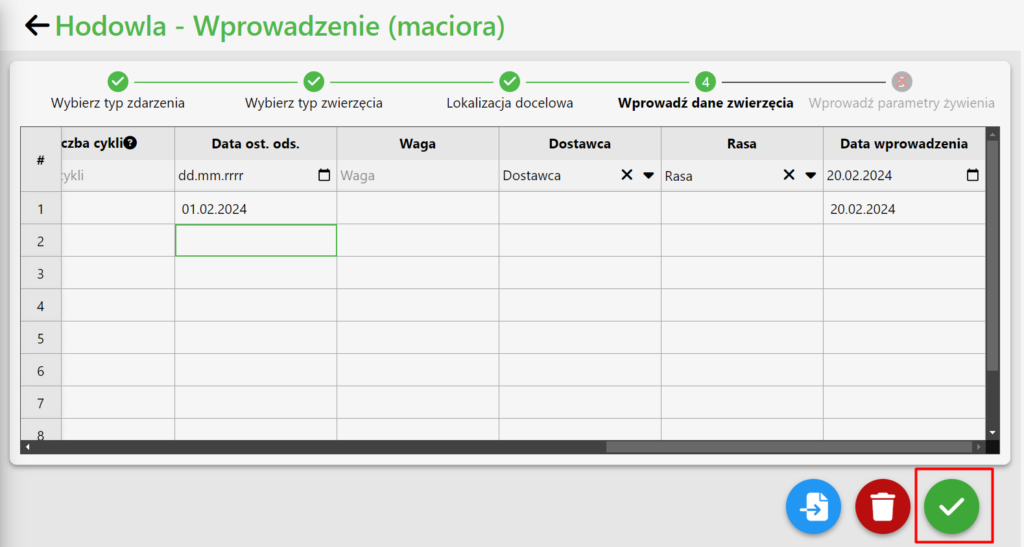To move in a sow into the farm, enter:
Breeding: get started by going to the “Breeding” tab.
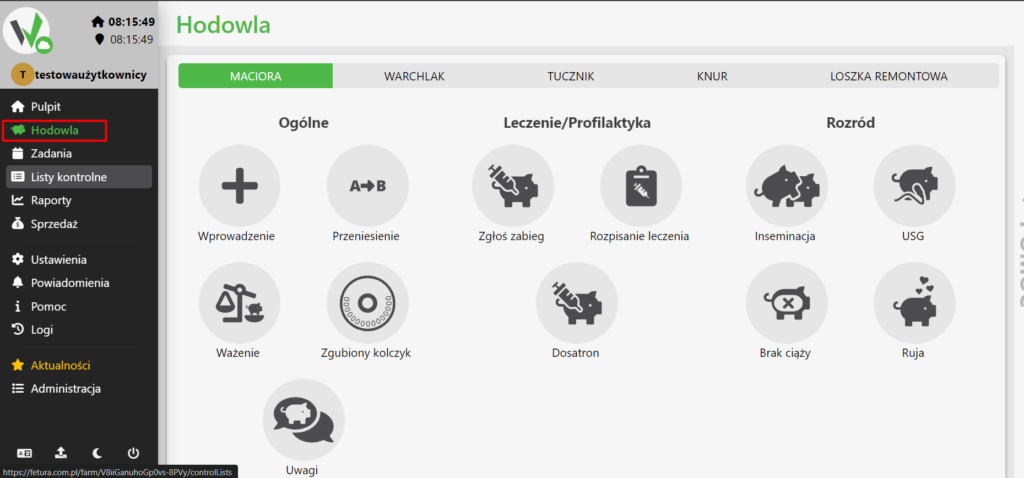
Sow tab: In the breeding panel, find the tab titled “Sow” Click on it.
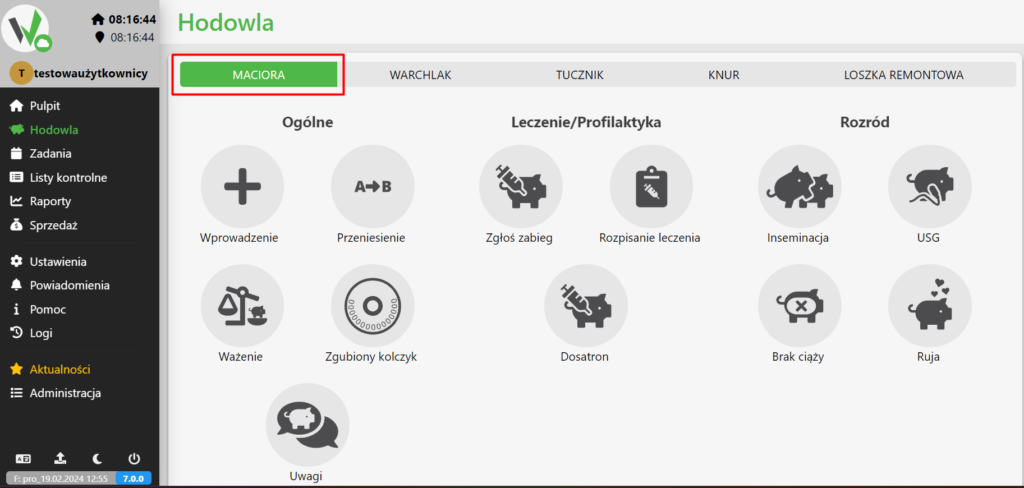
Sow Move in: Under the sow tab, there should be an option or button labeled “Move in.” Click on it to go to the sow information entry form.
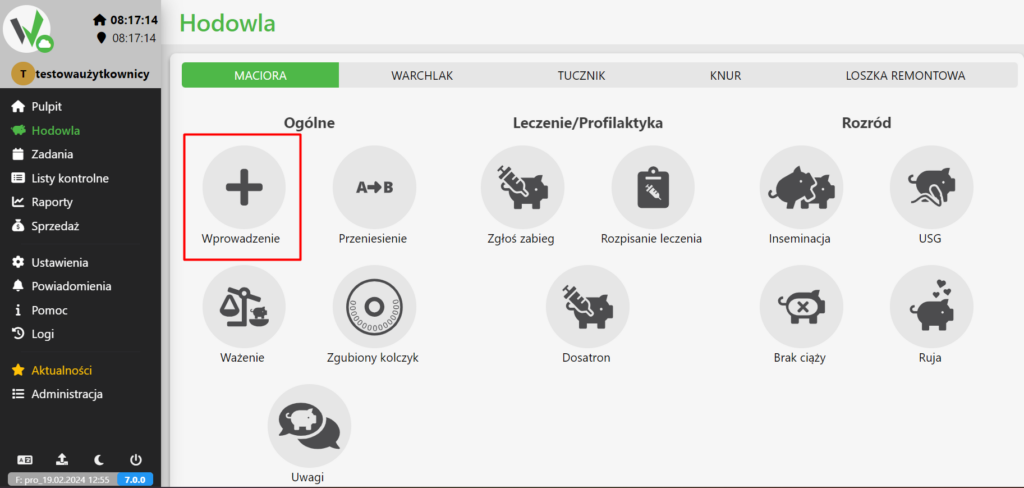
Select Location: Select the target location where you want to move in the sow. This can be a specific chamber or position on the farm that has already been defined in the system.
Fill in the Data: Fill in all the required fields of the form for sow information. It is mandatory to enter, Number of animal, Date of birth, Date of last weaning, Number of cycles and Date of introduction.
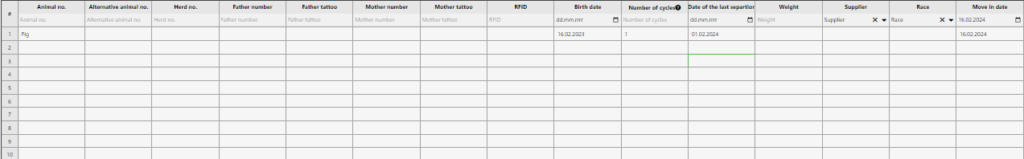
Confirm Entry: After completing the form, check all the data entered and make sure it is correct. Then click the “Approve” button to finalize the process of entering the sow into the farm.