Start in the Breeding Module: Go to the Breeding module in the FETURA Cloud system.
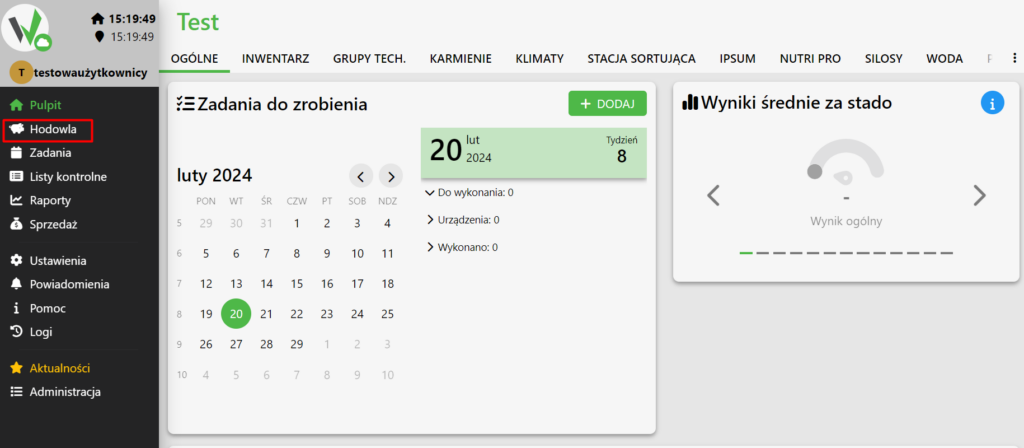
Select Sow: Select the “Sow” animal type from the menu, as we can only perform weaning for sows.
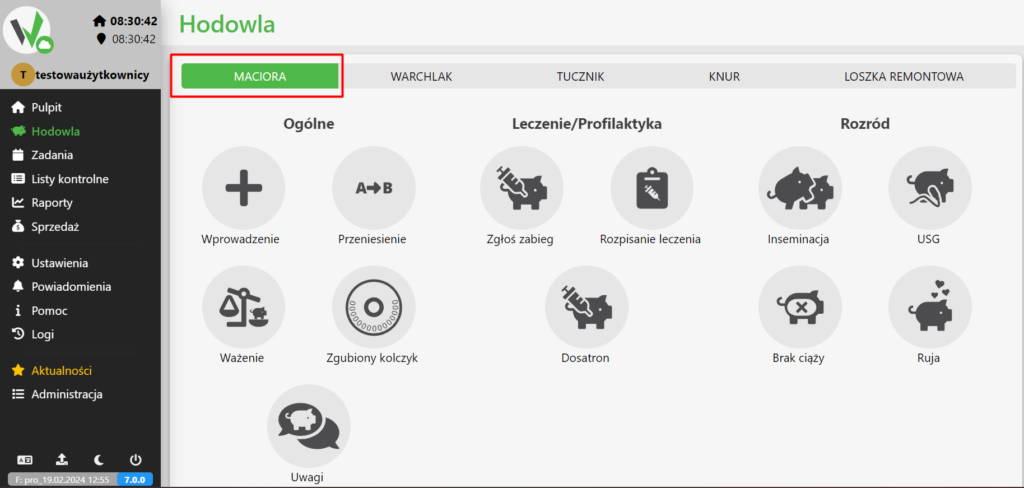
Weaning to piggyback: Check the “Weaning to piggyback” option to proceed.

Select Sow: Select the specific sow for which you want to add weaning information.
Enter the number of piglets: After selecting the appropriate sow, enter the weaning result, which is the number of piglets.
Choose the right location: Select the appropriate location where the piglets are to be weaned.
Enter the weight of the piglet: Enter the average weight of the piglet.
Enter Weaning Date: Enter the date on which weaning took place for the selected sow.
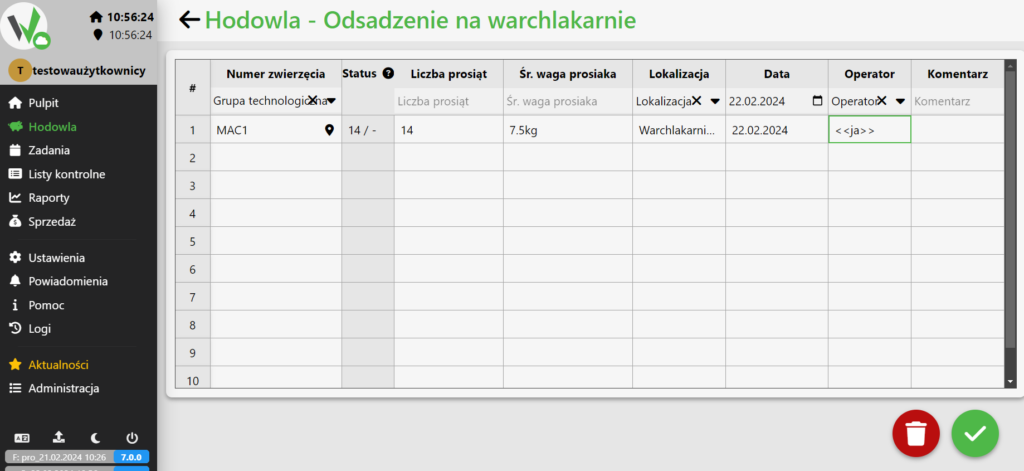
Enter User: Enter the user who entered the weaning.
