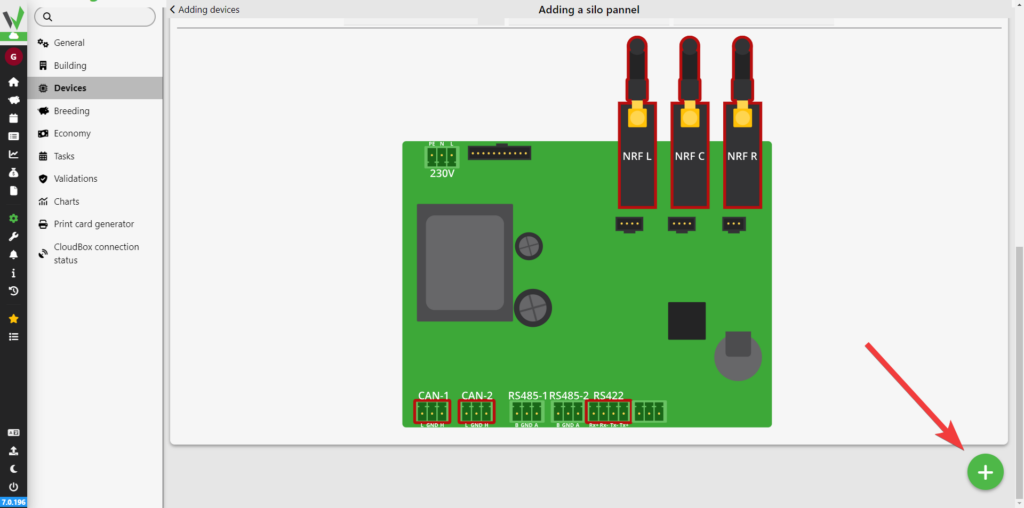Devices tab
After logging in, go to the “Settings” tab.
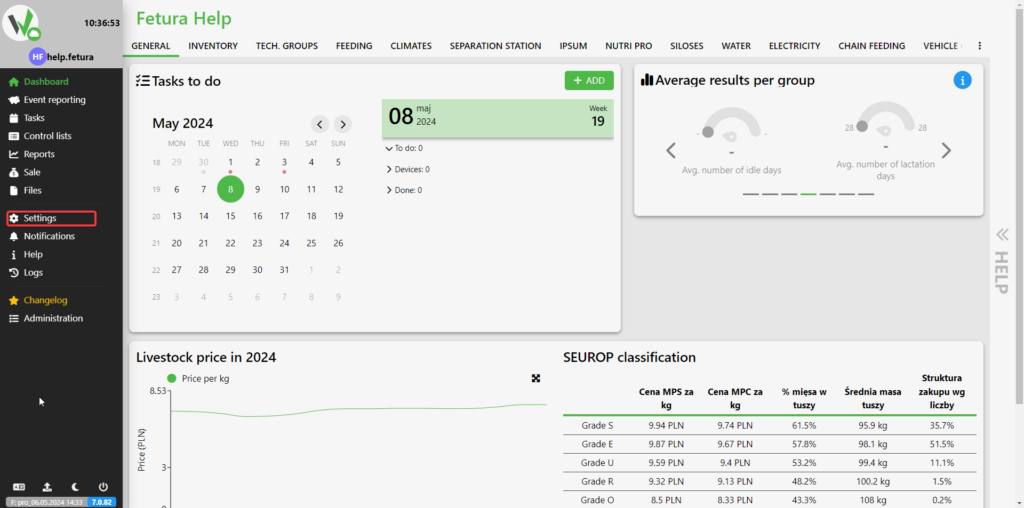
Then go to the “Devices” tab.
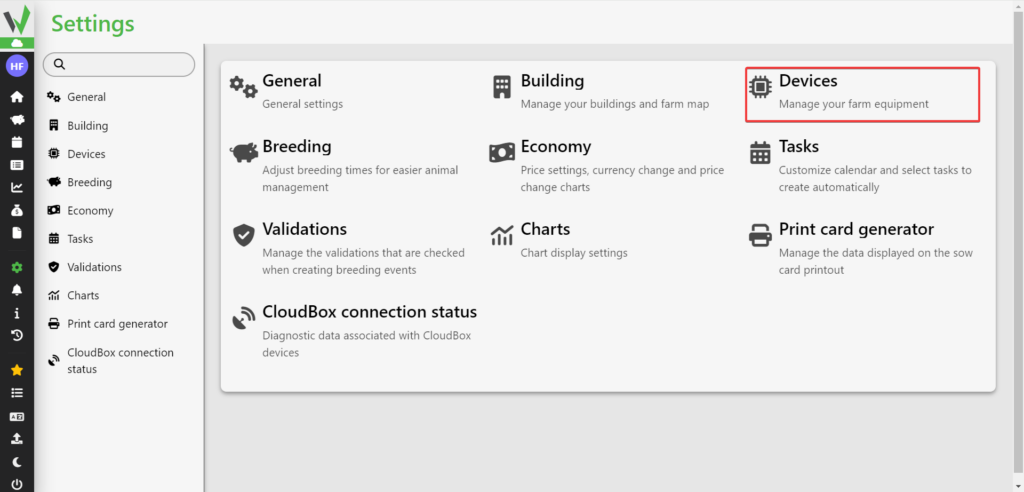
Then go to the “Device Management” tab.
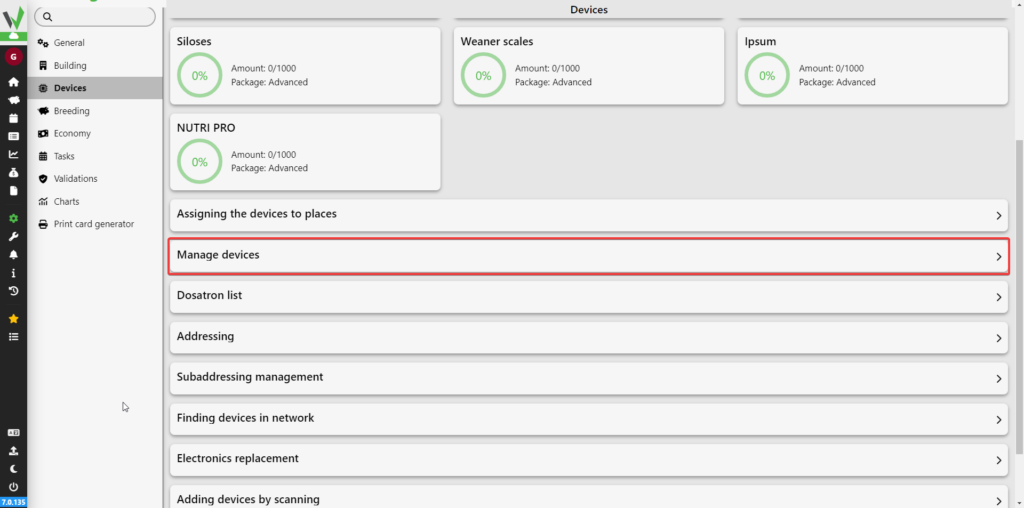
Then click the selected button.
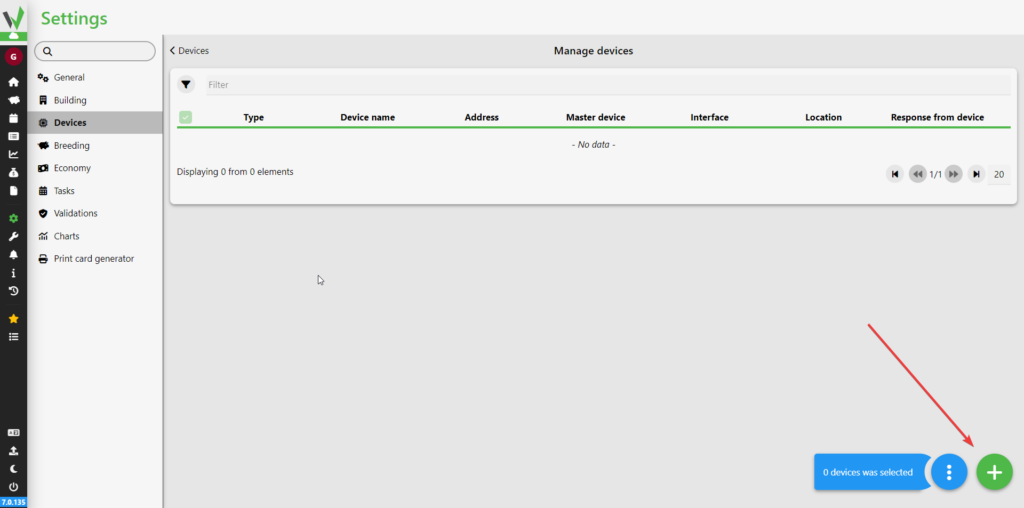
Select Weight Panel.
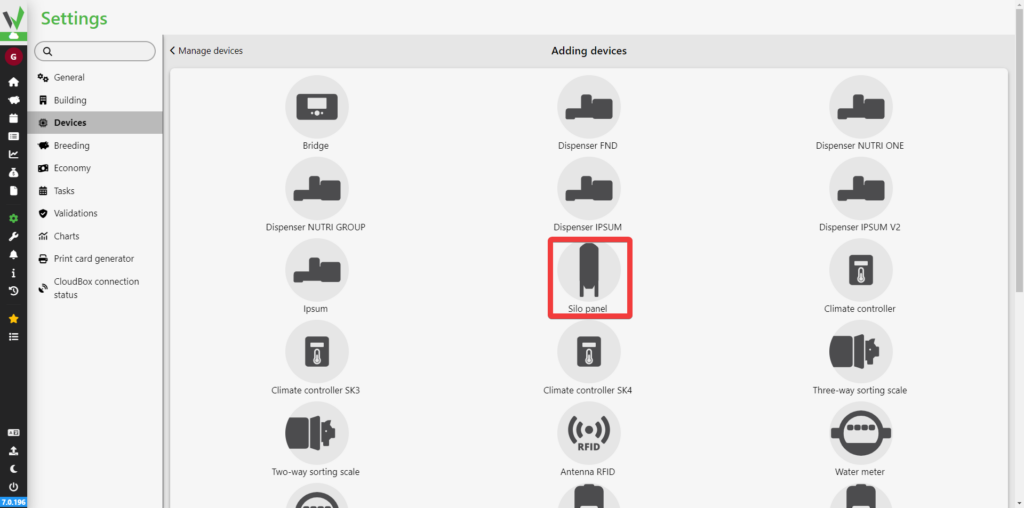
Adding a weight panel
Specify what name [1] you want the weighing panel to have, what its address is [2 ], what Bridge [3] it is connected to, what its hardware version is [4 ] and whether data from it is to be counted in the analysis of breeding results [5]. For each output, it is possible to assign a silo and specify the capacity [6], its own number [7] for display, name [8] and whether the output is active [9].
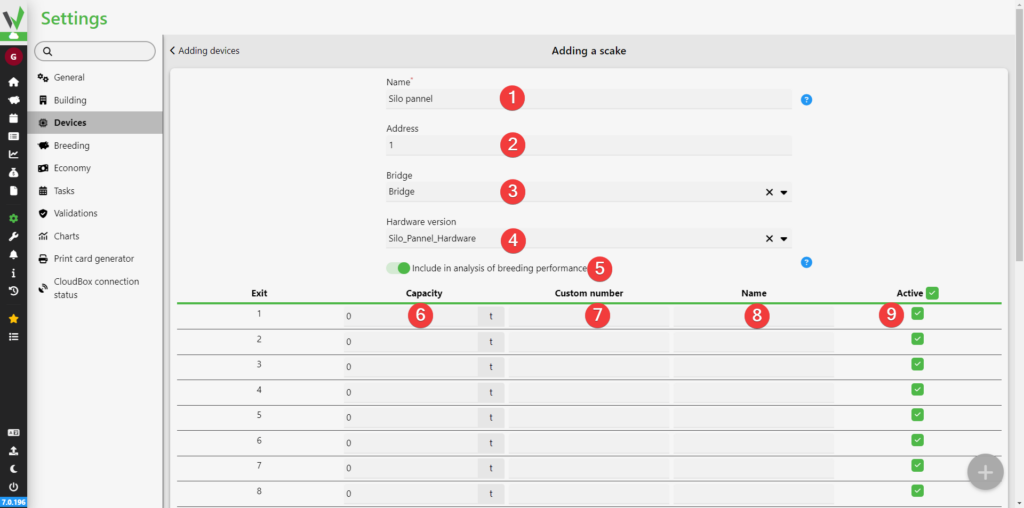
Then select which interface the silo panel is connected to by clicking on the corresponding connector [1][2].
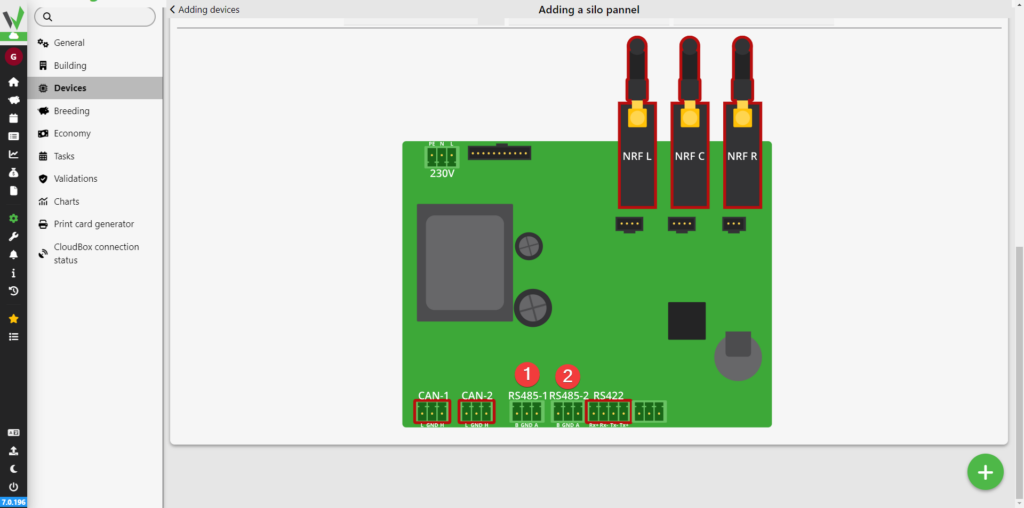
In the last step, click the highlighted button to add the silo panel to the application.