You can report a fall at any time at any location. To report a fall, go to the Breeding tab. Select the type of animal you are interested in and click “Fall”
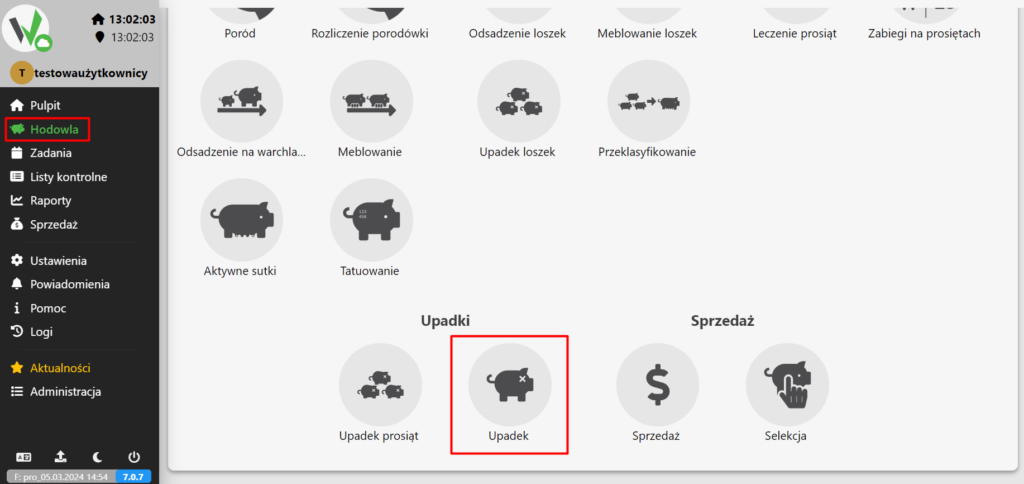
Enter in the visible form:
Animal number: Enter the identification number of the animal on which the fall will be reported
Number of animals: If you select a group of animals, enter the number of animals. If we choose a specific animal, the number does not need to be entered.
Average Piece Weight: The weight of the animal will be automatically completed based on the “Animal Weight Distribution” function in the Breeding Settings tab.
Reason: Select the reason for the procedure being performed from the list defined in the dictionary settings. Reasons for collapse can be freely edited or new ones added. For more information, see the article “What are dictionaries and how to use them”
Date: Indicate the date the collapse was reported.
Operator: select the person responsible for carrying out the fall report.
Comment: add an optional comment on the reported collapse.
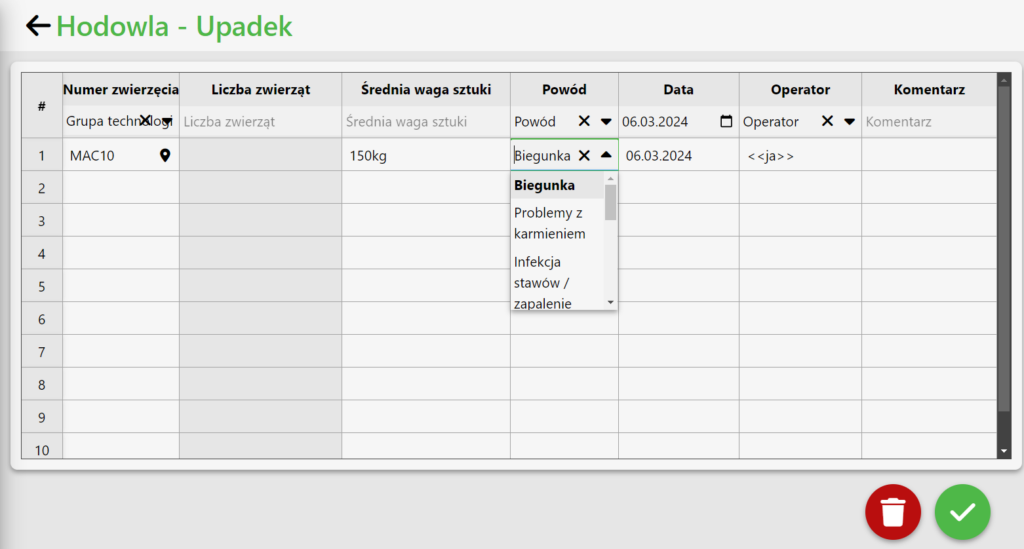
Cleaning the form: Click the “Trash” icon to clear the entire form.
Saving a working copy: If you need to stop filling out a form, you can save a working copy. When you try to leave the data entry screen, a message about unsaved data will appear. Select “Save” to save a draft version of the form for later completion.
