The FeturaCloud system will automatically move the animal to a “virtual” location if it determines that it has not eaten for 7 days. The animal will not be removed from the farm, but will wait in a virtual location for further steps.
Where to check if an animal is in a virtual location?
To see where an animal that has not eaten for 7 days is located, go to the “Farm Map” tab, then locate and click on the yellow exclamation mark in the upper right corner. A list of animals with their last locations removed from the posts will be displayed. It is also possible to click on the animal’s name and go to the “Inventory” tab to verify the animal’s history.
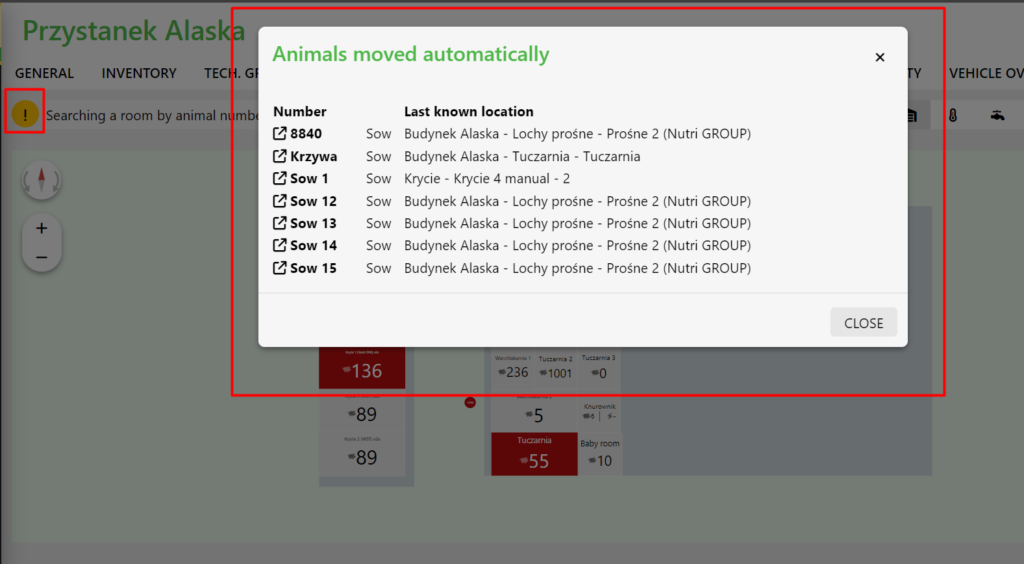
Animals removed vs. visibility in inventory
Animals moved to a virtual location will be visible in the inventory with information about their last location. If you go into the animal’s details and click on the pin icon, you can see where it was last on the farm map.
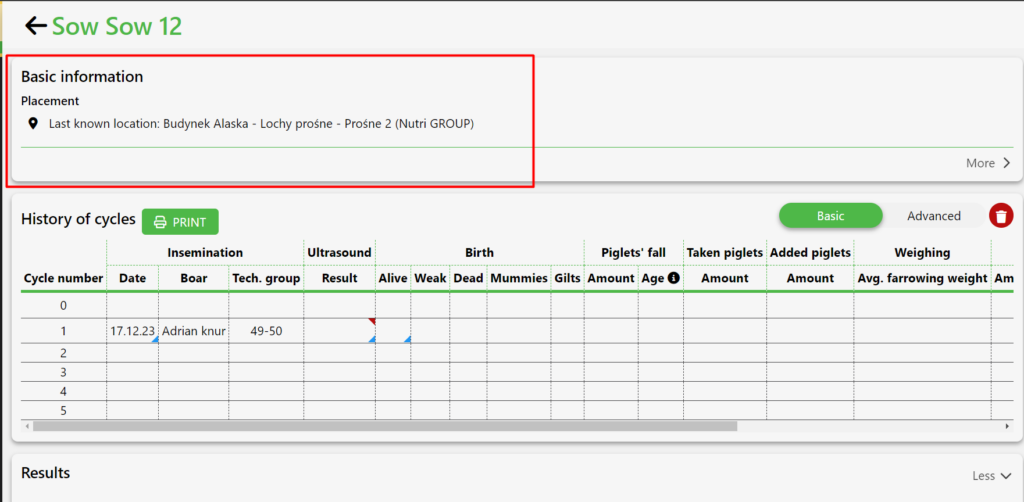
Can animals be restored to the location?
Yes, if necessary, animals can be moved to the designated location using the “Move” event. For more information on how to move animals, see the guide.
