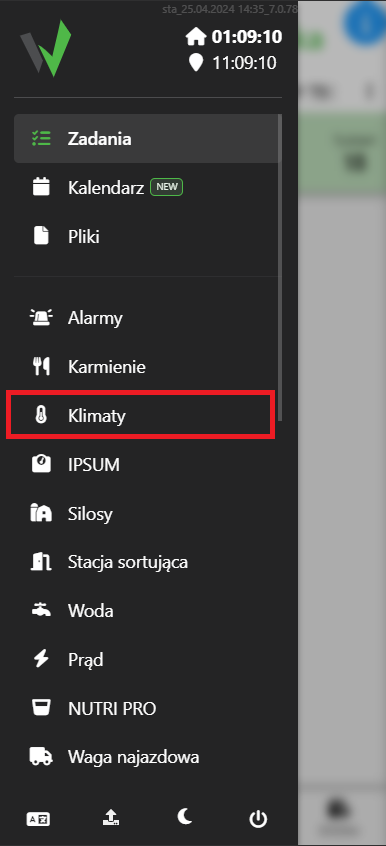Creating a task for a climate controller is the ability to schedule a change in its operating parameters for a specific day and time.
Browser application
After logging in, go to the climate tab.
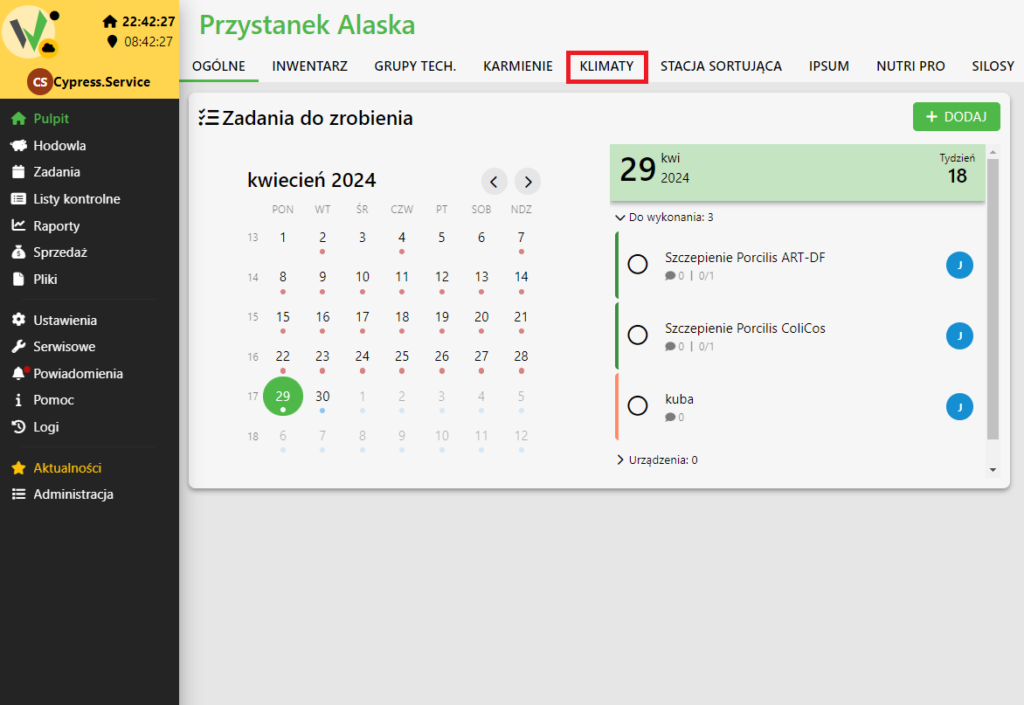
Adding a task
From the available climate controllers, click on the one for which you want to create a task.
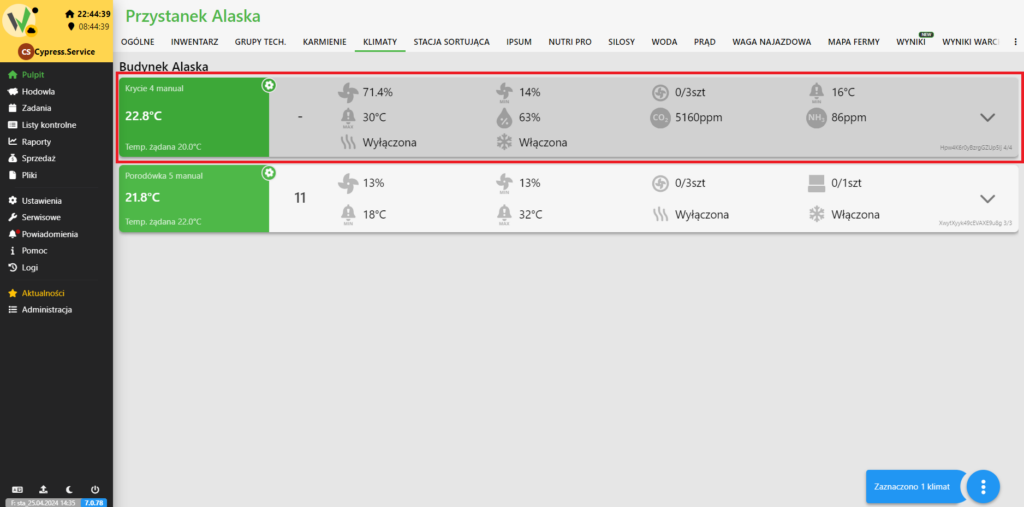
After selecting the driver, click the selected button.
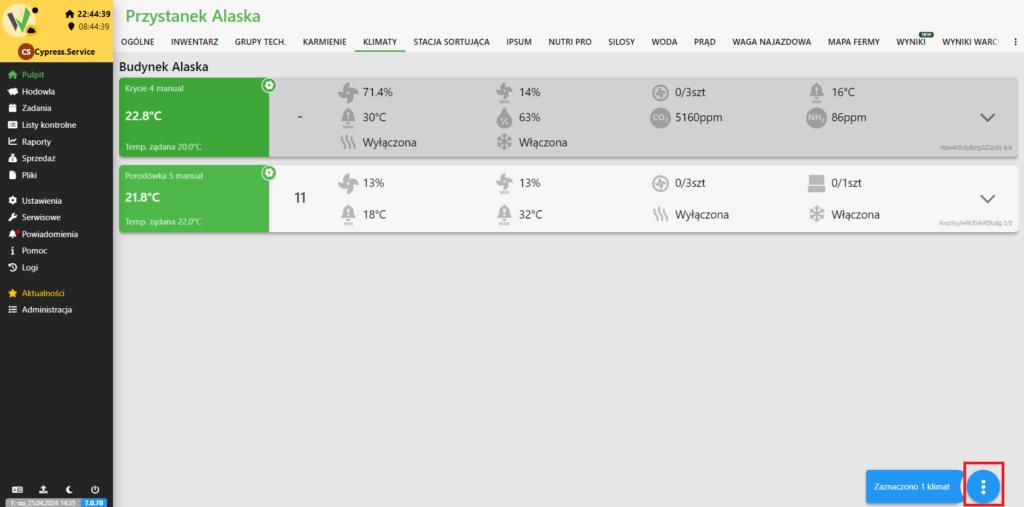
From the available options, choose the one you want to schedule.
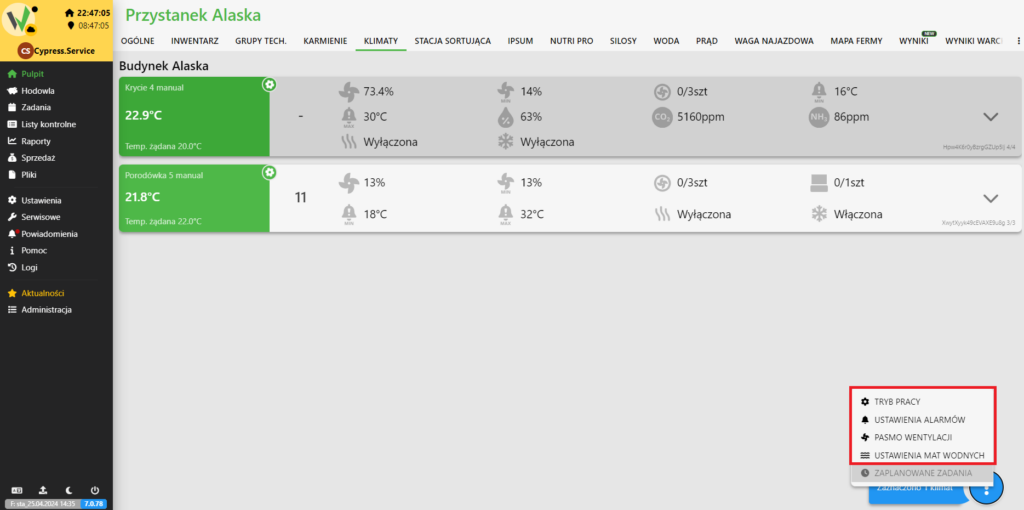
After selecting the option that interests you, change its parameters as required.
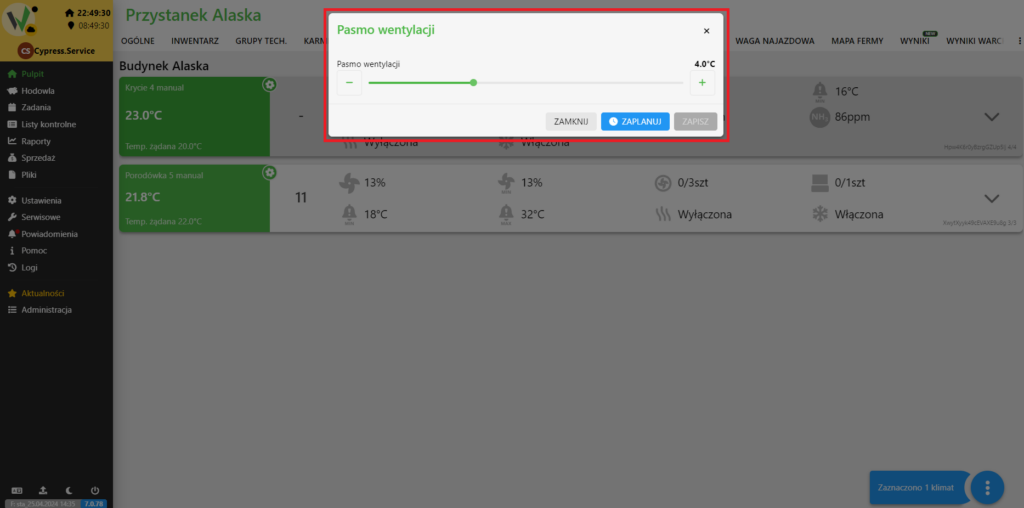
After adjusting the parameters, click the “SAVE” button.
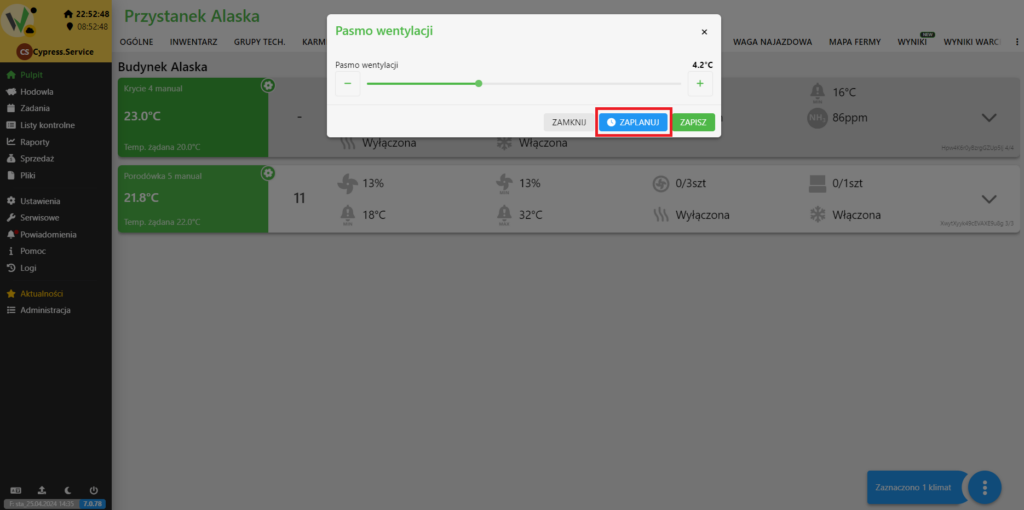
In the highlighted box, enter the date and time at which the parameters of the climate controller are to change.
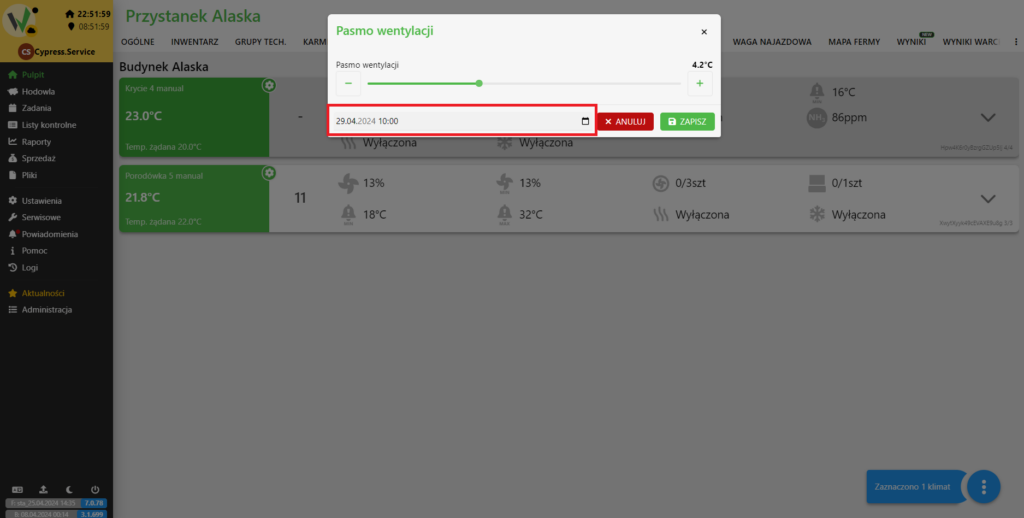
After filling in the data, click “SAVE”.
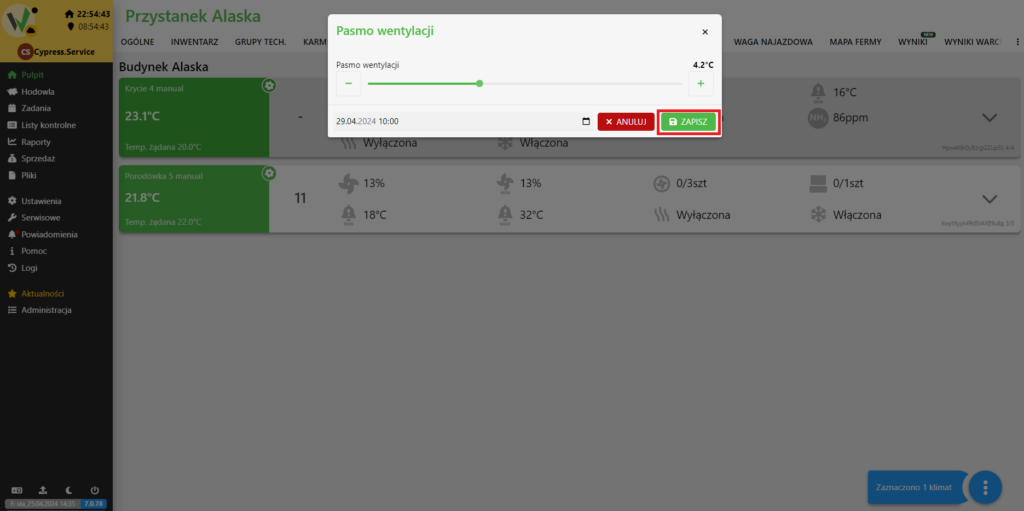
Mobile application
After logging in, click on the highlighted area.
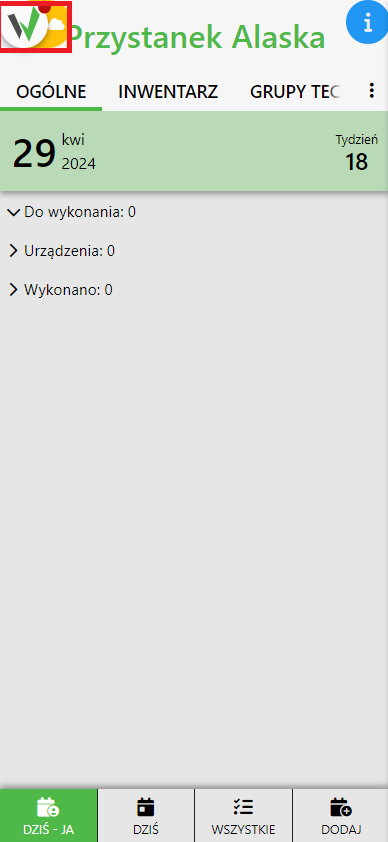
Then go to the “Climates” tab and follow the steps from Adding a task.