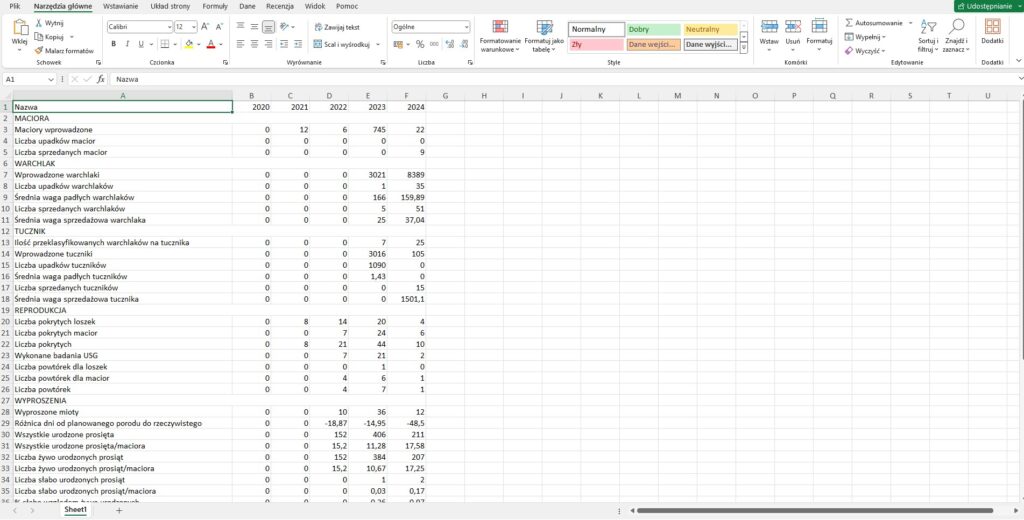1 To export the results to excel, select the “Results” tab from the top navigation menu.
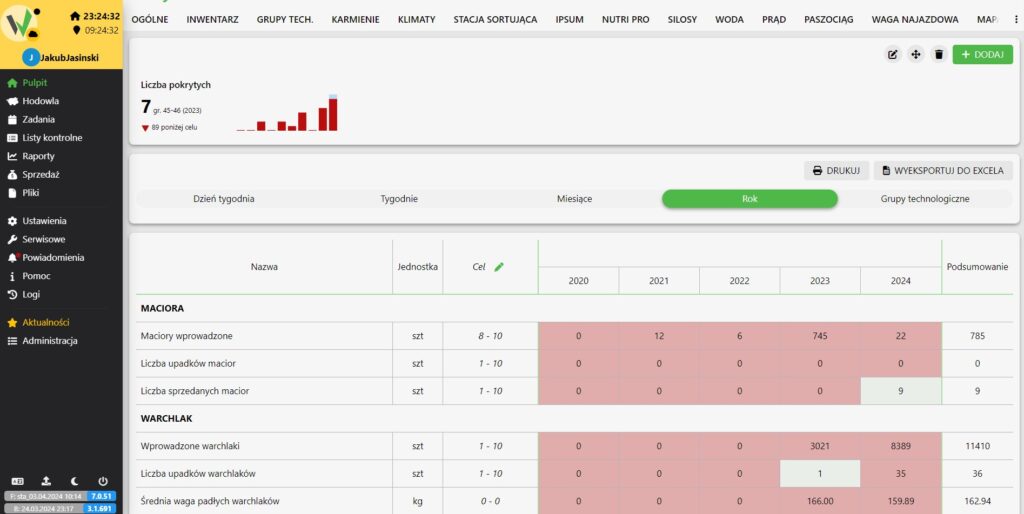
2. then select the range for which you want to export the results. We can choose data by: “Day of the Week,” “Weeks,” “Months,” “Year,” and “Technology Groups.”
3 Choose the function “Export to Excel” to make the data presented on the screen in the range we have selected end up in Excel. We open the generated file with the extension “xlsx”.