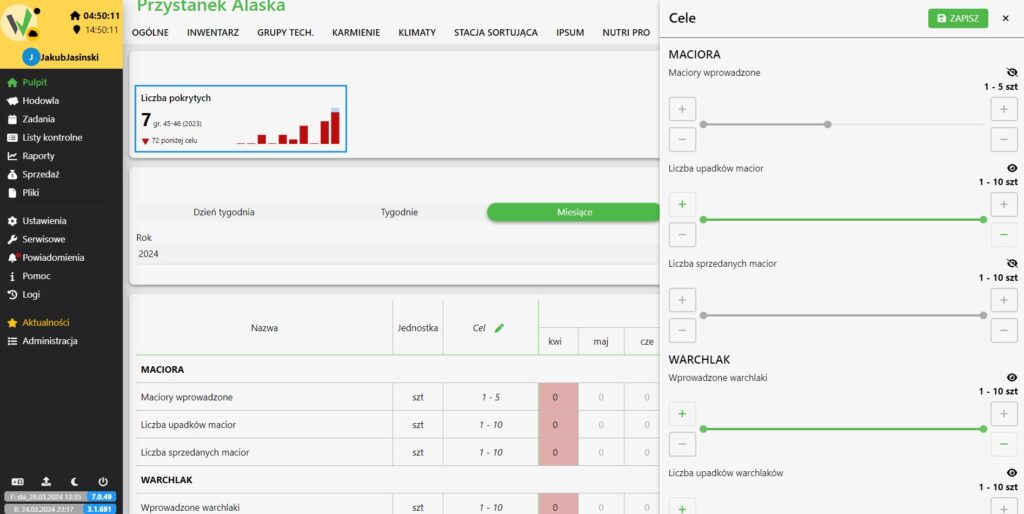1 To hide the parameters on the results, select the “Results” tab from the top navigation menu.
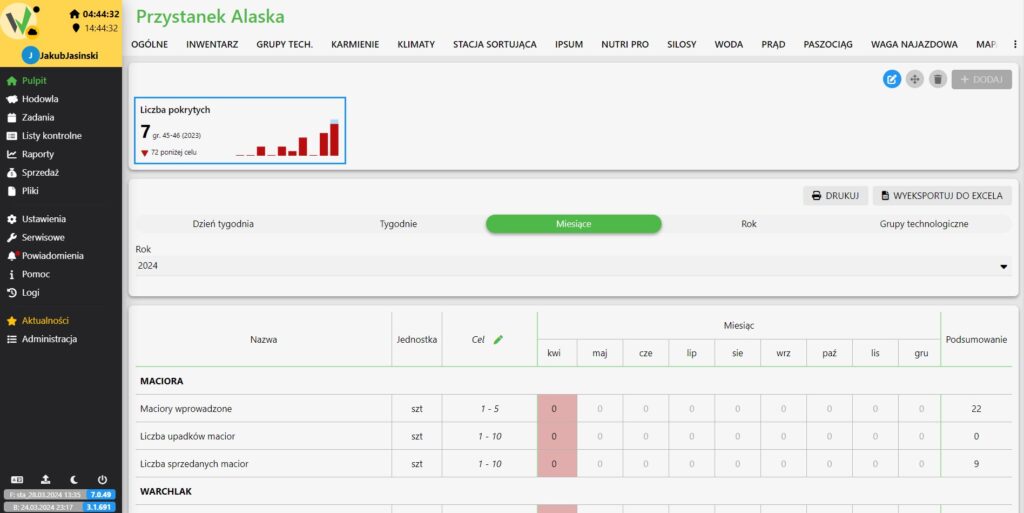
2. then click the pencil icon next to the “Target” column.
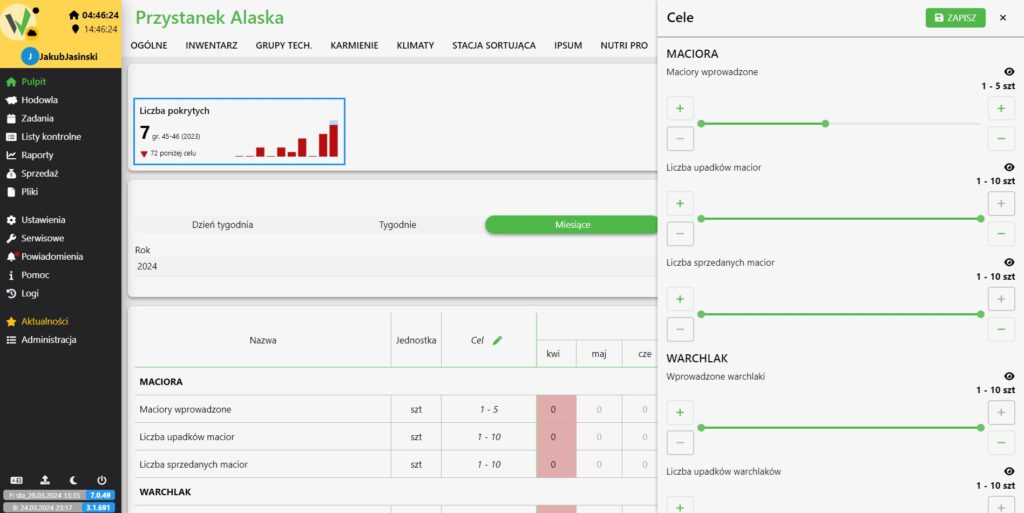
3. an additional menu appears with all the parameters in the list. After clicking the “eye” icon next to the selected parameter, we can hide the unnecessary parameter or restore the visibility of the previously hidden parameter.