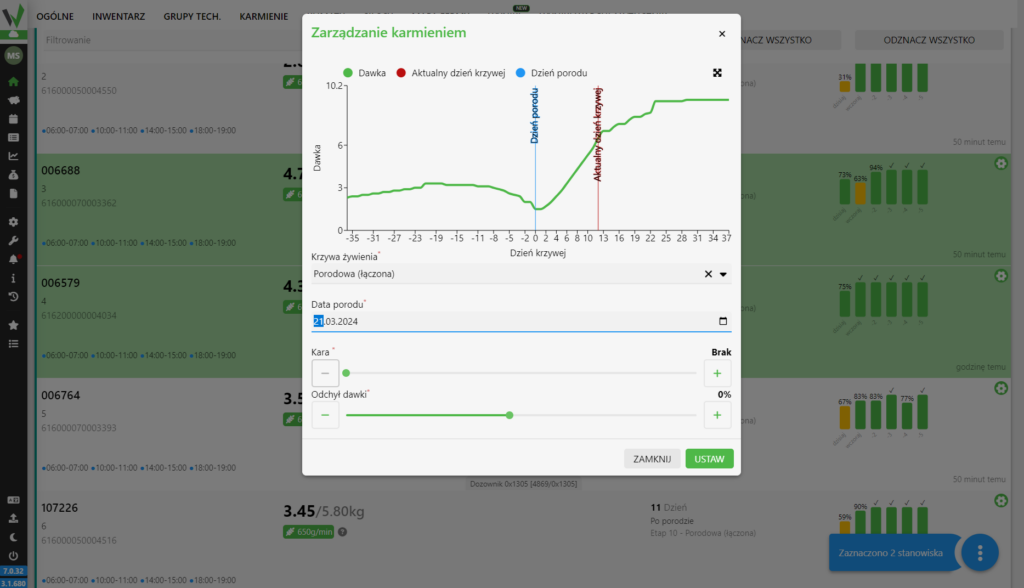To set up feeding for sows at individual stations in Nutri One:
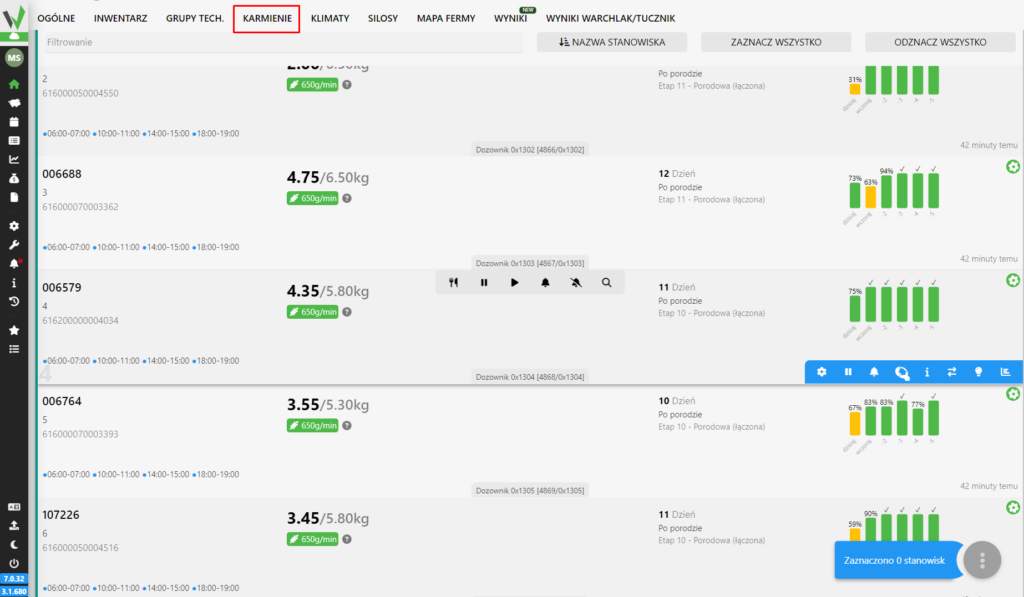
Select one or multiple positions by clicking on them. The correctly selected position will light up green.
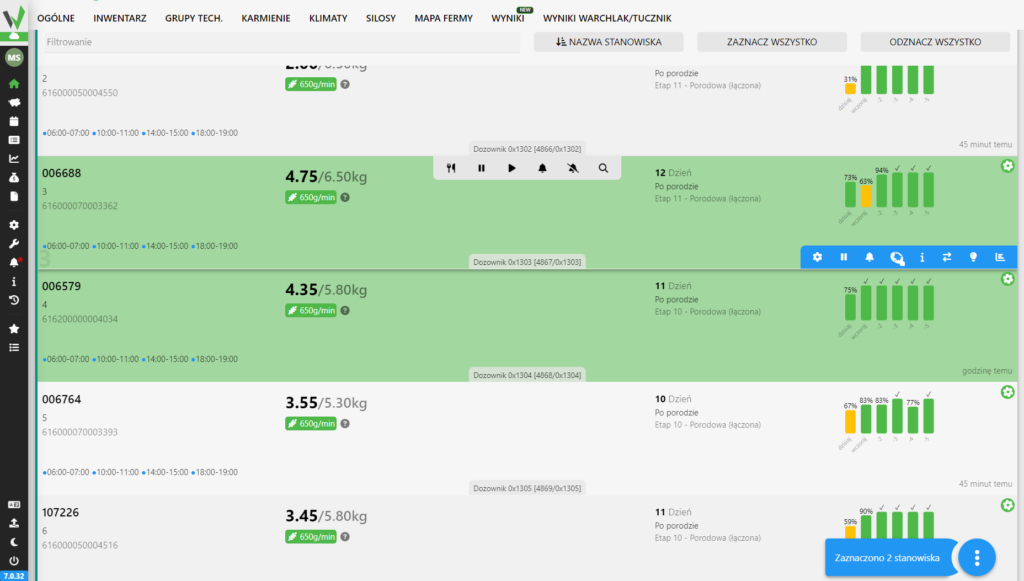
Then click “menu” in the lower right corner, or press the right mouse button and click “Manage nutrition”
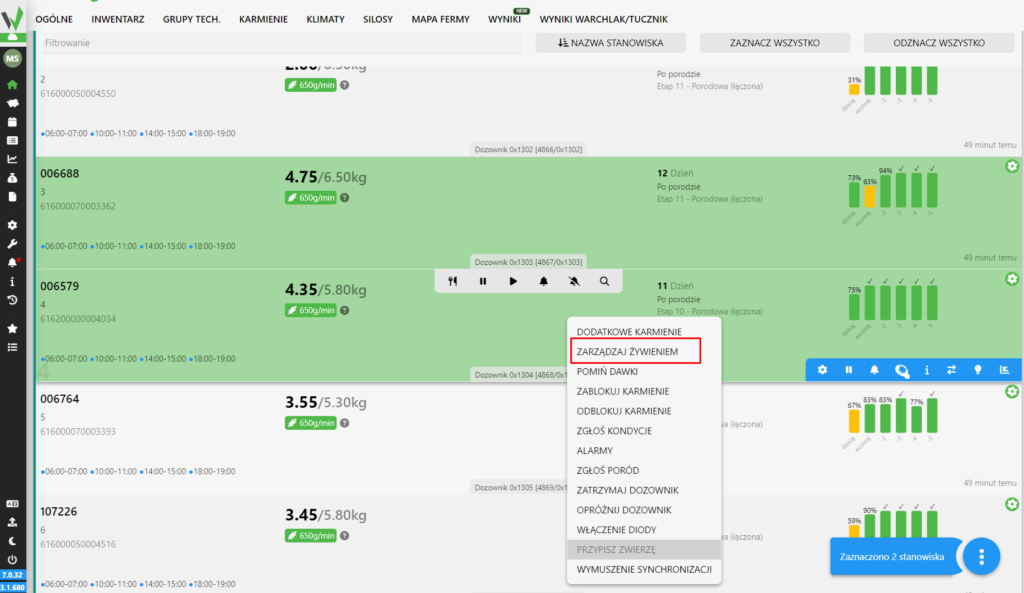
In the window that appears, select a feeding curve (depending on the sector, the proposed curves may differ). The delivery date or insemination date is generated automatically. The dose deviation is set by default. To set the feeding, press the “Set” key