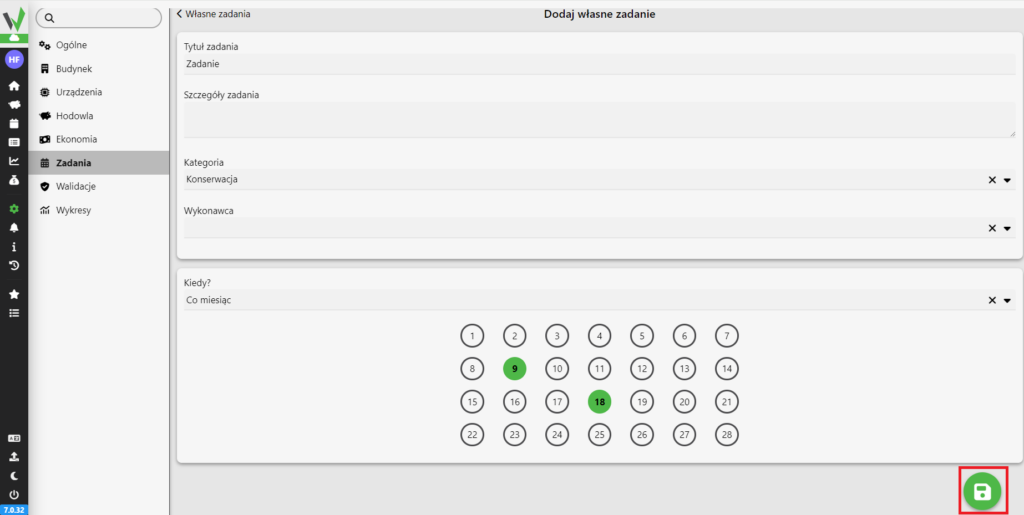After entering the farm, go to the “Settings” tab.
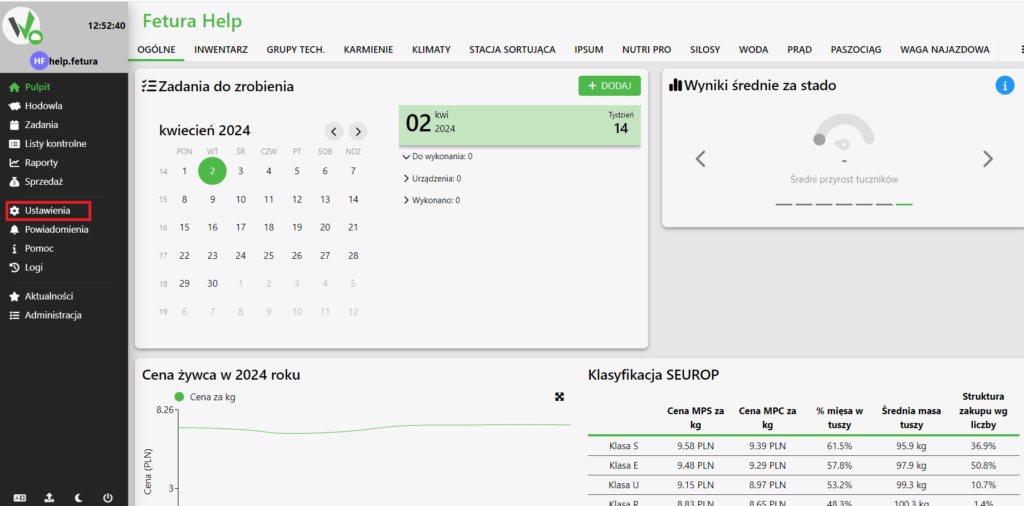
After entering the settings, go to the “Tasks” tab.
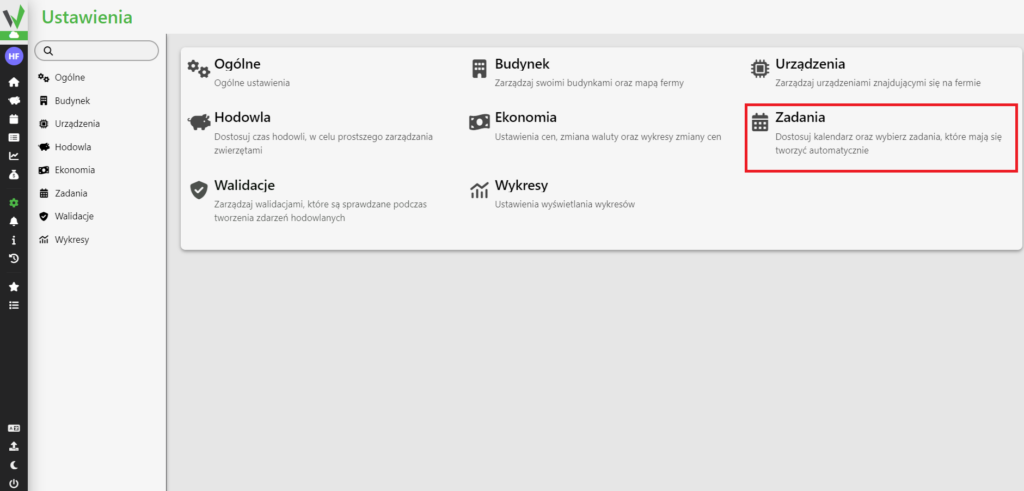
Then click “Custom Tasks.”
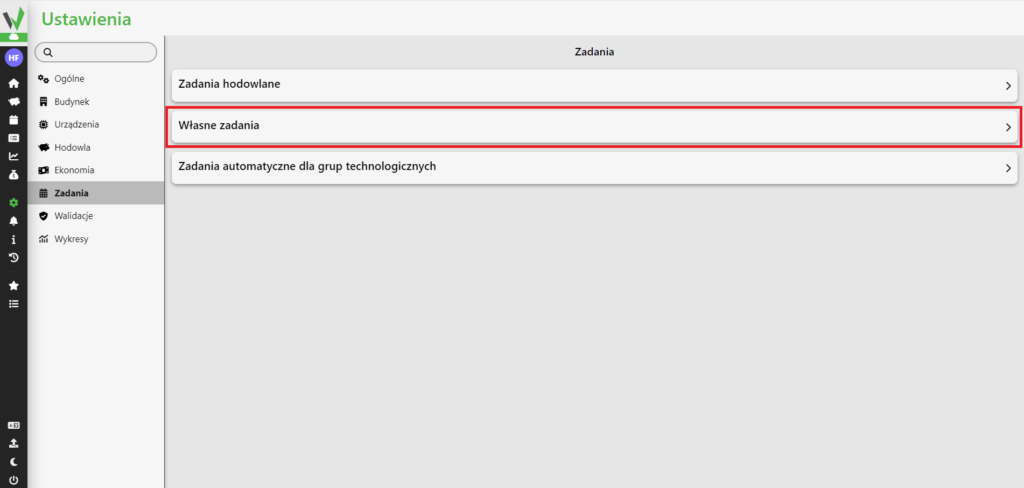
In the next step, you need to click the button in the lower right corner of the screen.
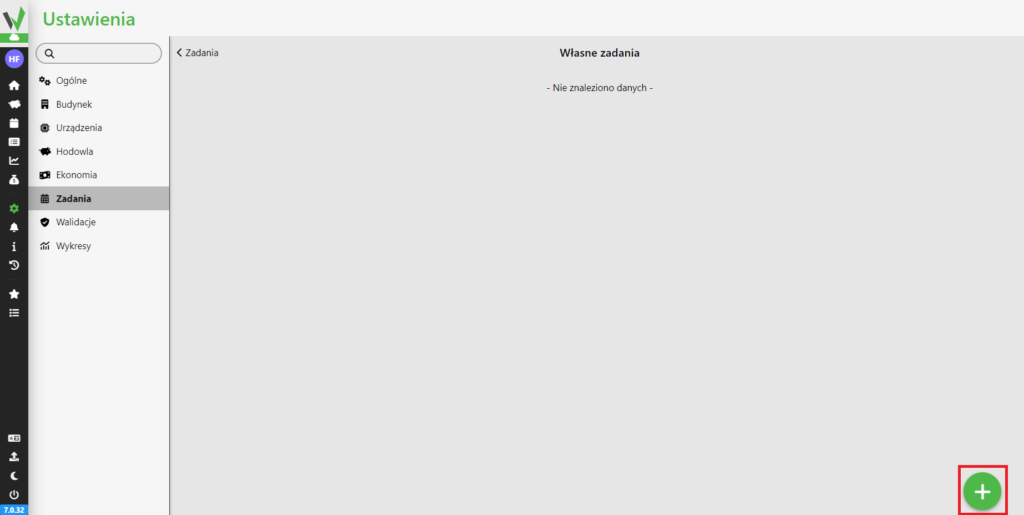
After clicking the button, a form appears to us, the marked fields are mandatory and must be filled in.
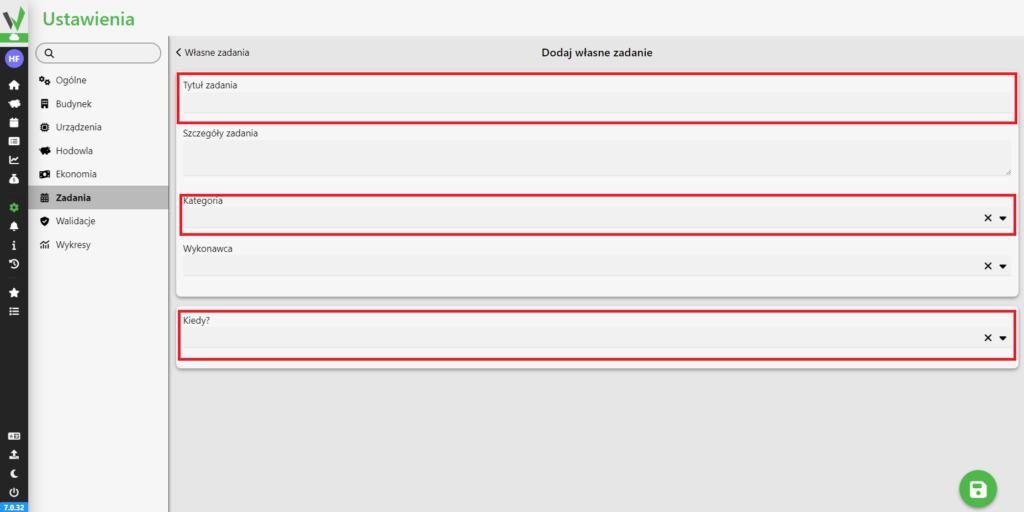
How often should the task be repeated?
When you click on the “When?” box, you will be presented with a pair of options to choose from:
- Every month
- Every week
- Odd weeks
- Even weeks
- Every X weeks
Every month
After selecting this option, a table with 28 possible days to choose from appears.
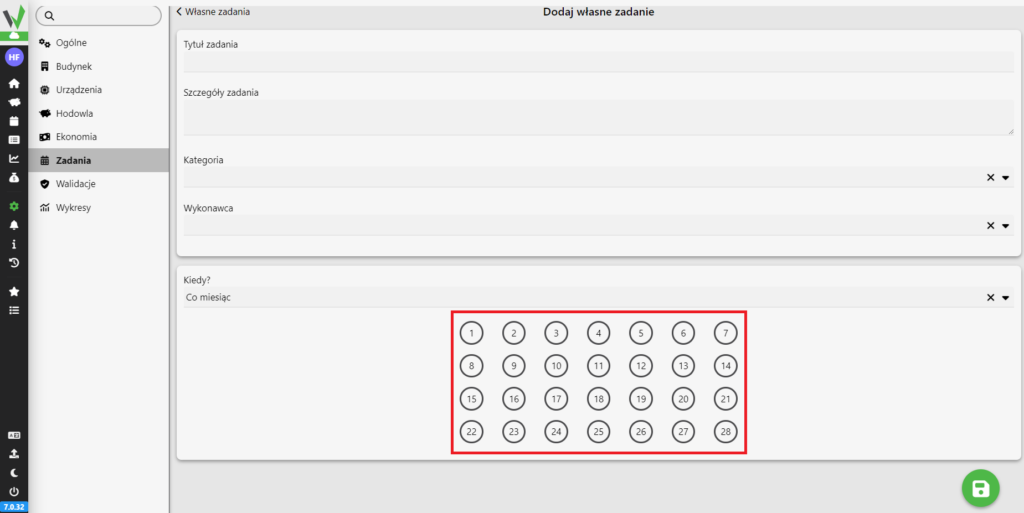
When you click on any day its color will change to green. This means that on that day of the month the task will generate.
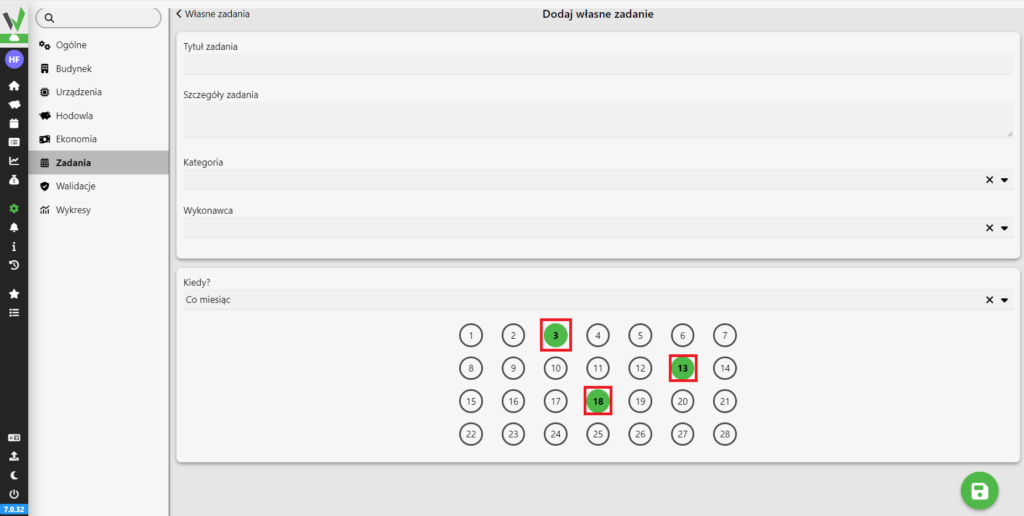
Weekly / Even weeks / Odd weeks
Selecting any of these options shows a row of boxes corresponding to the days of the week.
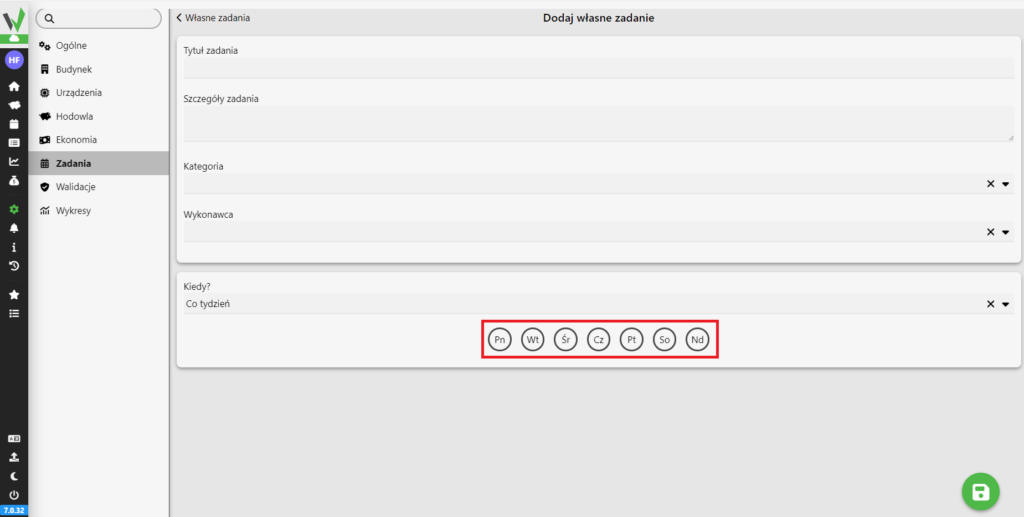
When you click on any day its color will change to green. This means that on that day of the week the task will generate.
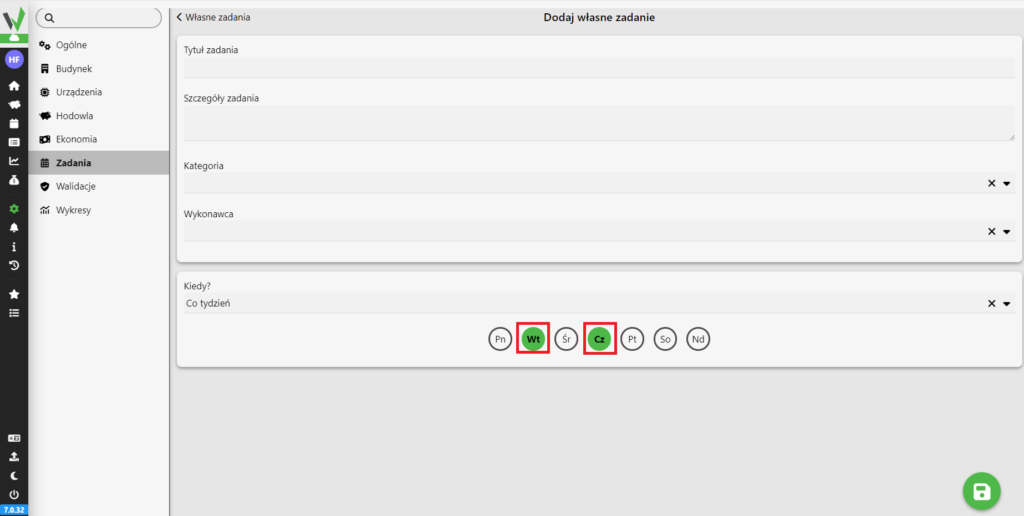
Every X weeks
When you select this option, you will see a slider that specifies every how many weeks the task should repeat and a field that specifies what day the first task should be created.
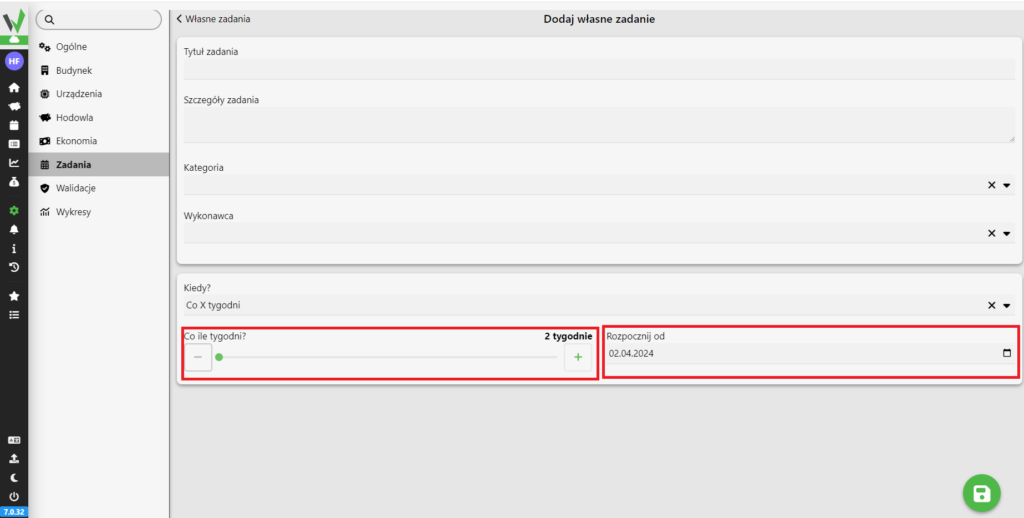
Creation of a task
After filling out the form, the cyclic task can be created by clicking the button in the lower right corner of the screen.