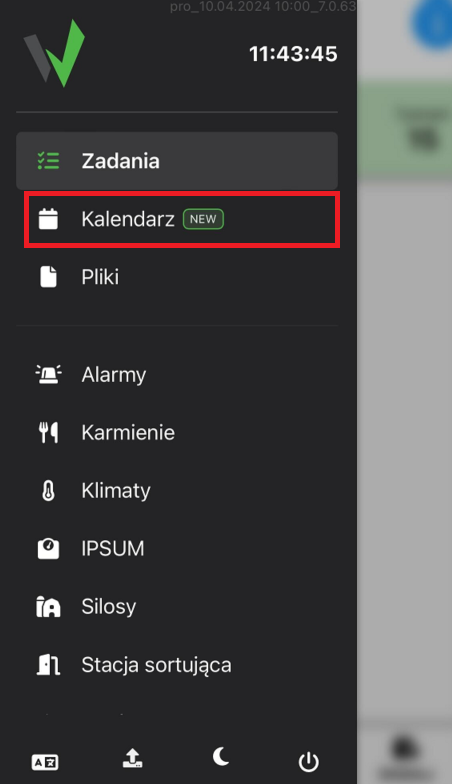Task filtering is how you can effectively search for only specific tasks.
Browser application
After logging in, go to the tasks tab.
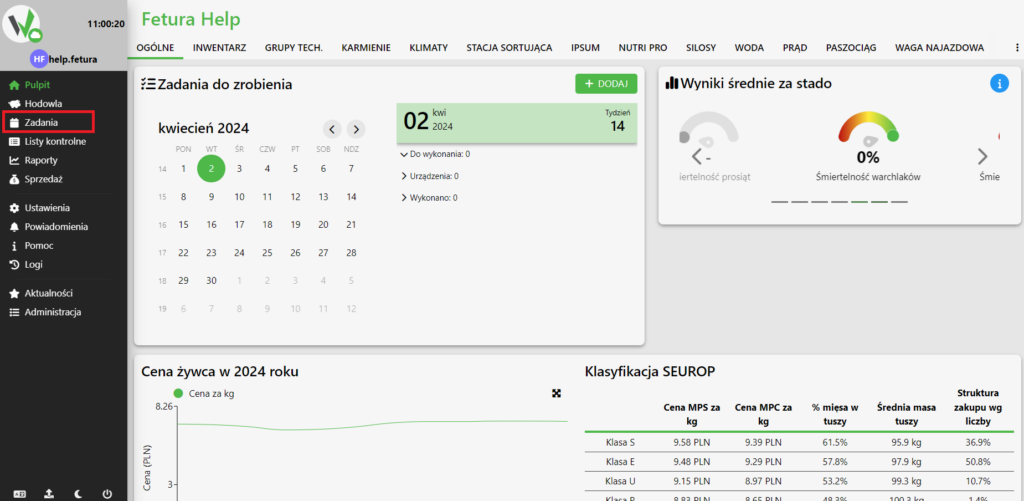
Filtering tasks
Once in the tab, click the highlighted button.
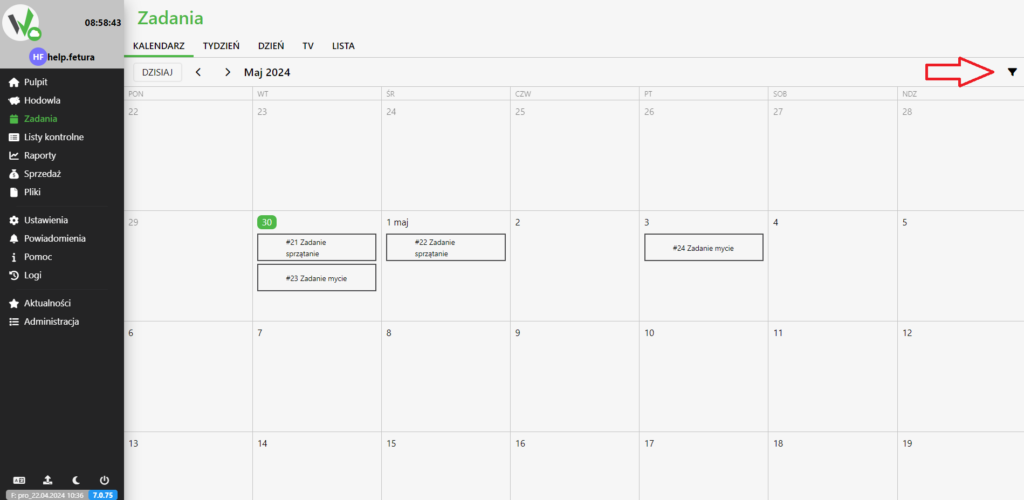
When clicked, a window with available filters will appear. Expand the available fields to apply filters.
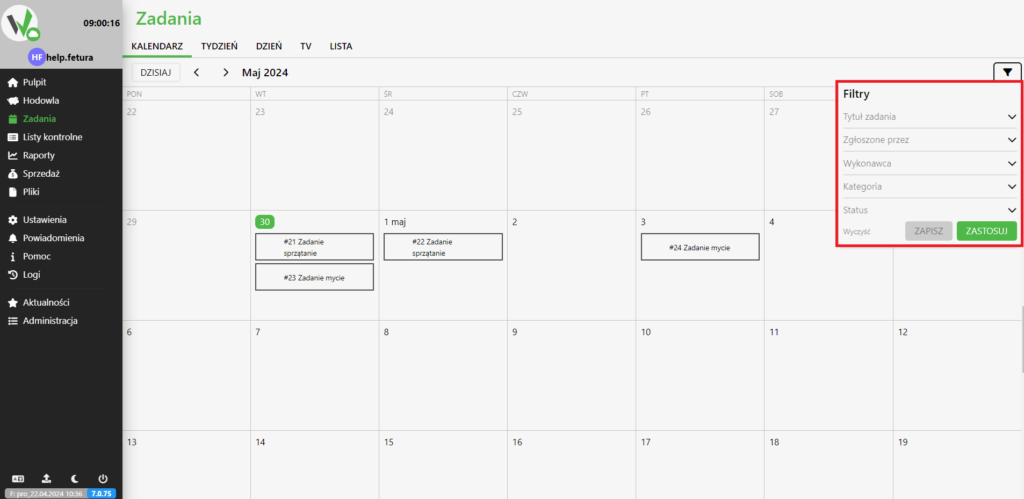
After adjusting the filters, click the “APPLY” button.
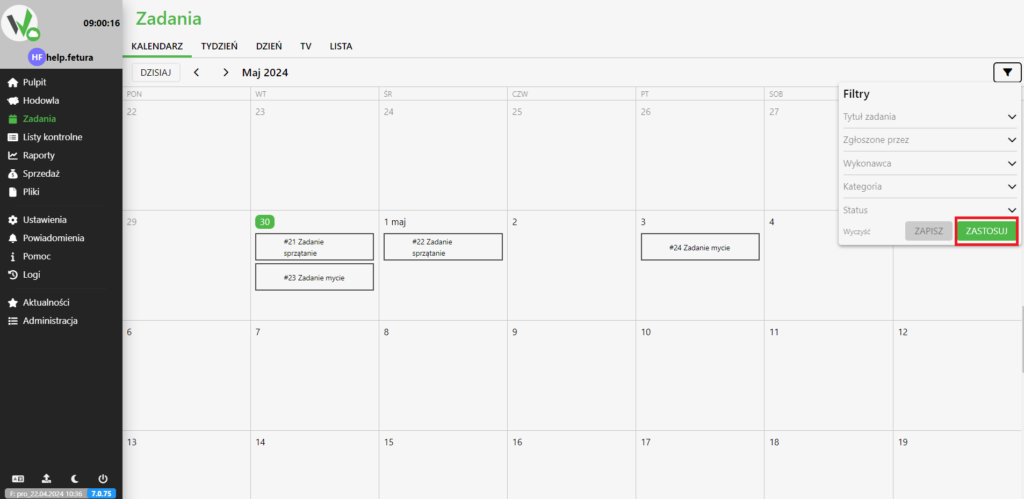
If you want to remove the currently applied filter, click the “Clear” button.
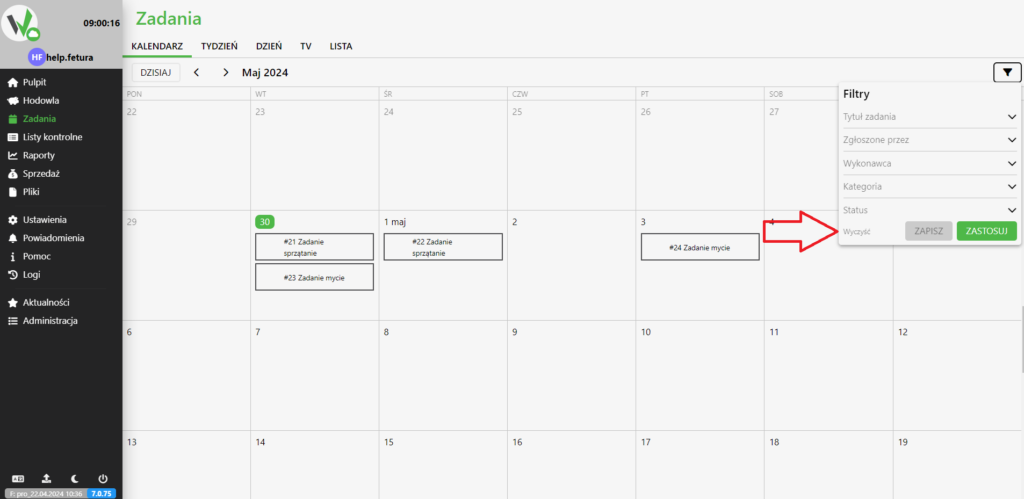
Mobile application
After logging in, click the highlighted button.
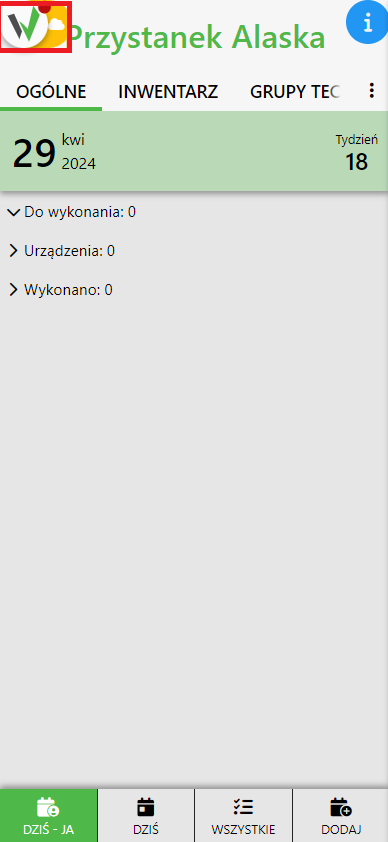
Then go to the “Calendar” tab and follow the steps from Filtering tasks.