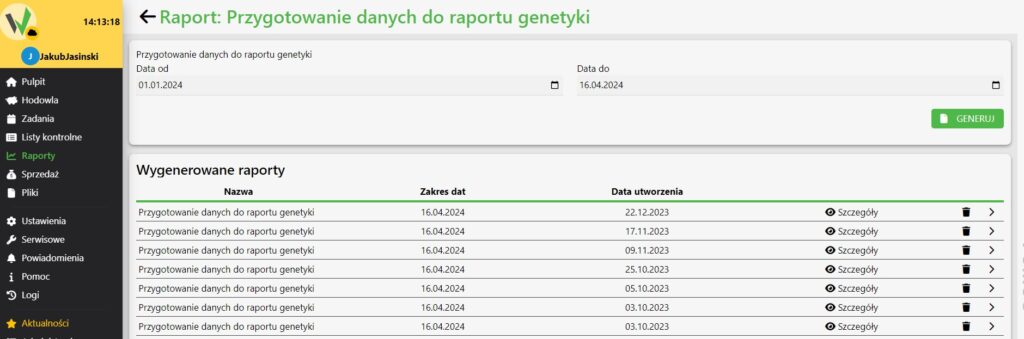1 To generate a data report for genetics, select the “Reports” tab from the side navigation menu.
(2) Then, from the available list, select the report named “Prepare data for genetics report”.
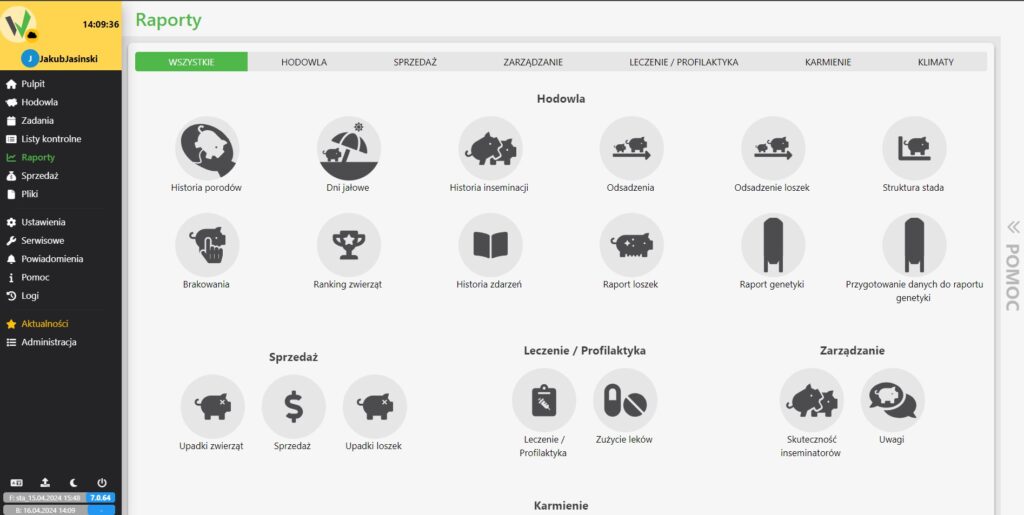
3. select the data range for the report and select “Generate”.