1 To access the overview of the room temperature history, select the “Desktop” tab from the side navigation menu on the left and switch to the “Climates” tab.
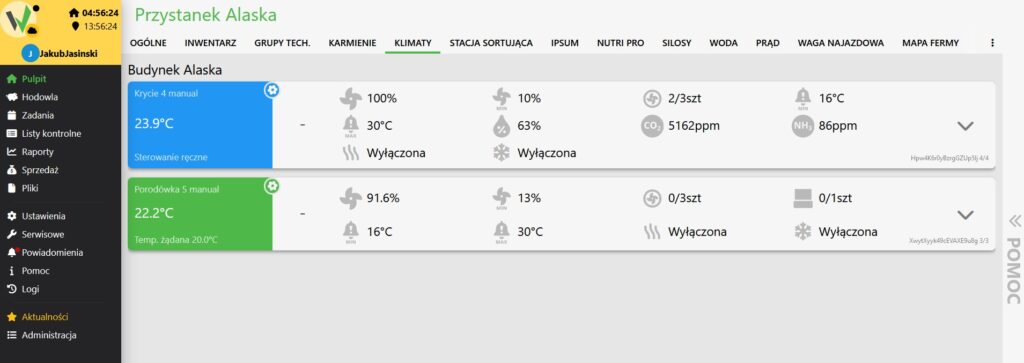
(2) Then expand the data section of the climate controller of interest and select the parameter “Current temperature” from the list.
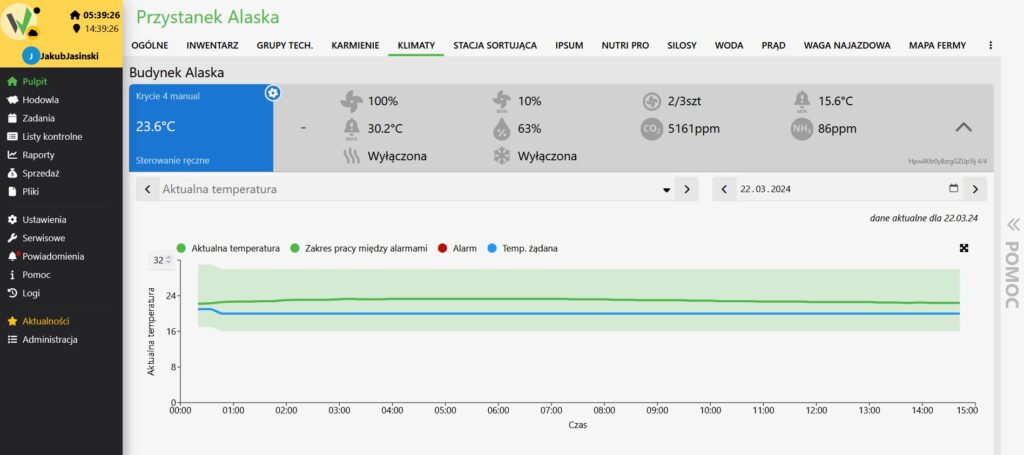
(3) Moving the arrow to the right or left changes the date for which you are interested in the temperature history.
