FarmWatch Pro sends SMS notifications by default when an alarm is reported. It is possible to turn them off in 3 different ways.
Disabling notifications in the Fetura CLOUD application.
Browser version
Enter your farm and go to settings.
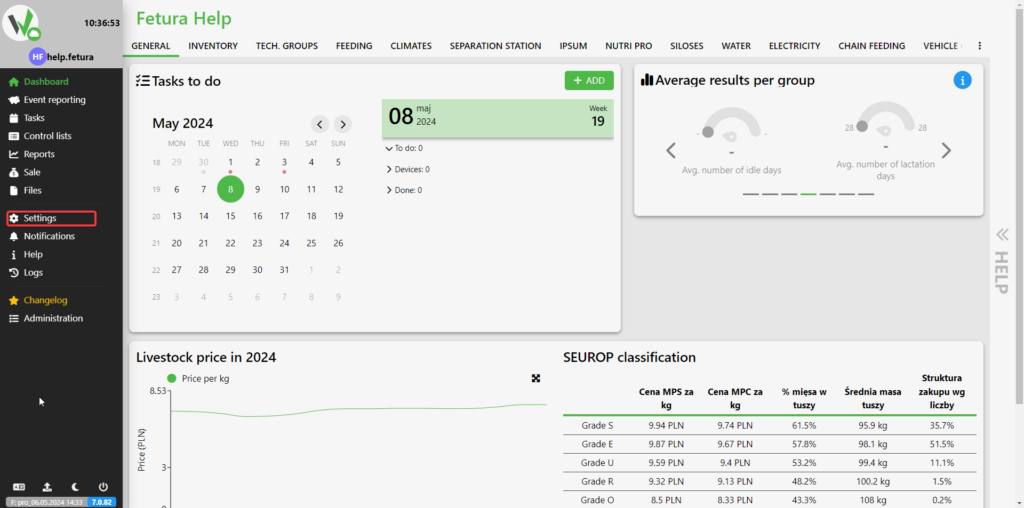
Then go to FarmWatch PRO settings.
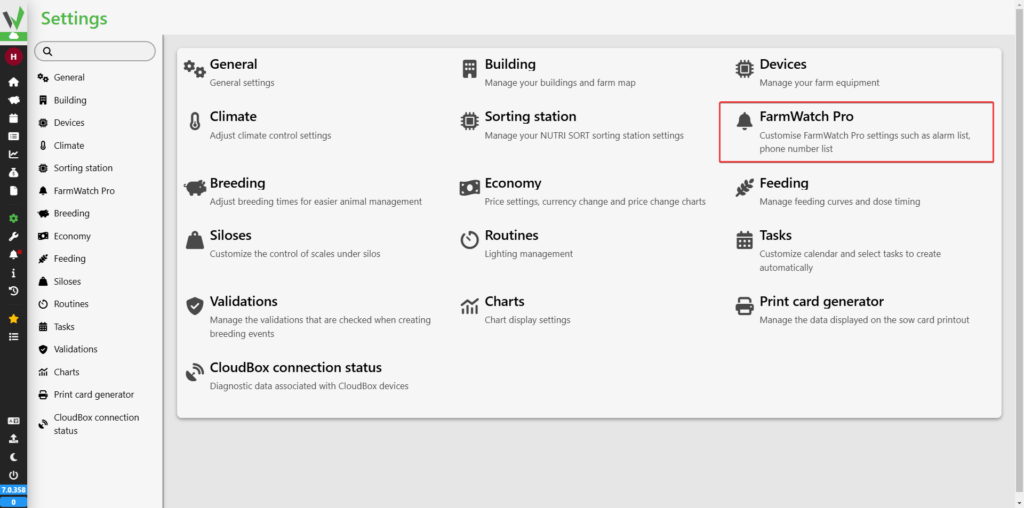
Go to FarmWatch PRO management.
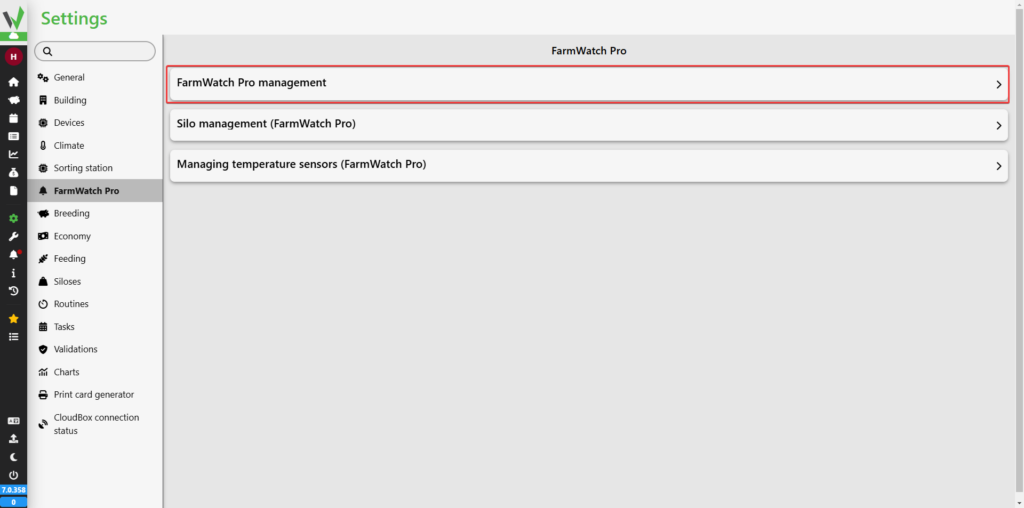
Select the FarmWatch PRO device for which you want to disable SMS notifications [1] and proceed to the next step [2].
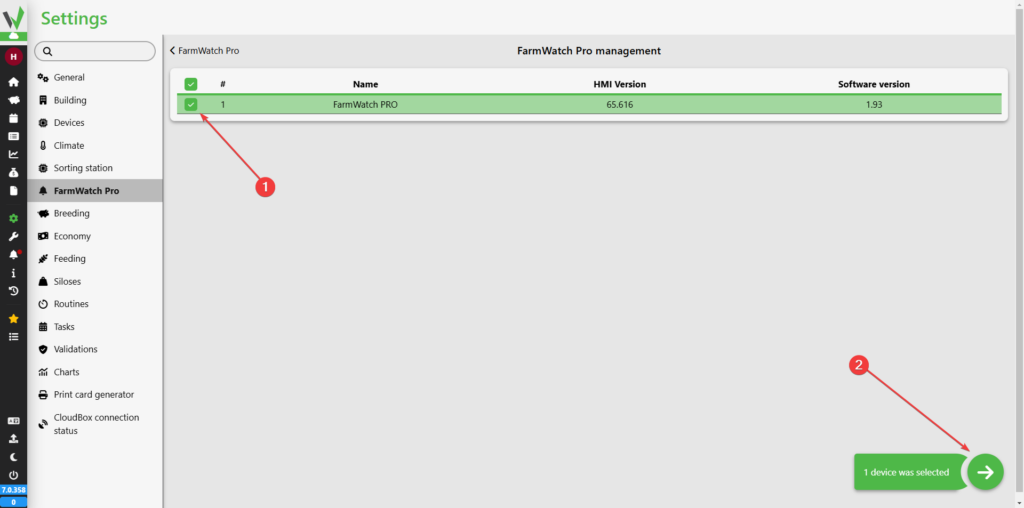
For each type of notification you want to disable, uncheck the box [1]. To save your changes, click the save button [2].
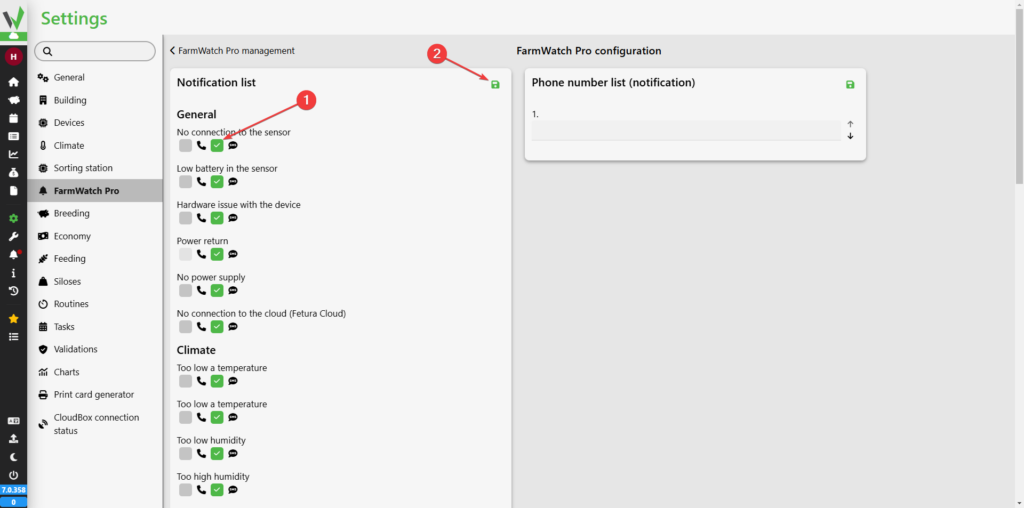
Mobile version
Enter your farm and go to settings.
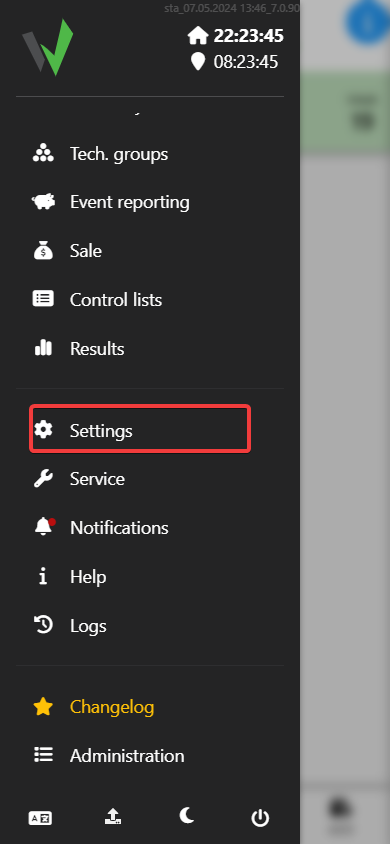
Then go to FarmWatch PRO settings.
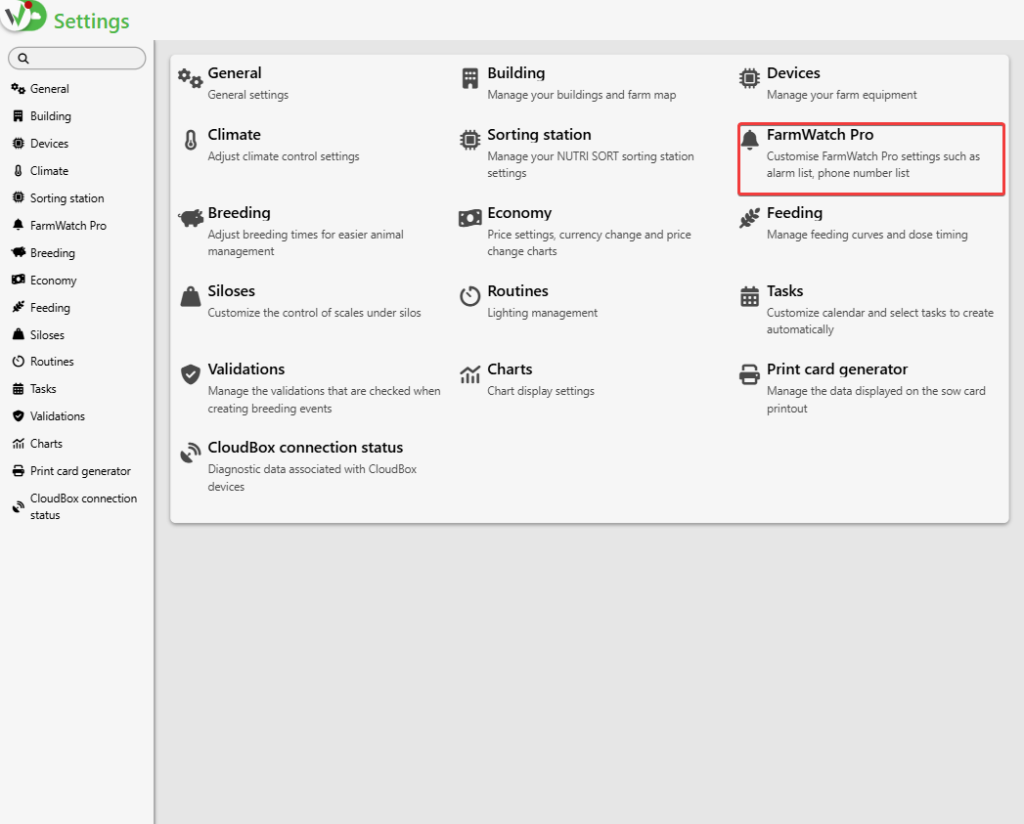
Go to FarmWatch PRO management.
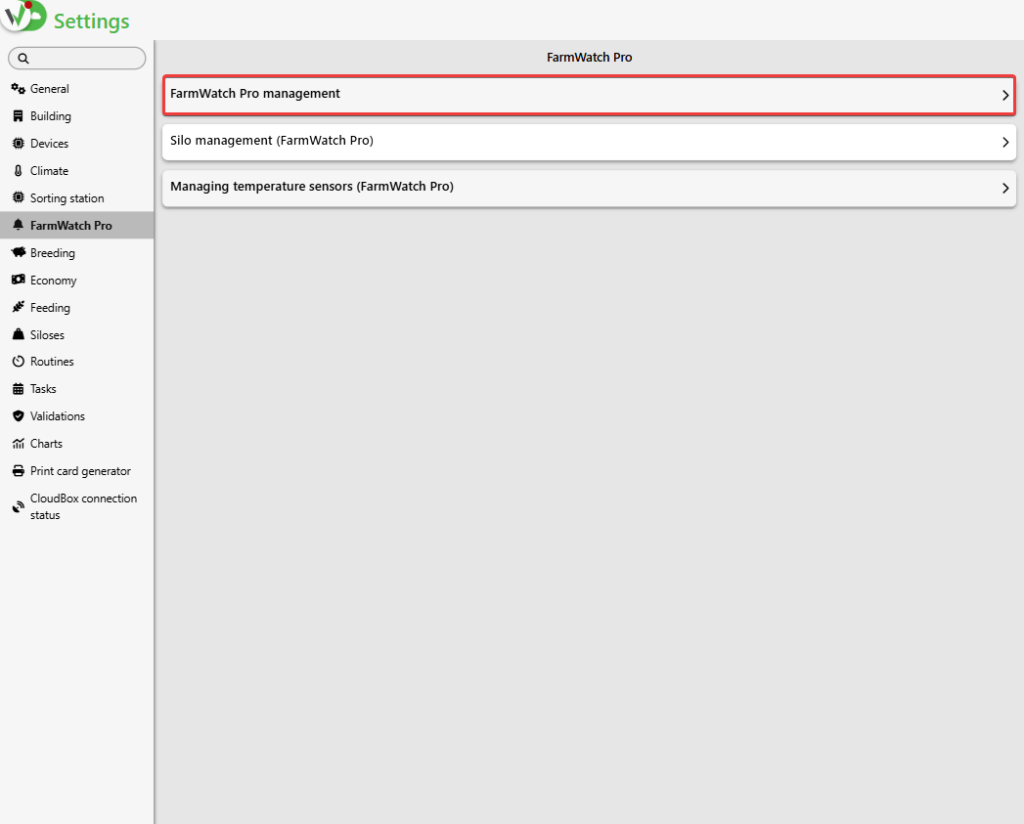
Select the FarmWatch PRO device for which you want to disable SMS notifications [1] and proceed to the next step [2].
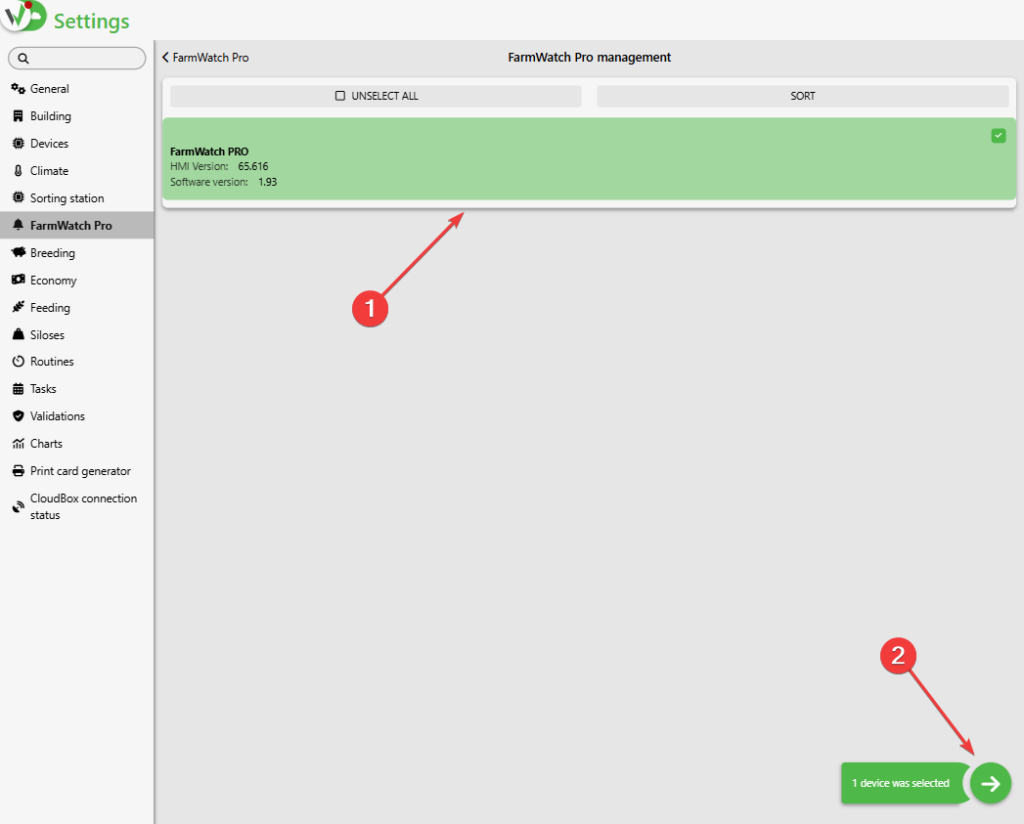
For each type of notification you want to disable, uncheck the box [1]. To save your changes, click the save button [2].
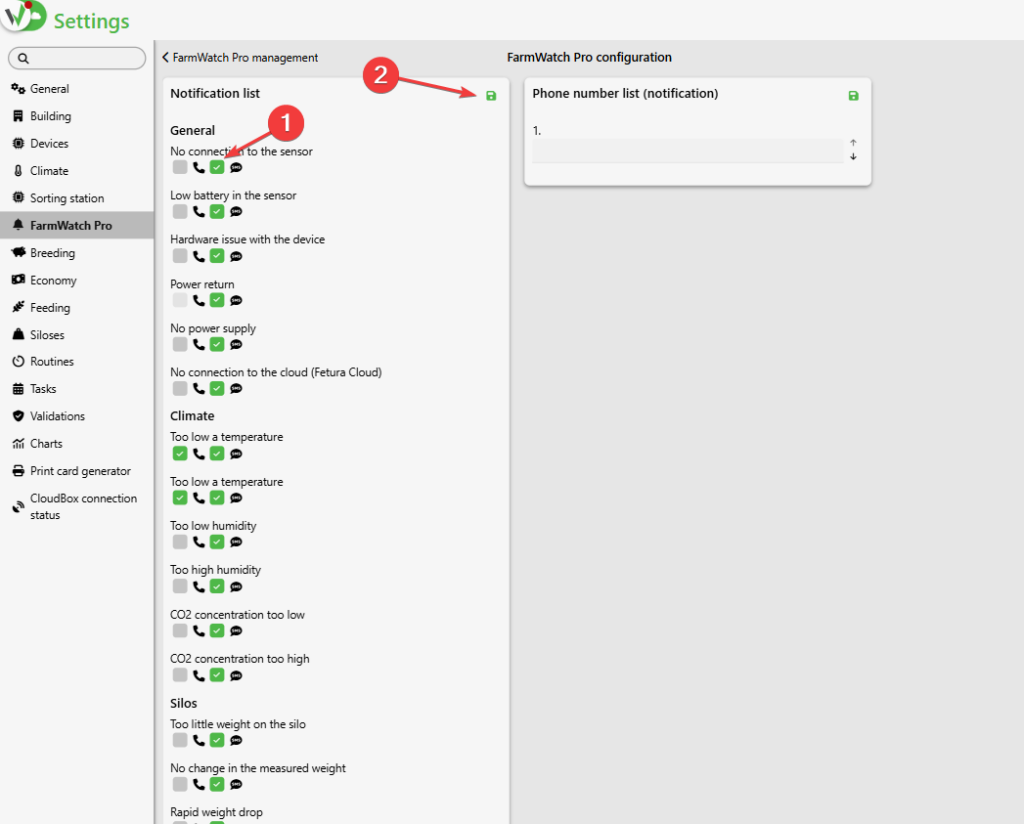
Disable notifications from the FarmWatch PRO control panel screen.
Approach the FarmWatch PRO control panel and enter your PIN.

Then go to settings.

Click the notification settings button.
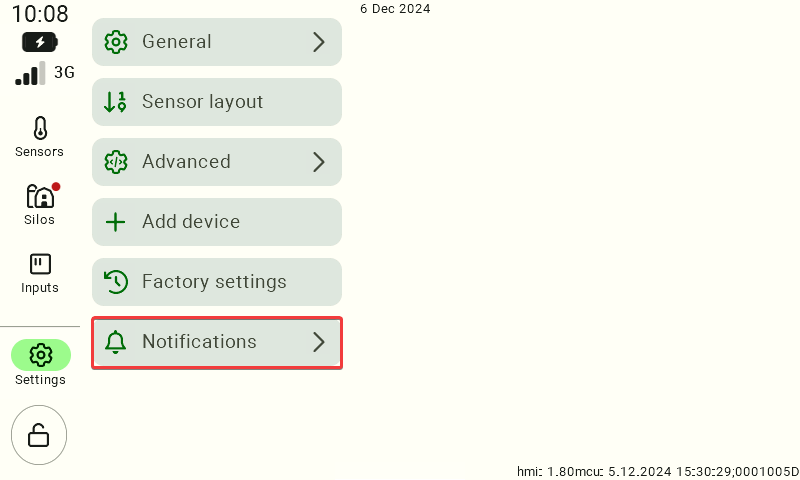
Go to settings.
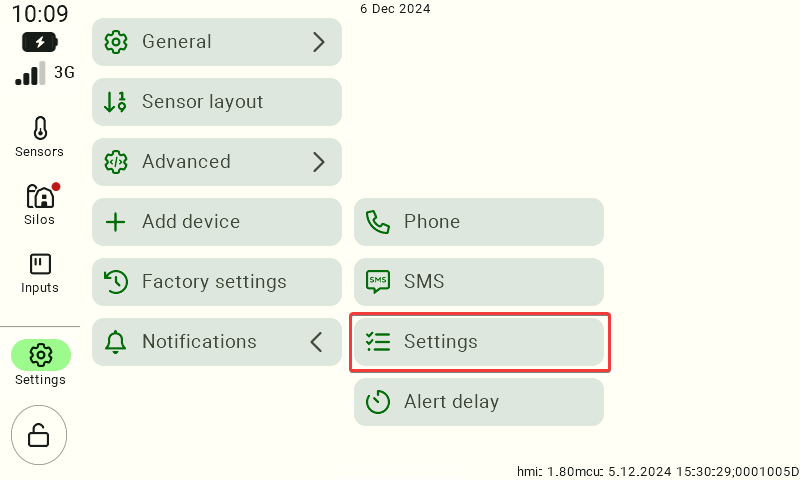
For each type of notification you want to disable, uncheck the box [1]. To save your changes, click the save button [2].
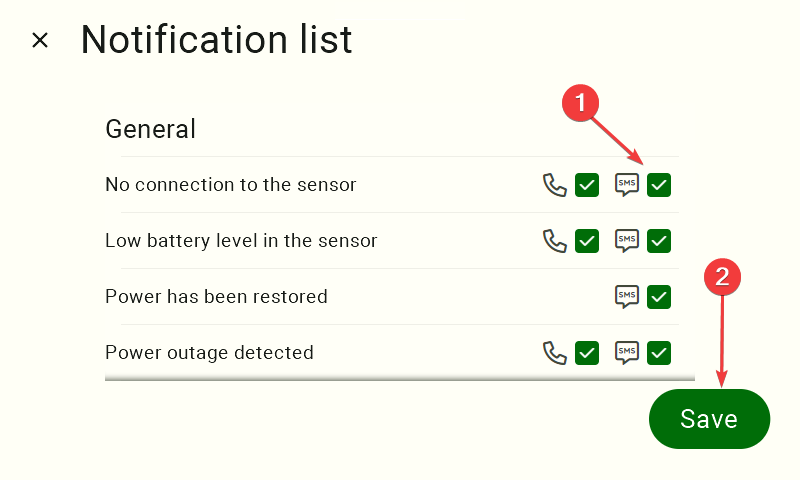
Disable notifications by sending an SMS to a designated number
SMS notifications can be turned off by sending an sms message with the text “STOP” to the specified phone number [PLACEHOLDER]. To turn them back on, send an sms message with the text “JOIN” to the same phone number.
