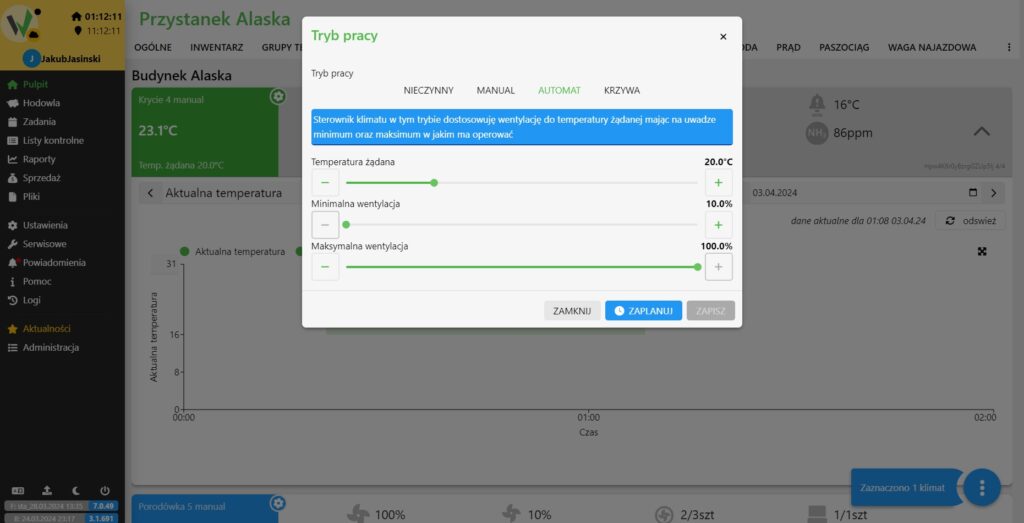(1) To change the set temperature settings on the climate controller, select the “Desktop” tab from the side navigation menu on the left.
2 The next step is to go to the “Climates” tab from the top menu. Being on the climate tab and seeing the climate controllers located on the farm, we right-click on the controller whose settings we want to change.
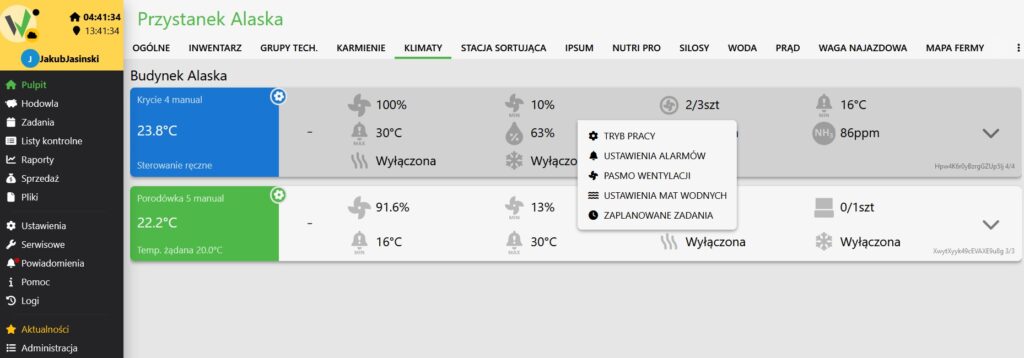
3 Go to the “Operation Mode” function. Here we have the ability to change the set temperature. The climate controller in this mode adjusts ventilation to the set temperature.