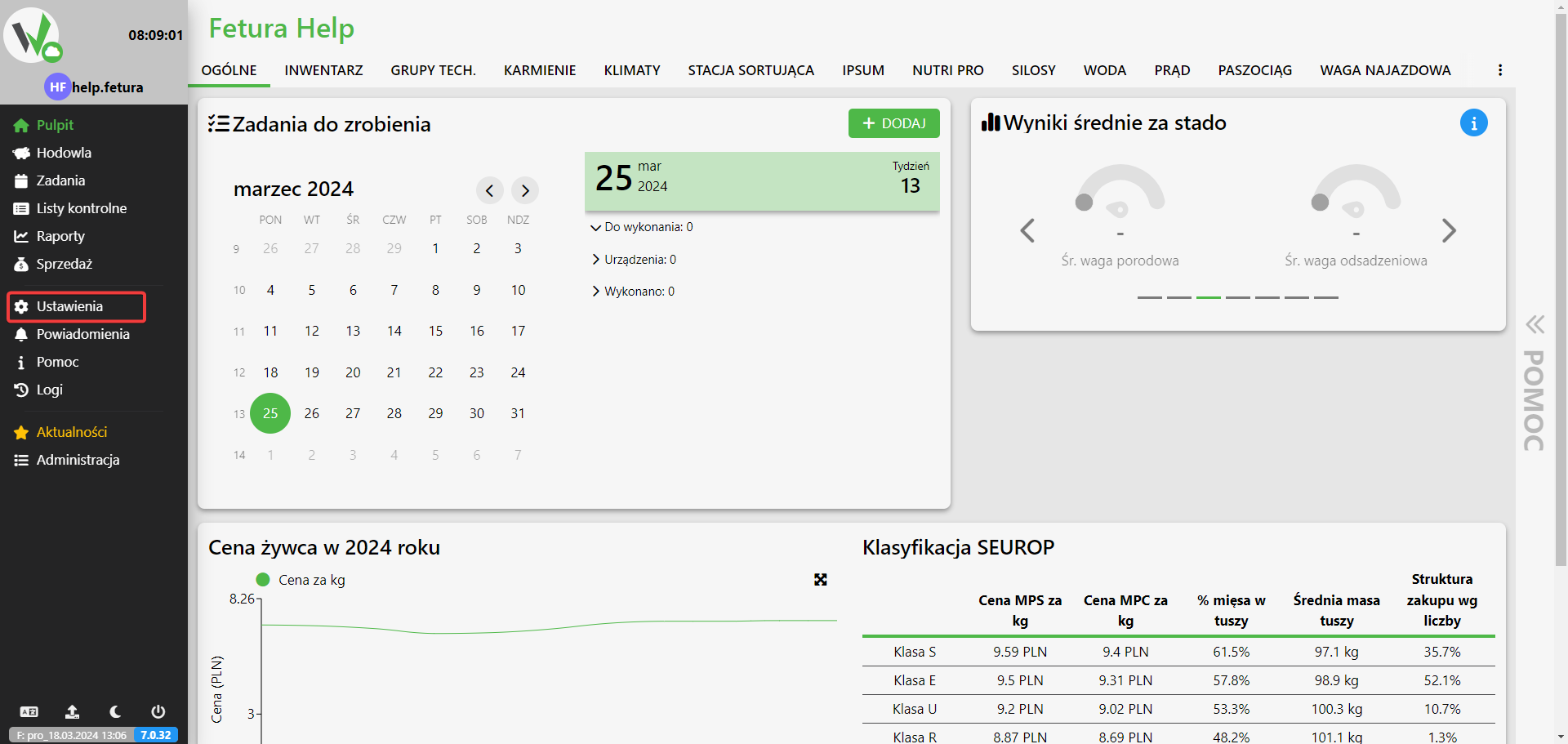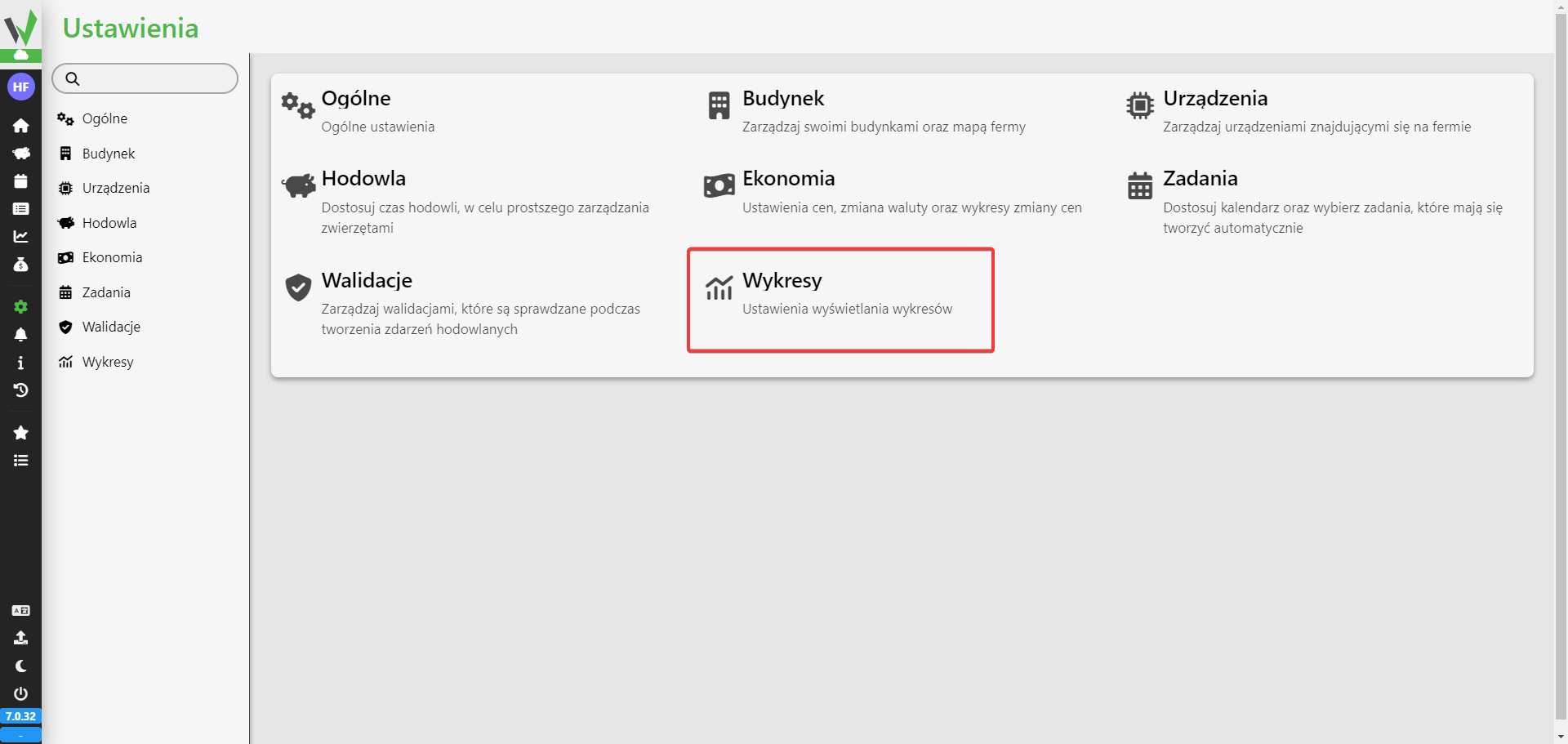In this article we will show how to customize the charts.
Table of contents
- Moving to the Settings section
- We start by being on the main page of the application.
- On the sidebar, click Settings.

- Select the Charts section.

General charts
Changing general charts is responsible for charts in places such as Devices and their event history.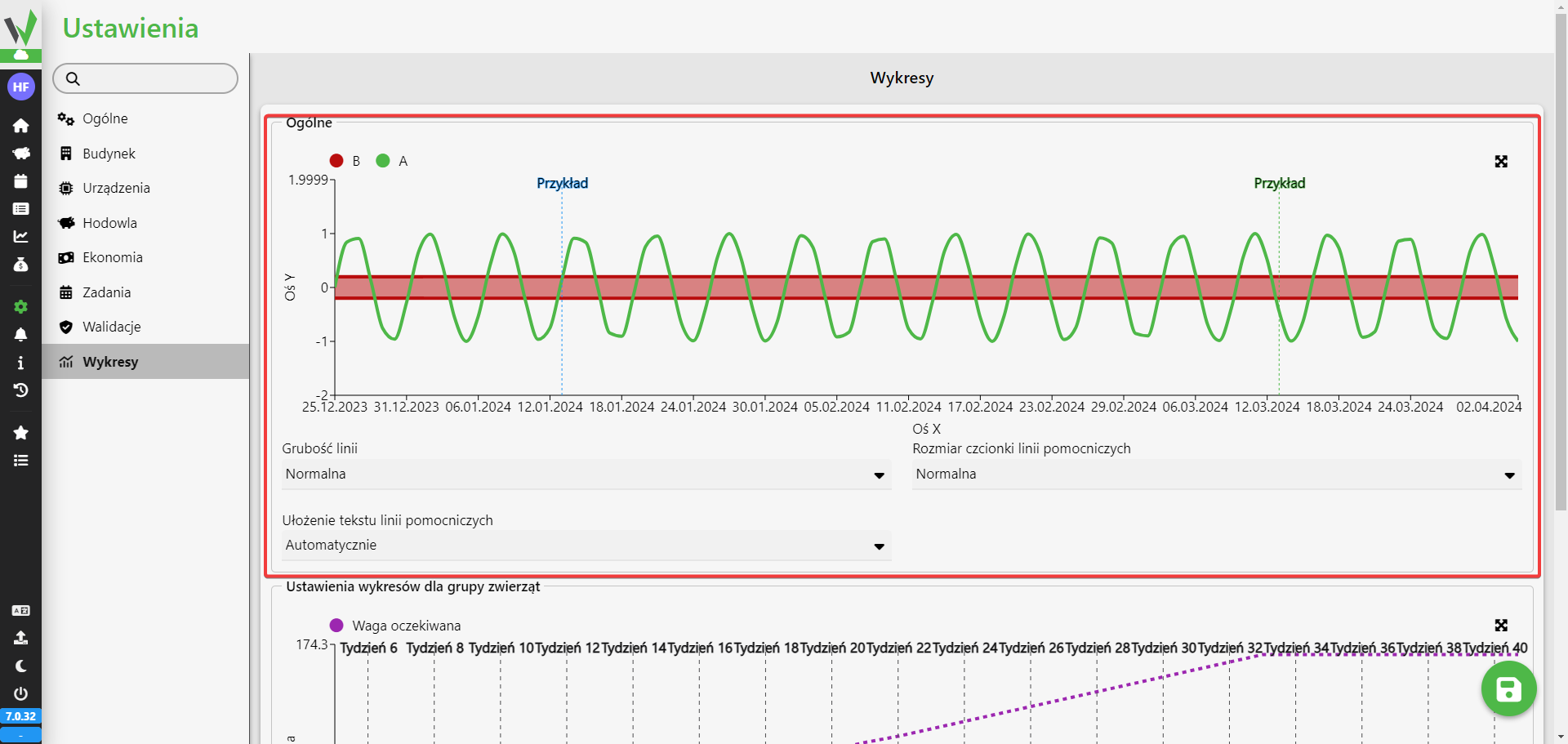
Charts for groups of animals
Changing charts for animal groups is responsible for the charts found in the animal card.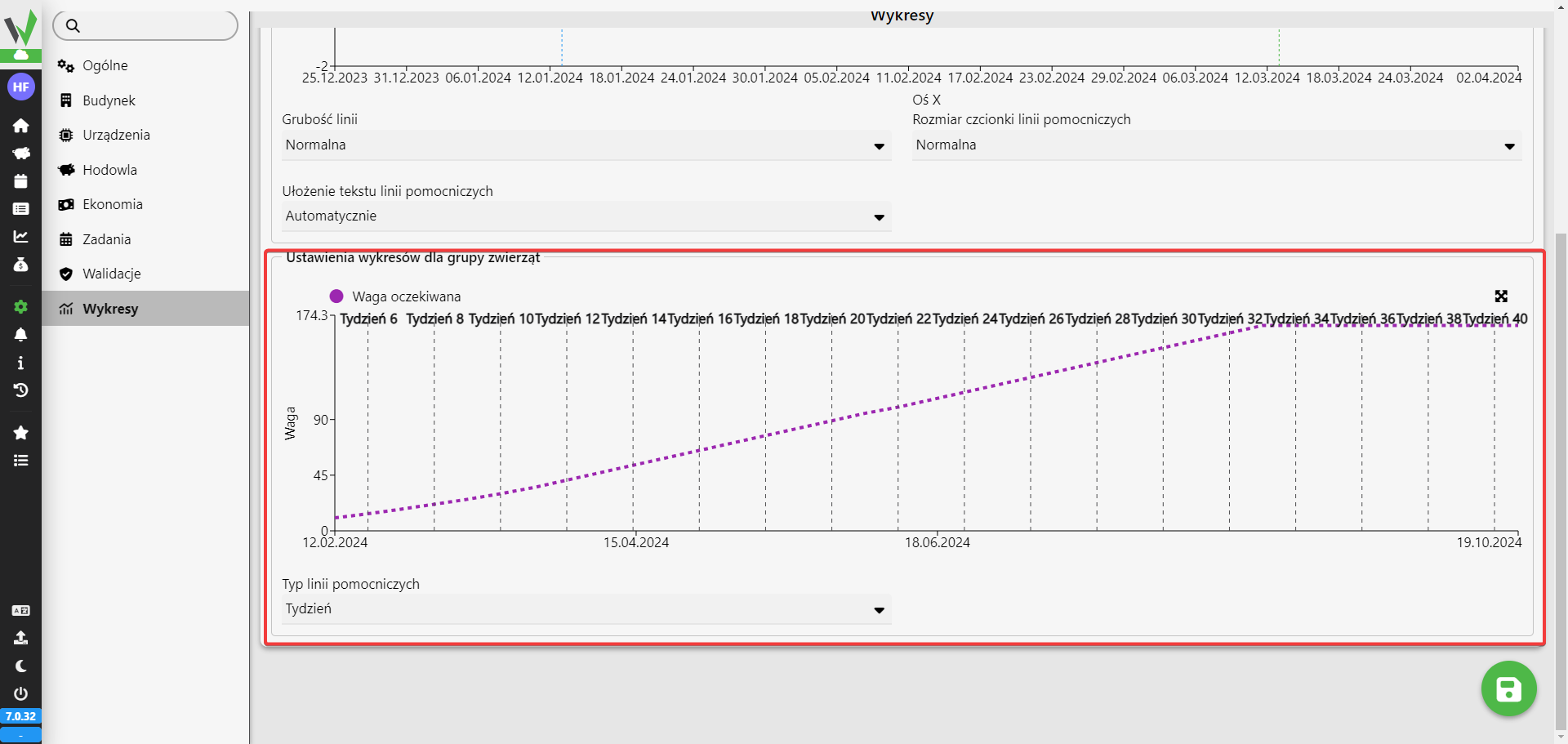
- Typ linii pomocniczych
Zmienia rodzaj danych wyświetlanych w pionowej linii pomocniczej.- Week
Displays in vertical line weeks - Weight
displays in a vertical line the weight - Week and weight expected
displays in a vertical auxiliary line the week and weight in the format ( T: (week) | W: (weight))
- Week