1 To generate a report from the climate controller, select the “Reports” tab from the side navigation menu on the left and then “Climates” from the top menu.
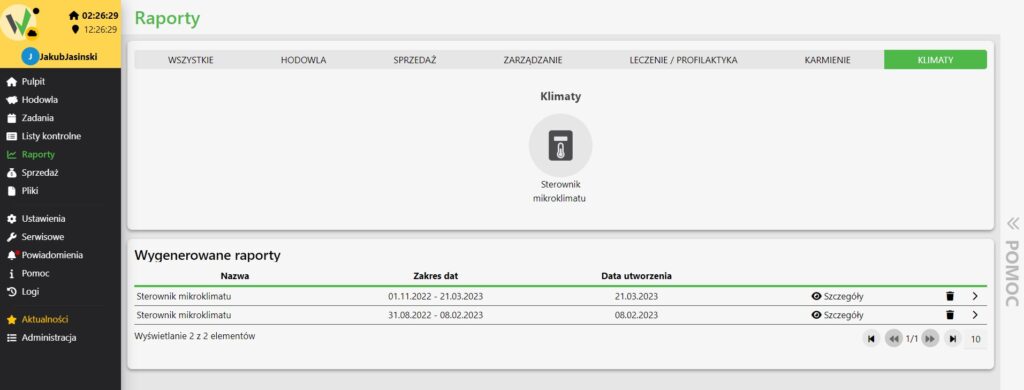
(2) In the next step, click the “Microclimate Controller” icon and select the parameters for which you want to generate a report. After entering the date range, click “Generate.”
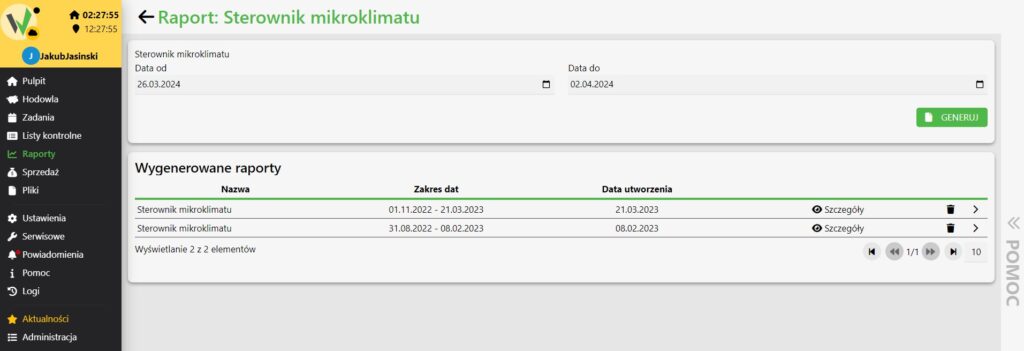
3. in the list we will see a report with the generation parameters we indicated. After entering the details of the generated report, we can review the values recorded by the device, among others, the minimum and maximum temperature for each day of operation of the device.
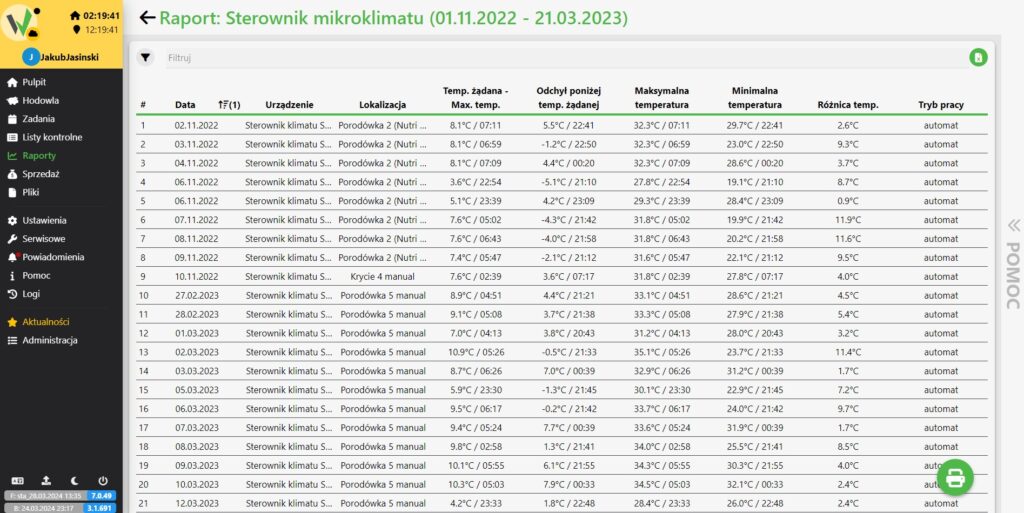
4. we can print the report using the “Print” function or export the data to “XLSX”.
