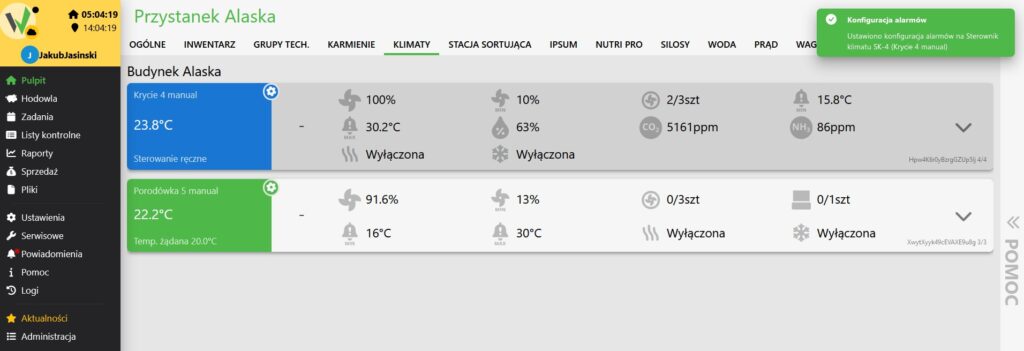1 To set the alarm threshold on the climate controller, select the “Desktop” tab from the side navigation menu on the left.
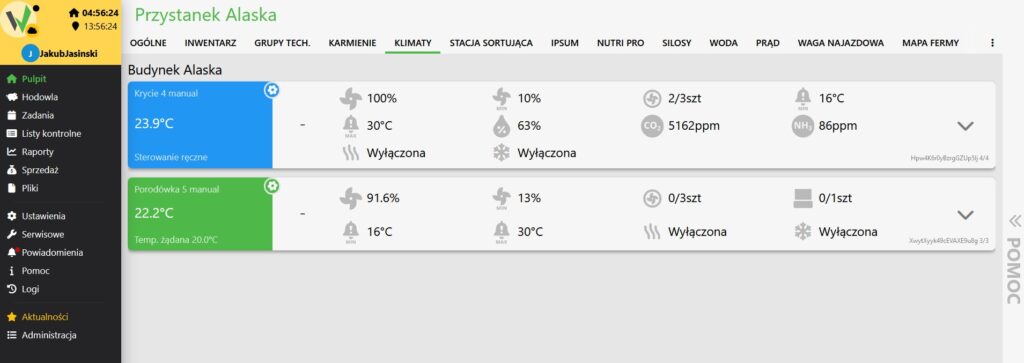
2 The next step is to go to the “Climates” tab in the top menu. Being on the climate tab and seeing the climate controllers located on the farm, we right-click on the controller whose settings we want to change.
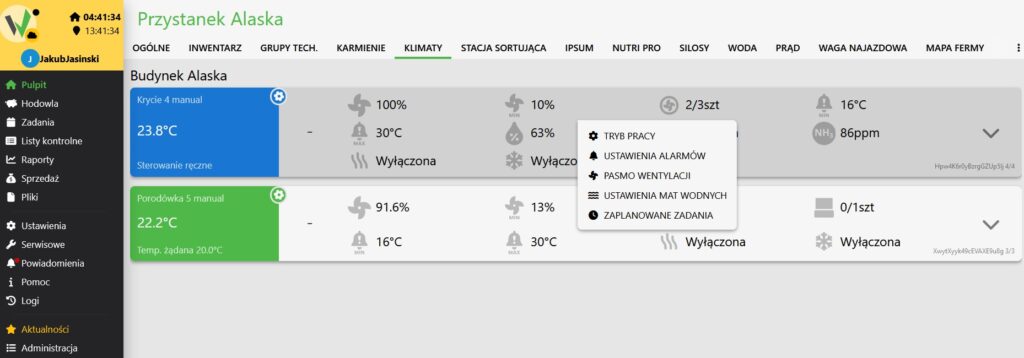
3. go to the “Alarm Settings” function.
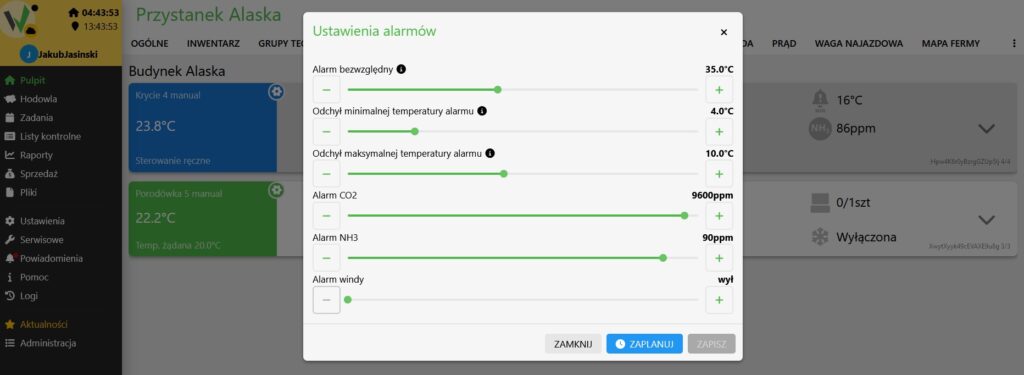
4. use the + / – buttons to change the values of alarm thresholds.
5 We have the option to change the alarm thresholds immediately by using the “Save” function, or we can schedule the change for the future by using the “Schedule” function and entering the effective date of the new alarm threshold values.
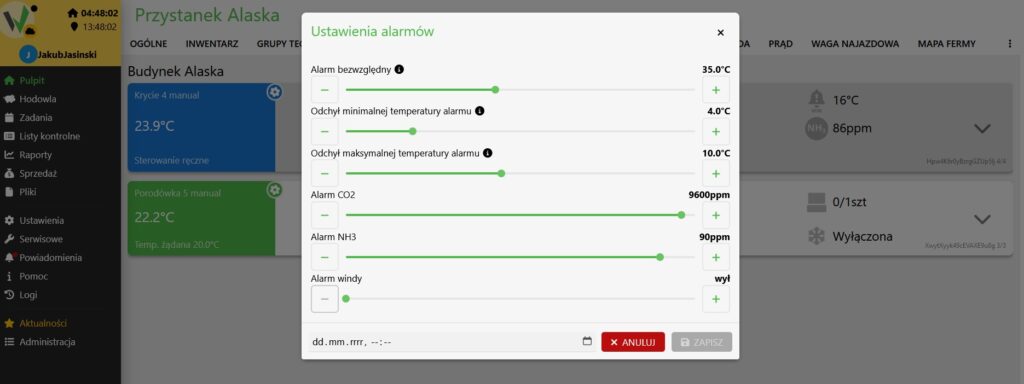
(6) After the correct configuration of alarm thresholds, you will receive a confirmation.