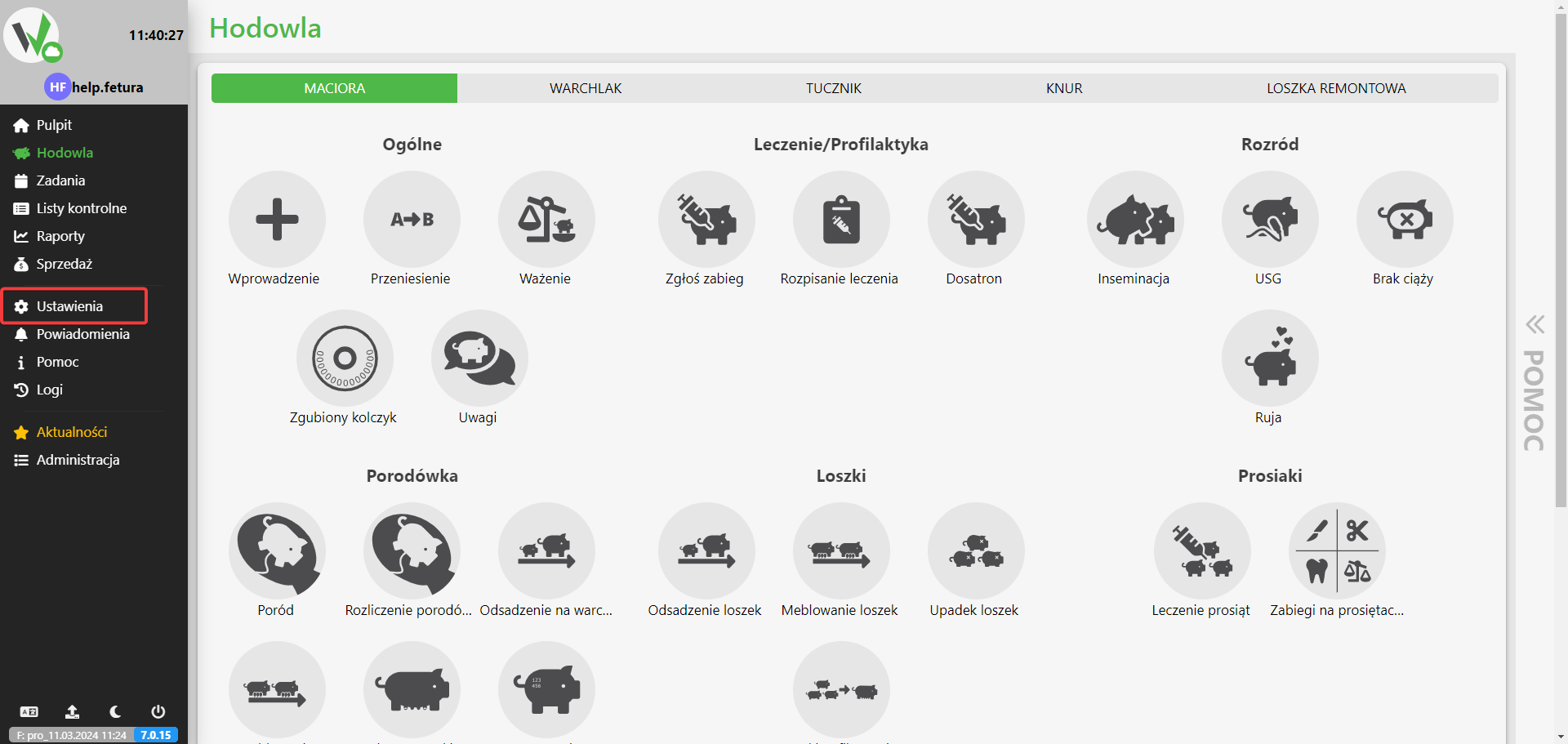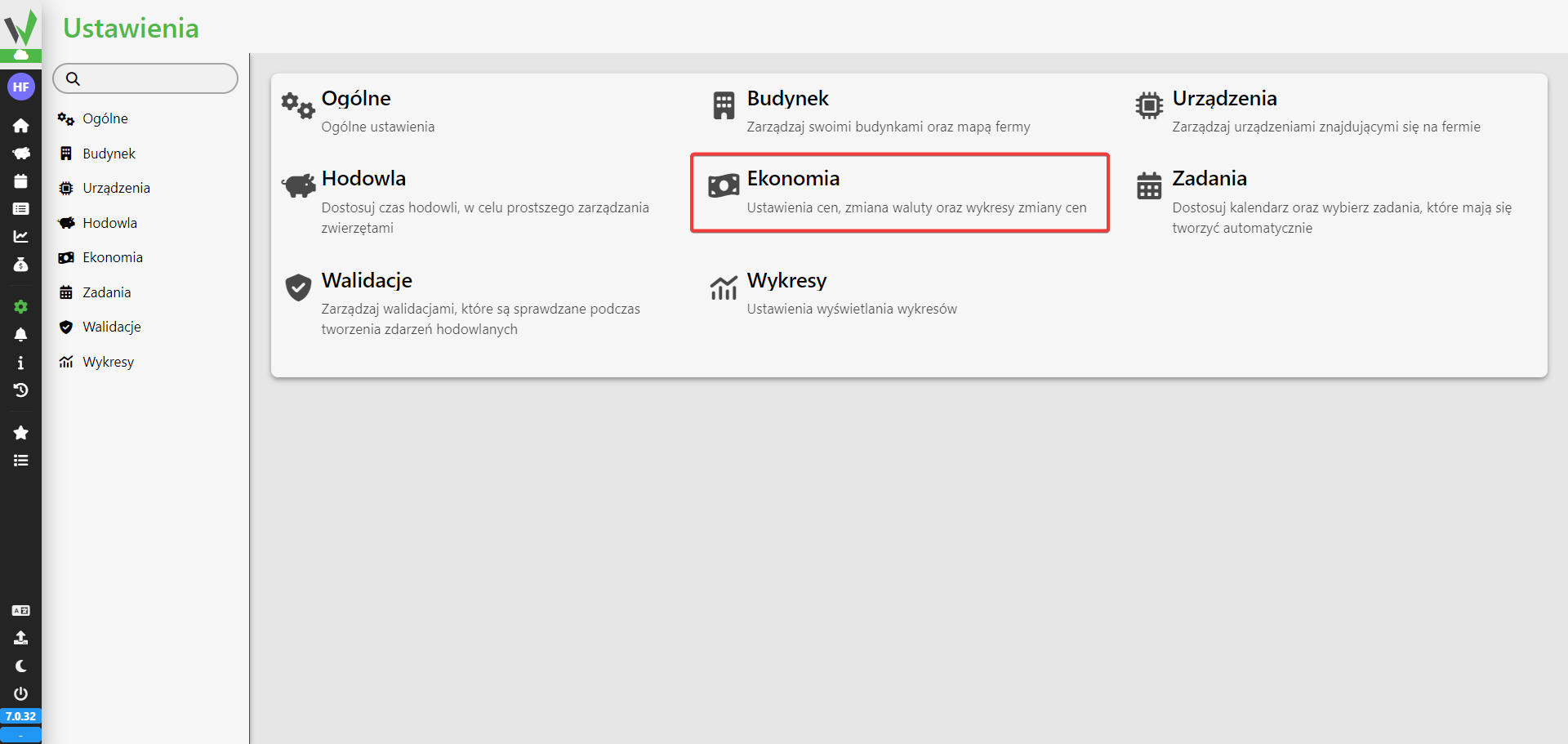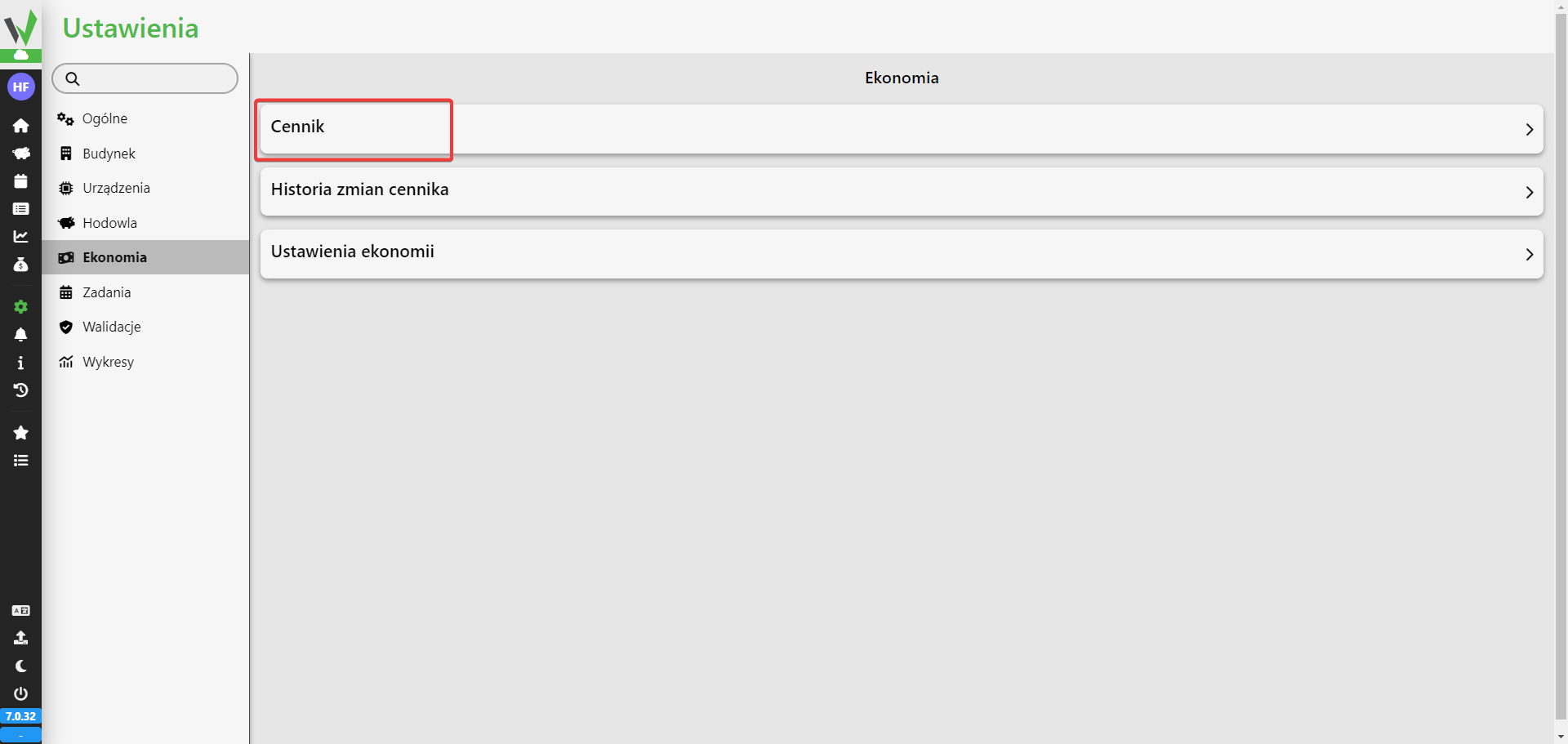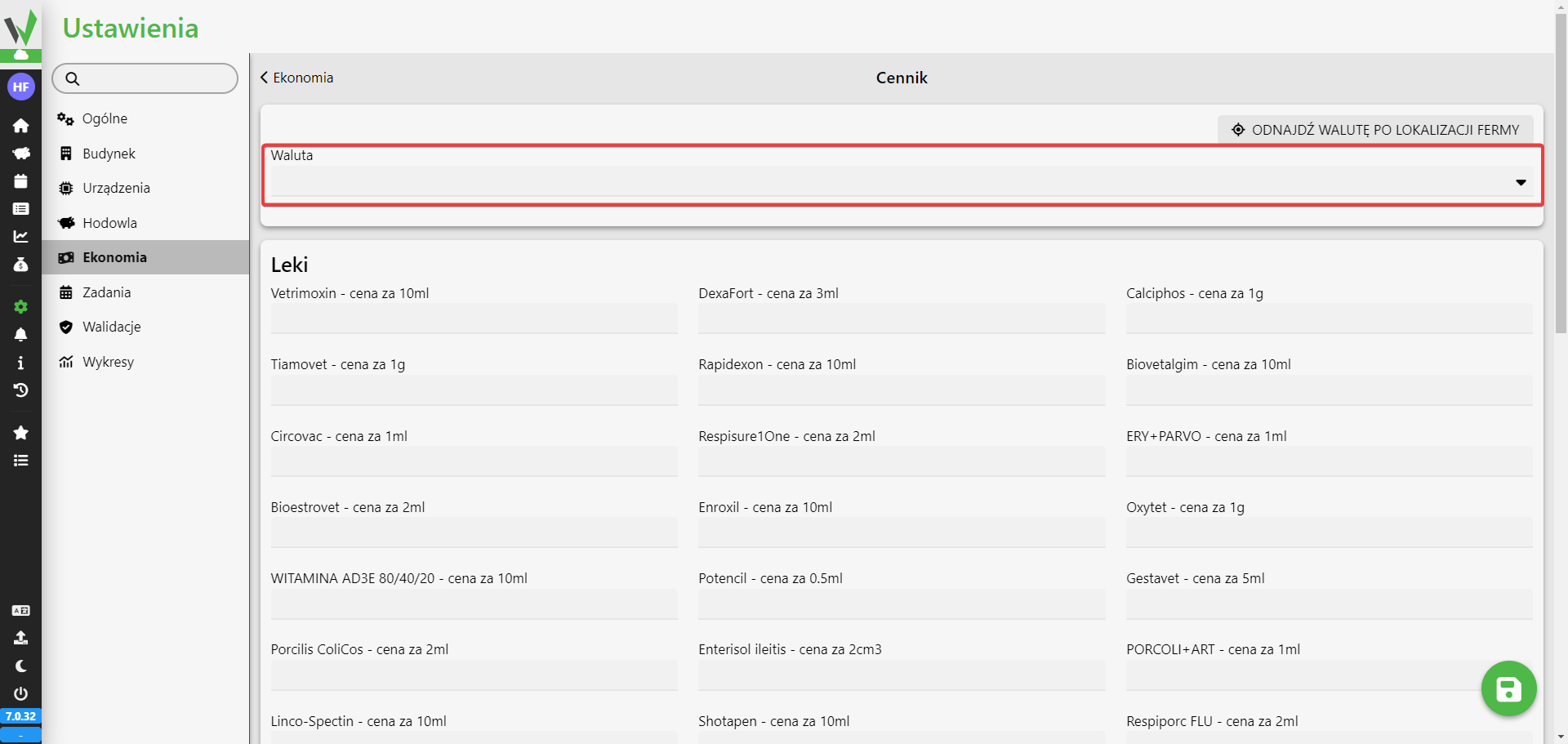In this article, we will discuss the steps to add a price list on a farm.
- Switch to the Economy Section in Settings.
- Start by going to the application’s home page.
- From the left side of the menu, select Settings.

- Select the Economics section
- In the Settings section, find and select the Economy section.

- After entering the Economy, we have the following choices
- Price list
- History of price list changes
- Economy settings
- Select Pricing

- In the Settings section, find and select the Economy section.
- Filling in the Currency Field
- When you go to the Pricing section, several tabs will appear
- Start by filling in the “Currency” field. You can use the “Find currency by farm location” button, but be sure to give permissions to the location to our application (The browser itself will ask for permissions if we have not given them).

- Filling the Fields of Interest
- Then you can start filling in the fields that are relevant to you. All fields are not required, so you can choose those that apply to your current needs.
- Saving the Form
- After completing the fields of interest, you can save the form. Make sure all the data is correct, then save the changes you made.