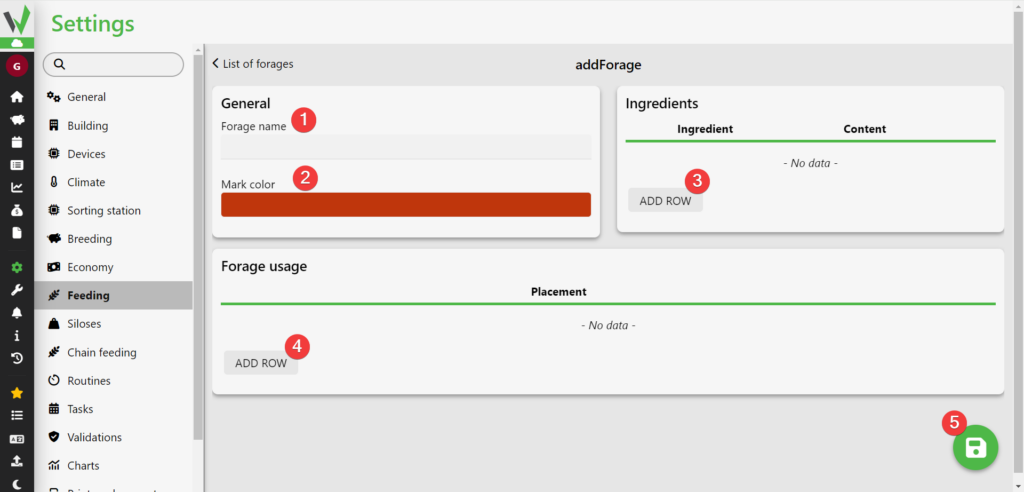After logging in, go to the Settings tab.
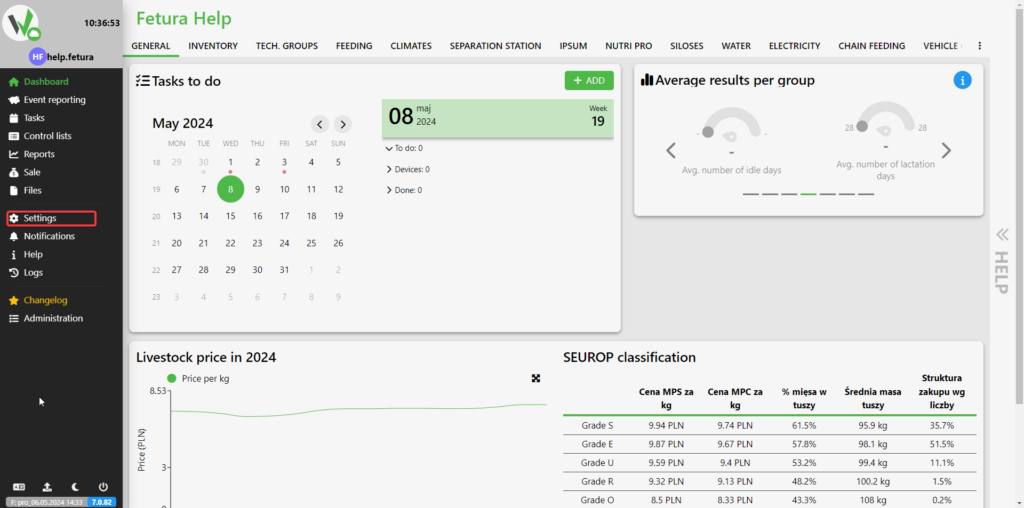
Then go to the Feeding tab.
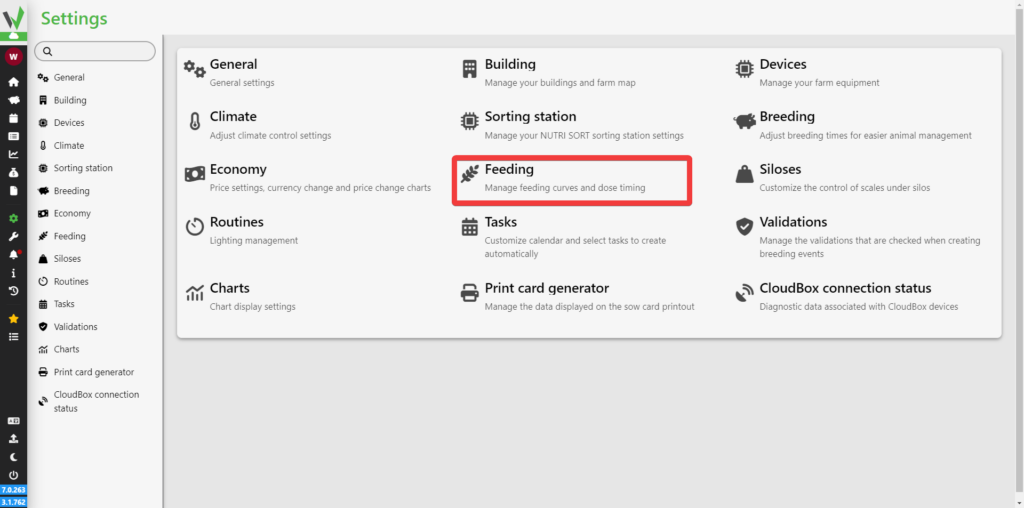
Find the List of forages tab and navigate to it.
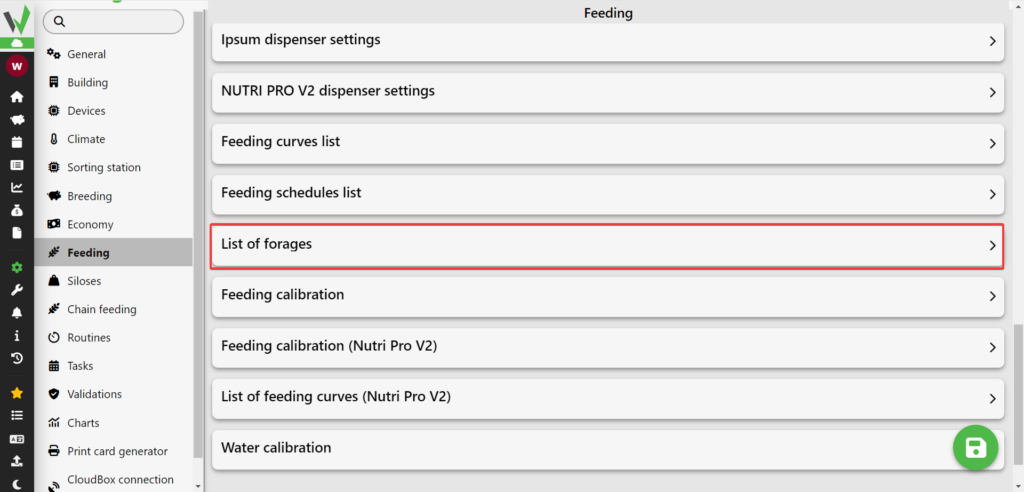
Click the highlighted button to add a new feed.
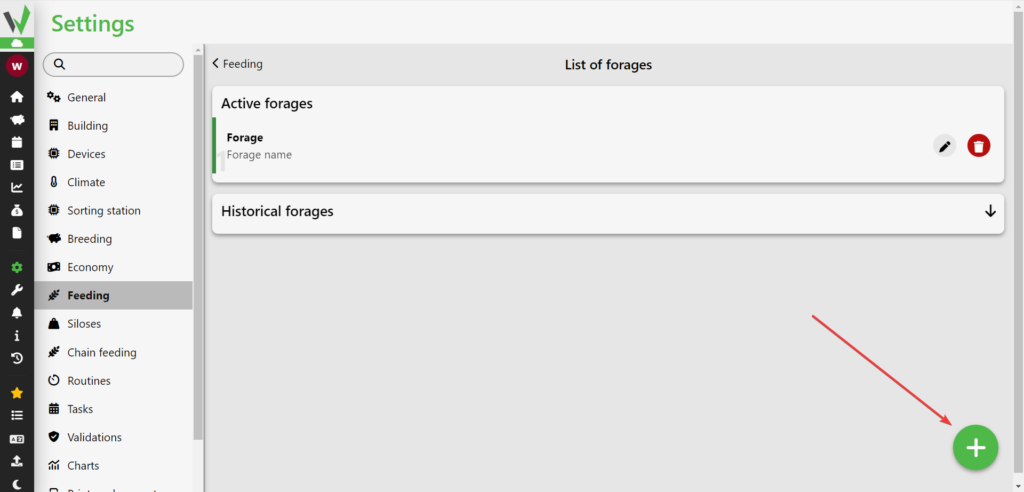
Enter what name the feed should be named [1], what color it should be marked with [2 ], optionally what ingredients it consists of in percentage [3] and optionally what chambers it is used in [4]. After entering the data, click the save button [5].