Fetura application
The FeturaCloud app can be installed on any smartphone for easier access, but also for faster performance.
Installation of FeturaCloud varies depending on the operating system and browser you use.
Android installation:
- Open the Chorme browser on your smartphone
- Go to fetura.com.pl
- The Android system (version 122) should immediately offer to install the application
- Click “Install”
- If you decide to install later, click on the set options ( three dots in the upper right corner)
- Select “Install Application”
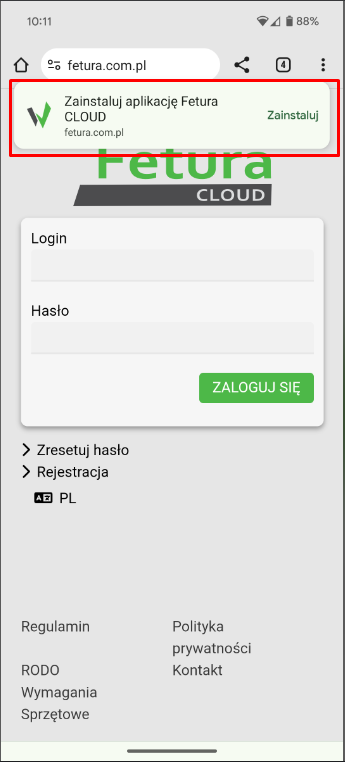

Installation on iOS
- Open the Chorme browser on an iPhone smartphone
- Go to fetura.com.pl
- Click on the settings icon
- Select “To the initial screen”


