To start using the FeturaCloud system, please follow the steps below:
Open a web browser and go to fetura.com.pl
On the home page, find the “Registration” button and click it.
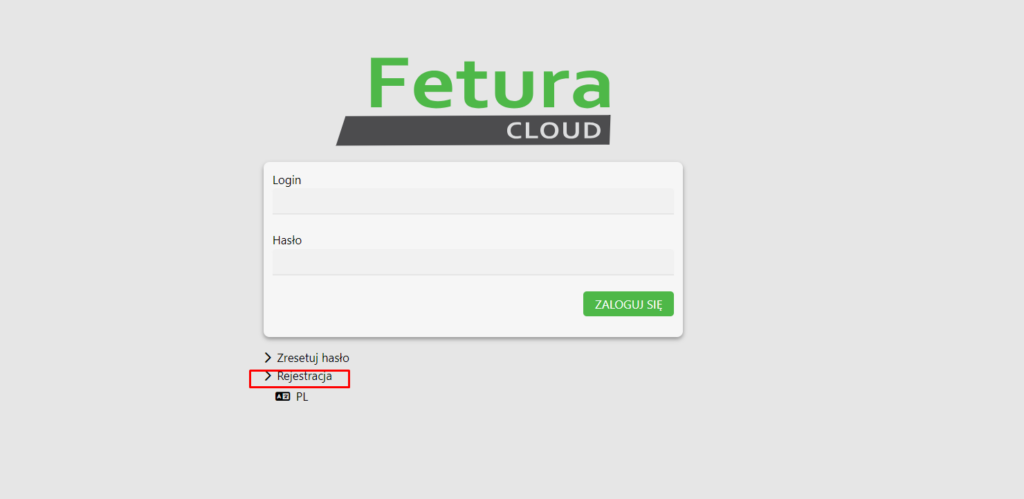
Selecting an Account Type: On the registration screen, select the appropriate option depending on whether you are registering as an enterprise or as an individual.
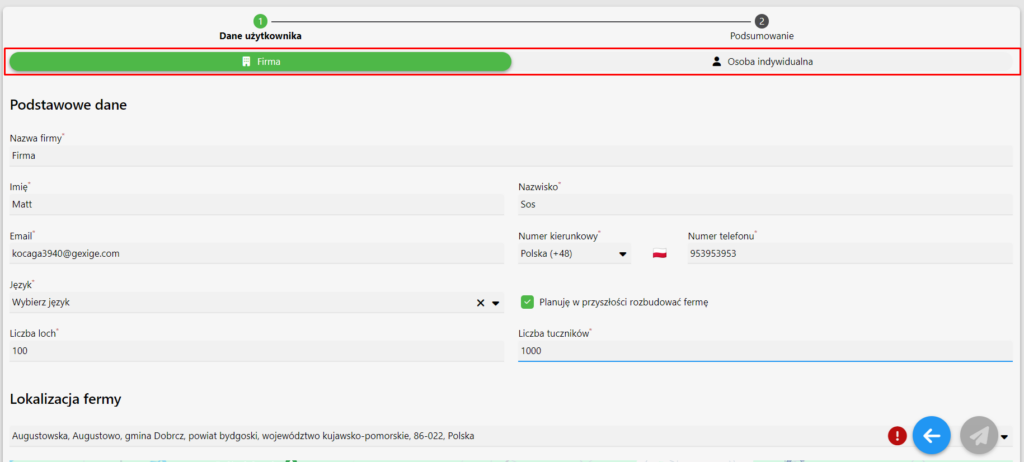
Enter Basic Data: If registering as a company, enter the company name. If you are registering as an individual, provide your name. Enter your email address and phone number.
Optional Data: Optionally, you can enter additional information, which can speed up the account verification process.
Determining the Location: Indicating the location of the farm can be done by entering the address or moving a pin on the map.
Familiarize yourself with the Terms and Conditions: Read the terms and conditions and rules of use carefully.
Completion of Registration: Click the “Submit” button to complete the registration process.
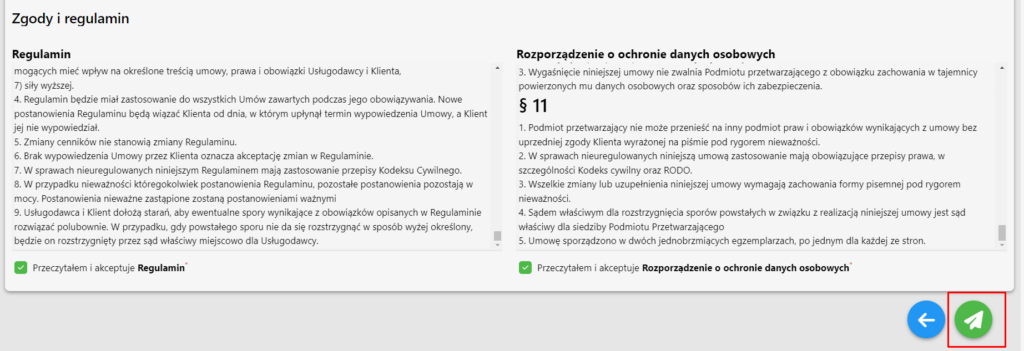
Registration Confirmation: Once your registration is complete, you will receive accurate account information to the email address you provided.
Thank you for registering with FeturaCloud! If you have any questions, do not hesitate to contact our customer service department.
