Start in the Settings Module: Log in to Fetura Cloud and go to the “Settings” tab.
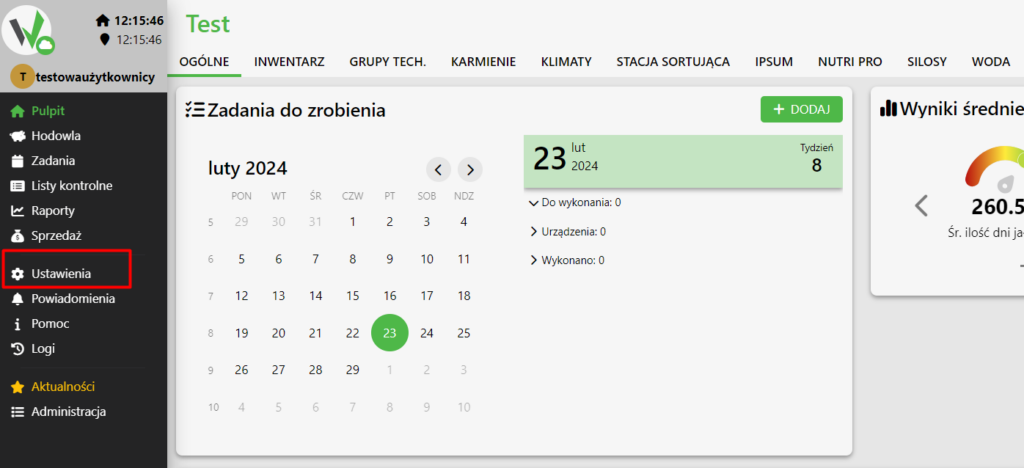
Select the Building tab: In the settings menu, find the “Building” tab and click on “Building management.”
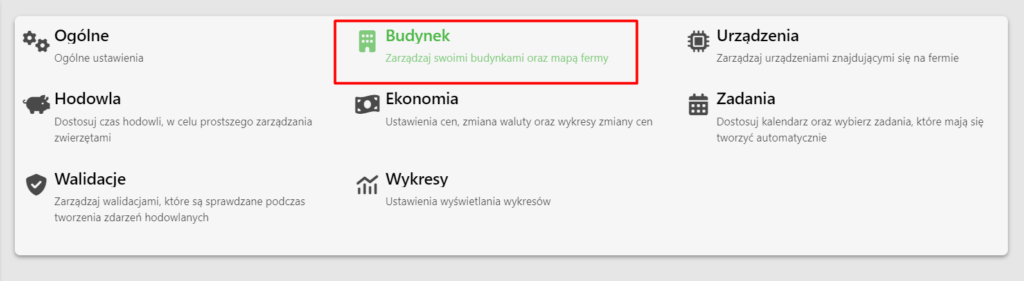
Add building: In the main list of buildings, click the “Add building” button, enter the name of the building and confirm with the “Add” button.
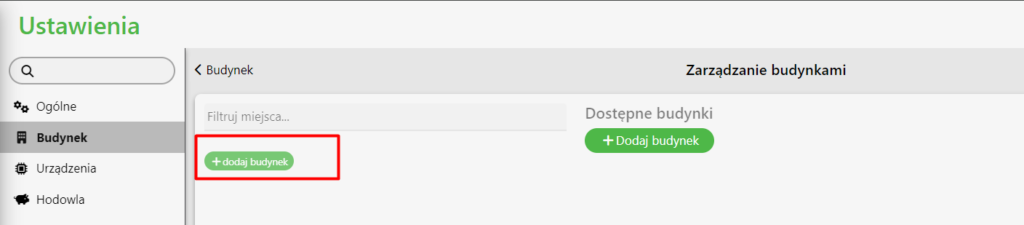
Add Sector: After adding a building, the option to add a sector will appear. Click “Add Sector,” name the sector and select its type from the available options:
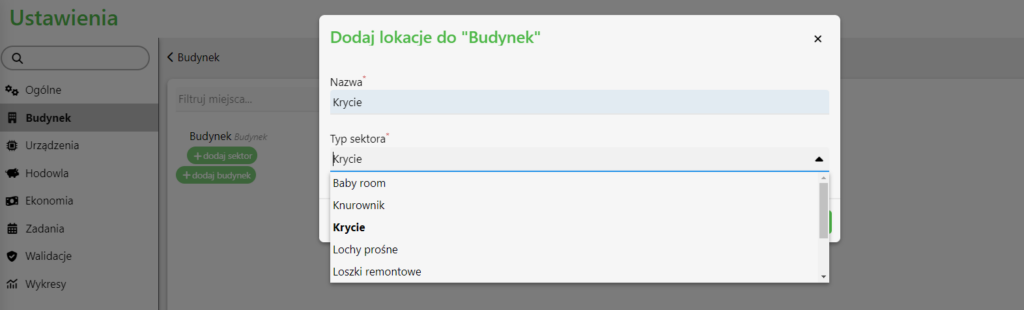
- Farrowing sector
- Pig house
- Mating
- Fattening house
- Boar house
- Repair gilts
- Baby room
Add a chamber: After adding a sector, the option to add a chamber will appear. Click “Add chamber”, name the chamber and select its type from the available options:
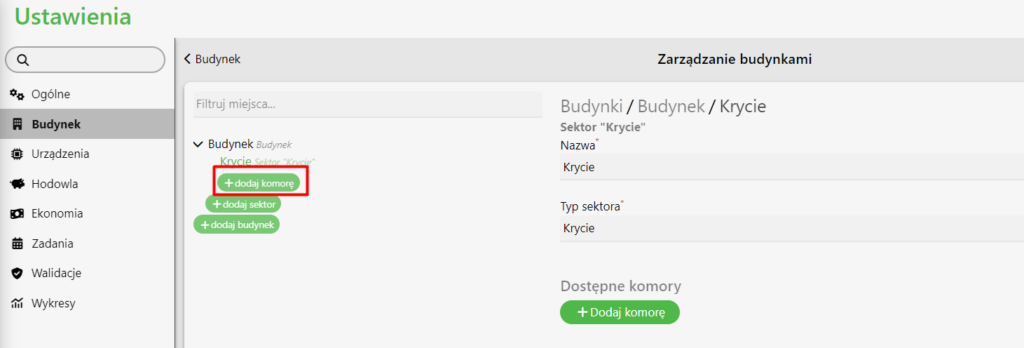
Group: a chamber without individual stands, with its own capacity. Most commonly used for piglets, fattening pigs and animals during group feeding.
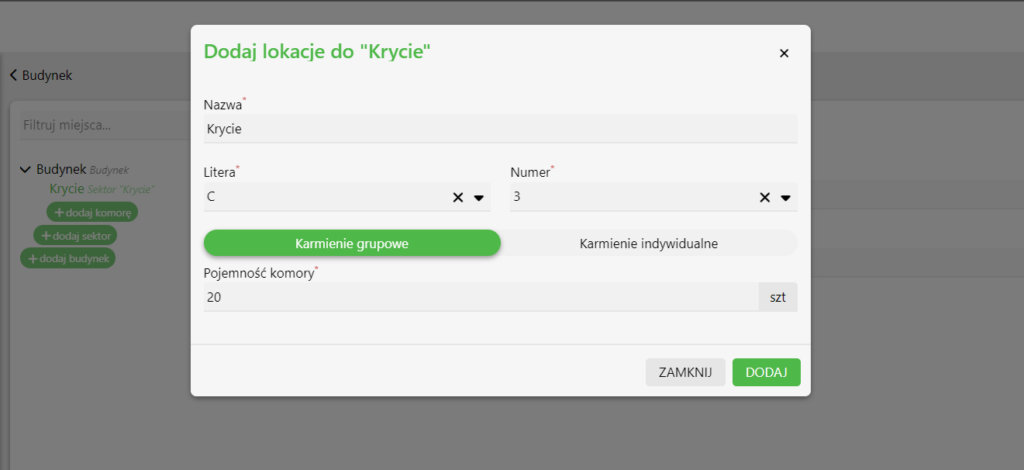
Individual: a chamber with individual stands, where you must specify the number of stands. Most commonly used for farrowing chambers and for mating. For this type of chamber, specify the number of stands, rows and placement.
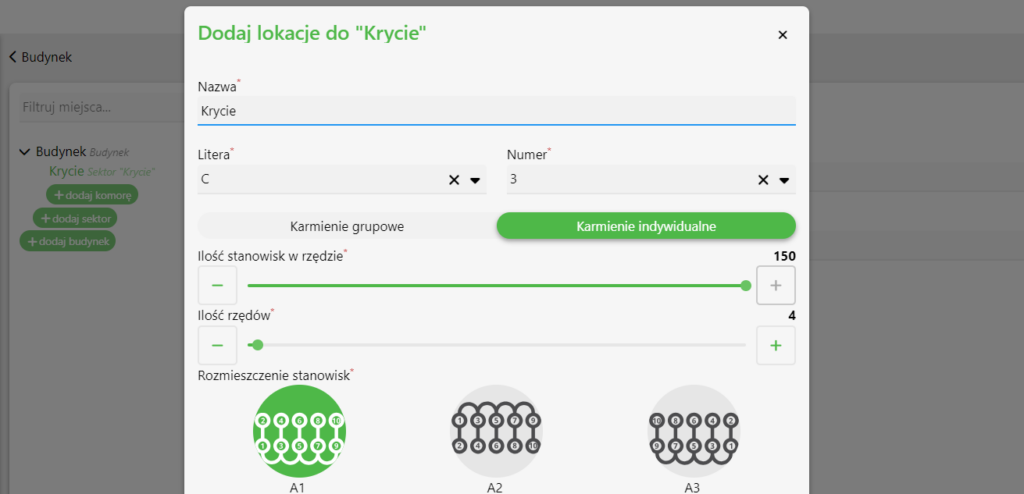
Save building settings: Click the “Save” button in the lower right corner to save the created buildings in the system.
