The FeturaCloud application can be installed on a computer for easier access, but also for faster operation.
To do so:
- Open the Chorme browser on your computer
- Go to fetura.com.pl
- In the upper right corner of the address bar, click Install.
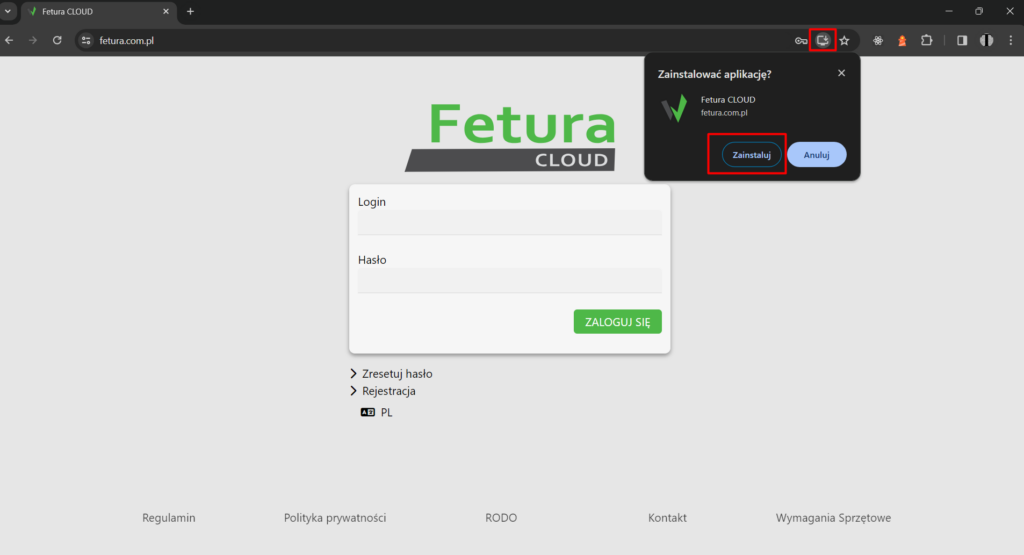
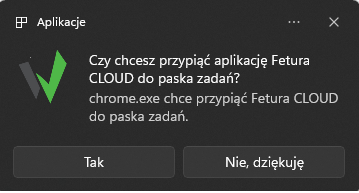
The FeturaCloud application can be installed on a computer for easier access, but also for faster operation.
To do so:
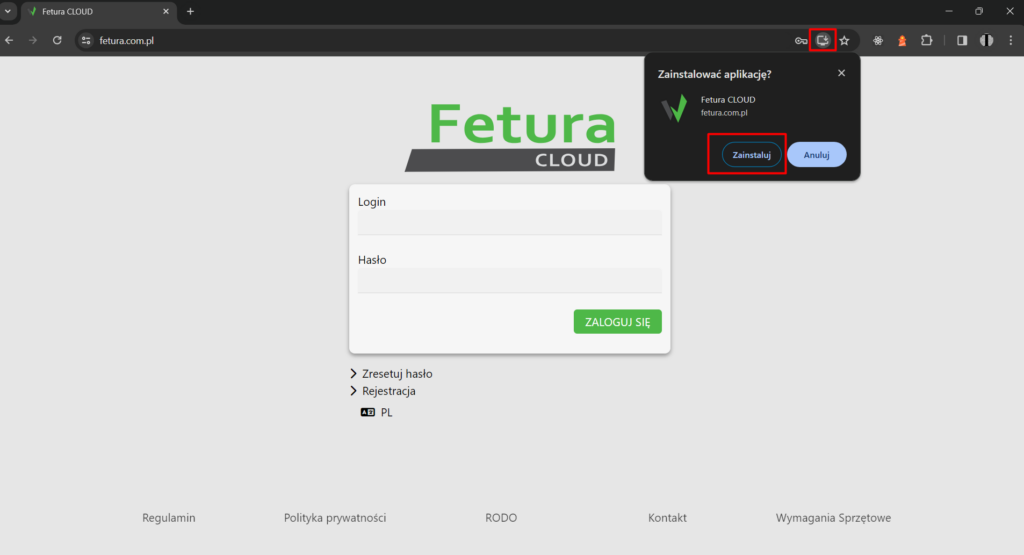
If you are using Windows 11, the system will automatically ask whether to pin a shortcut to the taskbar
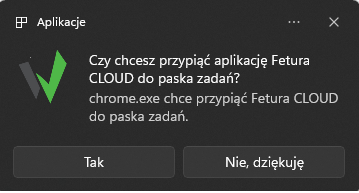
Detailed documentation: https://support.google.com/chrome/answer/9658361?hl=en&co=GENIE.Platform%3DDesktop
