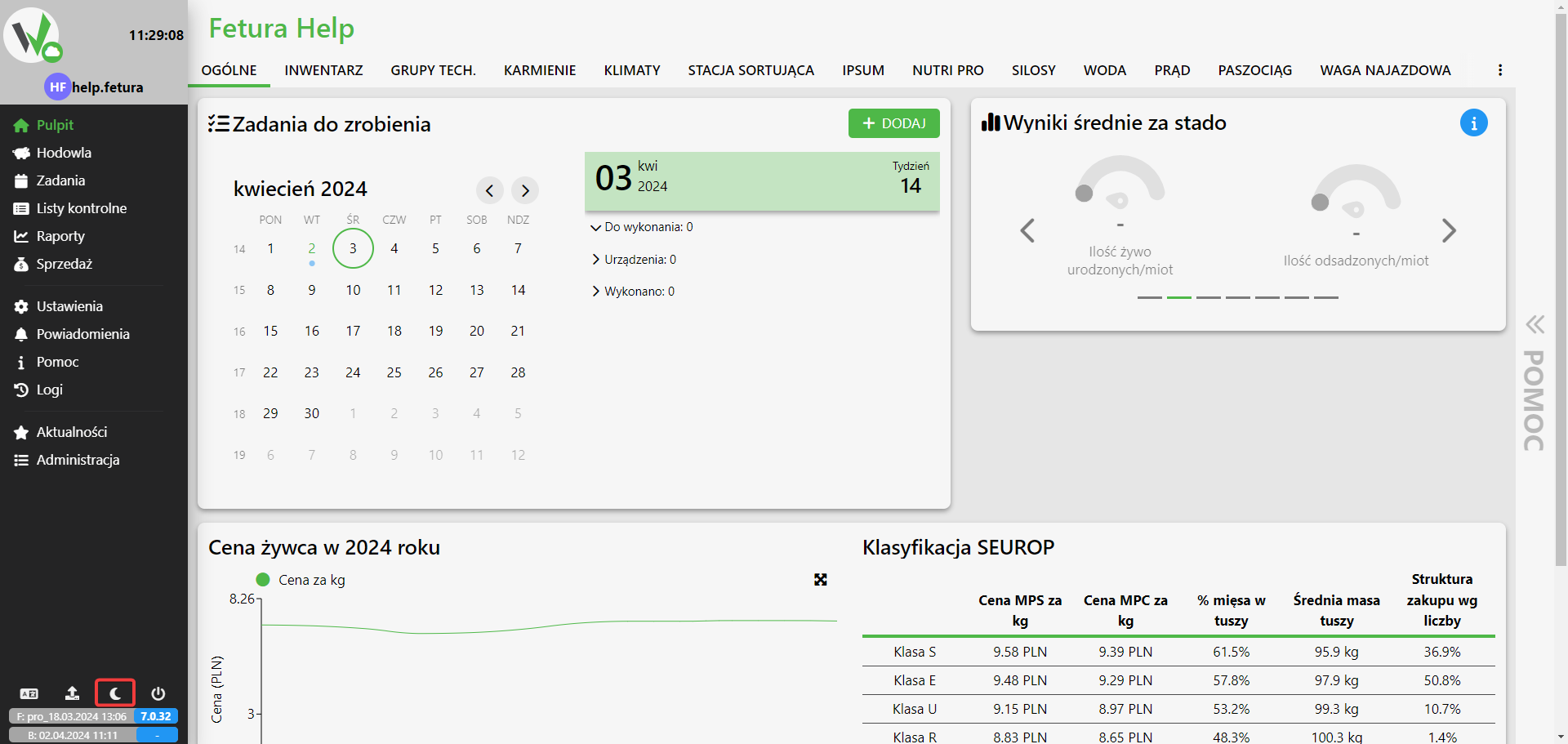In this article we will show how to change the theme of the application.
- Go to the main screen of the application
- Locate the button located in the lower left corner of the application.

- Locate the button located in the lower left corner of the application.
- Changing the theme
- Click on the change theme button, it will change the icon depending on the current theme.
- Dark mode:

- Bright Mode:

- Dark mode:
- When pressed, the application should automatically update to the new theme
- Click on the change theme button, it will change the icon depending on the current theme.