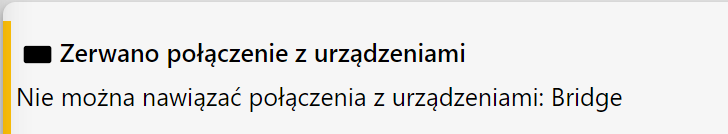
If there is no connection to the Bridge, check the color of the indicator LED in the upper left corner of the device housing [1] and the status LEDs on the right [2].
Follow the recommendations described in the table below.

| LED color [1] | The way the diode glows | Condition of the device | Solving the problem |
|---|---|---|---|
 | Pulse | The device is working properly | Reset Bridge |
 | Pulse | The device restarts | If it takes more than 30s to restart, reset the main Bridge power supply. If the problem is not solved, contact technical support. |
 | Flashing | The device is not working properly | Reset Bridge. If the problem is not solved contact with technical assistance. |
 | No | No main power supply | Connect Bridge to power supply |
| Diode status [2] | The way the diode glows | Condition of the device | Solving the problem |
|---|---|---|---|
| WORK | Flashing | The device is working properly | – |
| WORK | Continuous / None | The device is not working properly | Reset Bridge. If the problem is not solved contact with technical assistance. |
| RS 422 RX | Flashing | The device is working properly. LED indicates receipt of data in Bridge RS422 | – |
| RS 422 RX | Continuous / None | The device is not working properly | Check the wired connection between the Cloud Box and the Bridge. If the connection is correct reset the Bridge. |
| RS 422 TX | Flashing | The device is working properly. LED indicates sending data in Bridge RS422 | – |
| RS 422 TX | Continuous / None | The device is not working properly | Check the wired connection between the Cloud Box and the Bridge. If the connection is correct reset the Bridge. |
| TTL RX | Flashing | The device is working properly. LED indicates receipt of data in Bridge ETH | – |
| TTL RX | Continuous / None | The device is not working properly | Check the Bridge connection to the LAN and to the ETH adapter inside the device (the orange LED and the green LED should be on). Make sure the Bridge is connected to the same LAN as the Cloud Box. If the connection is correct reset the Bridge. |
| TTL TX | Flashing | The device is working properly. LED indicates receipt of Bridge ETH data | – |
| TTL TX | Continuous / None | The device is not working properly | Check the Bridge connection to the LAN and to the ETH adapter inside the device (the orange LED and the green LED should be on). Make sure the Bridge is connected to the same LAN as the Cloud Box. If the connection is correct reset the Bridge. |
