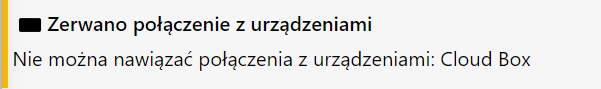
W przypadku braku połączenia z Cloud Box sprawdź kolor diody sygnalizacyjnej w lewym, górnym rogu obudowy urządzenia.
Follow the recommendations described in the table below.
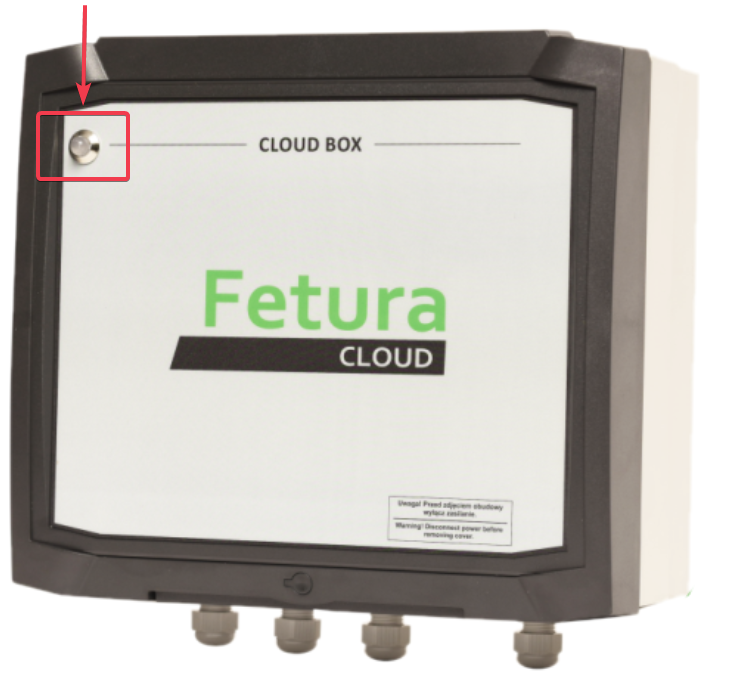
| Color | The way the diode glows | Condition of the device | Solving the problem |
|---|---|---|---|
 | Pulse | The device is working properly | Reset Cloud Box |
 | Pulse | No connection with the Internet | Check the operation of the Internet, if necessary reset the Router. Reset Cloud Box to immediately attempt to refresh your Internet connection. |
 | Flashing | No connection with Cloud Box communication module | Reset Cloud Box. If the problem is not solved contact With technical assistance. |
 | No | No main power supply | Connect the Cloud Box to the power supply |
