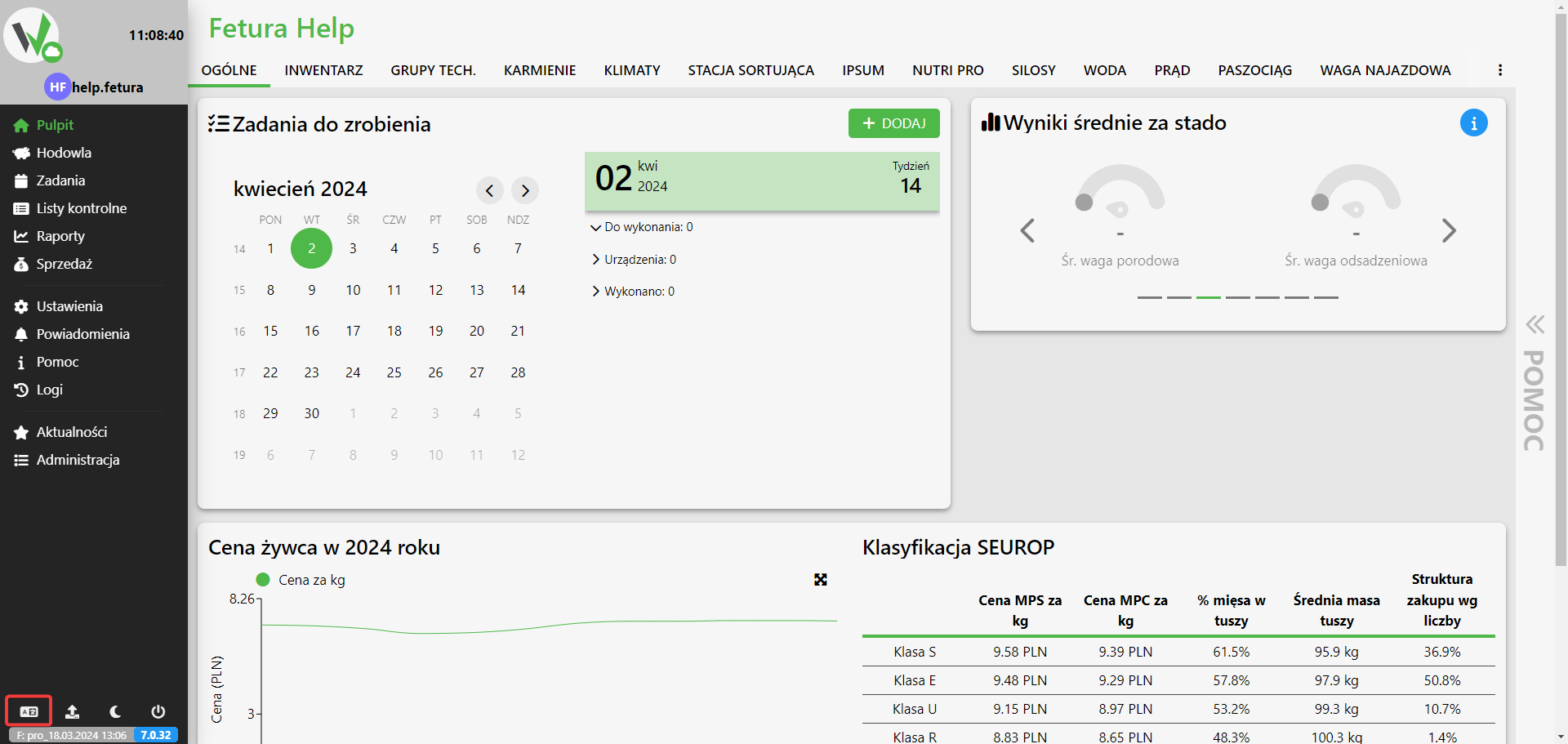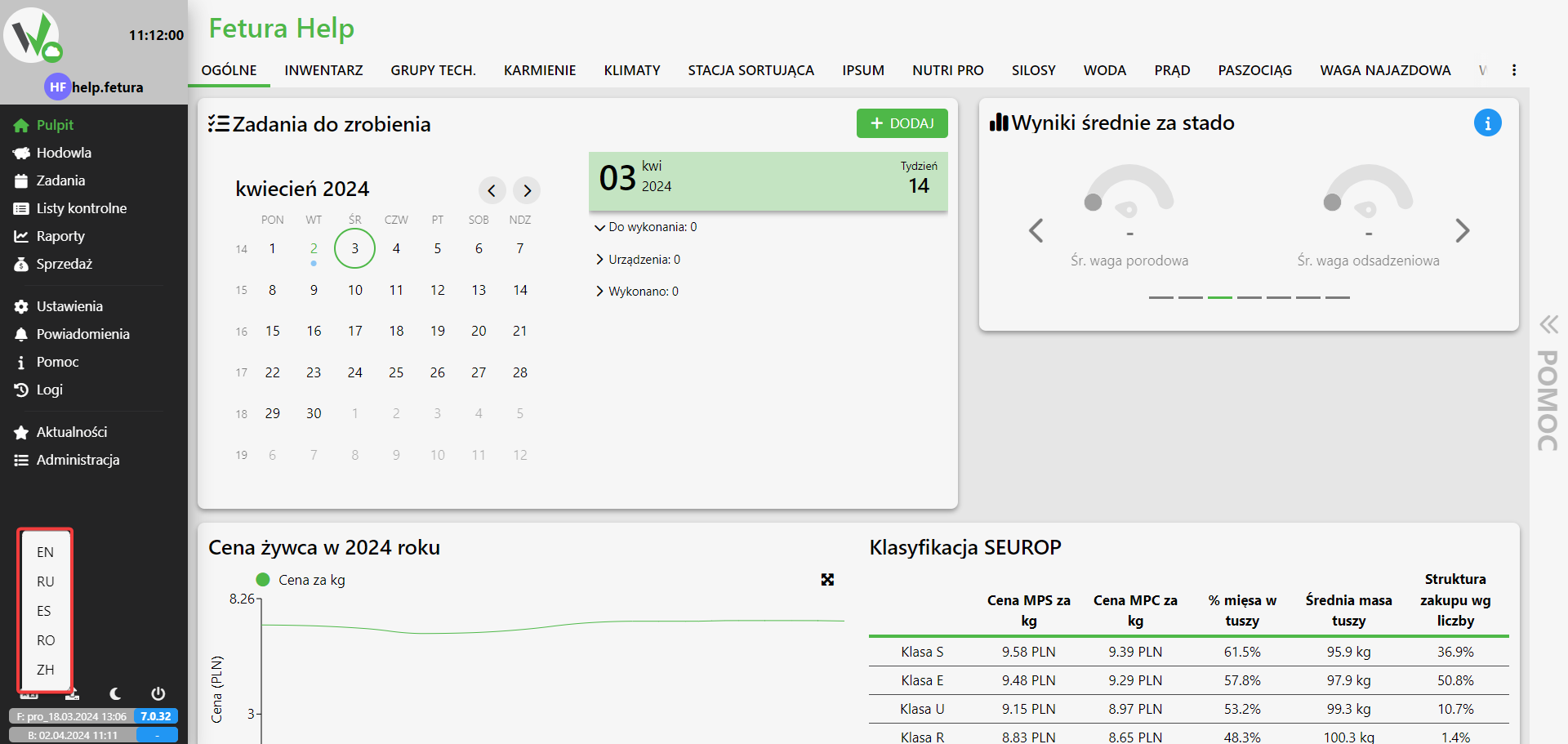In this article we will show how to change the language of the application.
- Go to the main screen of the application
- Locate the button located in the lower left corner of the application.

- Locate the button located in the lower left corner of the application.
- Changing the language
- Click the button from changing the language.
- Once clicked, the available language options will be displayed.

- Language selection
- Choose the application language that suits you from the available languages
- English
- Russian
- Spanish
- Romanian
- Chinese
- Confirm your selection by clicking on the appropriate language name.
- Choose the application language that suits you from the available languages